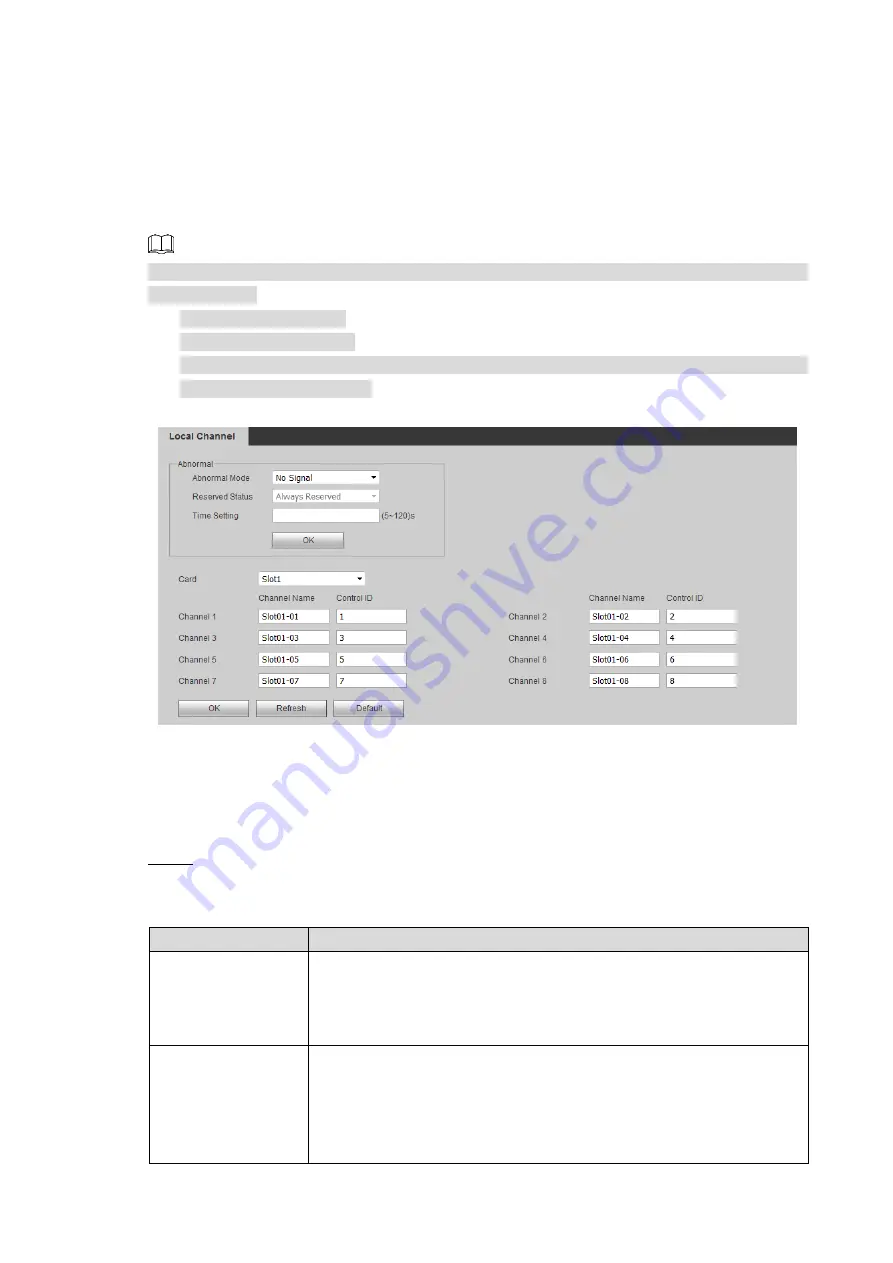
WEB Operations
63
Select network signals that you want to delete in the signal list, click
Delete
to delete the
network signals.
3.4.4.3 Local Channel
You can set malfunction managing modes for local network signals, modify the channel names
and control numbers, and set signal capture modes.
When you use DVI capture card OR VGA capture card, the system will automatically set signal
capture modes.
DVI: DVI capture mode.
VGA: VGA capture mode
Automatically switching: automatically identify types of signal sources, and select
appropriate capture modes.
Figure 3-63 Local signals
Abnormal mode
You need to do abnormal condition management when local signals are disconnected to the
network.
Step 1 Configure abnormal mode according to your requirements. For detailed parameters,
see Table 3-11.
Table 3-11 Malfunction management
Parameter
Description
Abnormal mode
Set malfunction management according to your requirements.
The last frame: the last frame will be displayed on the screen
when the network is disconnected.
No stream: the screen is in no signal state.
Reserved status
If the last frame is the abnormal mode, you can set the reserved state.
Always reserved: the last frame will be displayed on the screen
when the network is disconnected.
Reserve stage: the screen reserves the last frame for a period
you set, and then turns blank.
















































