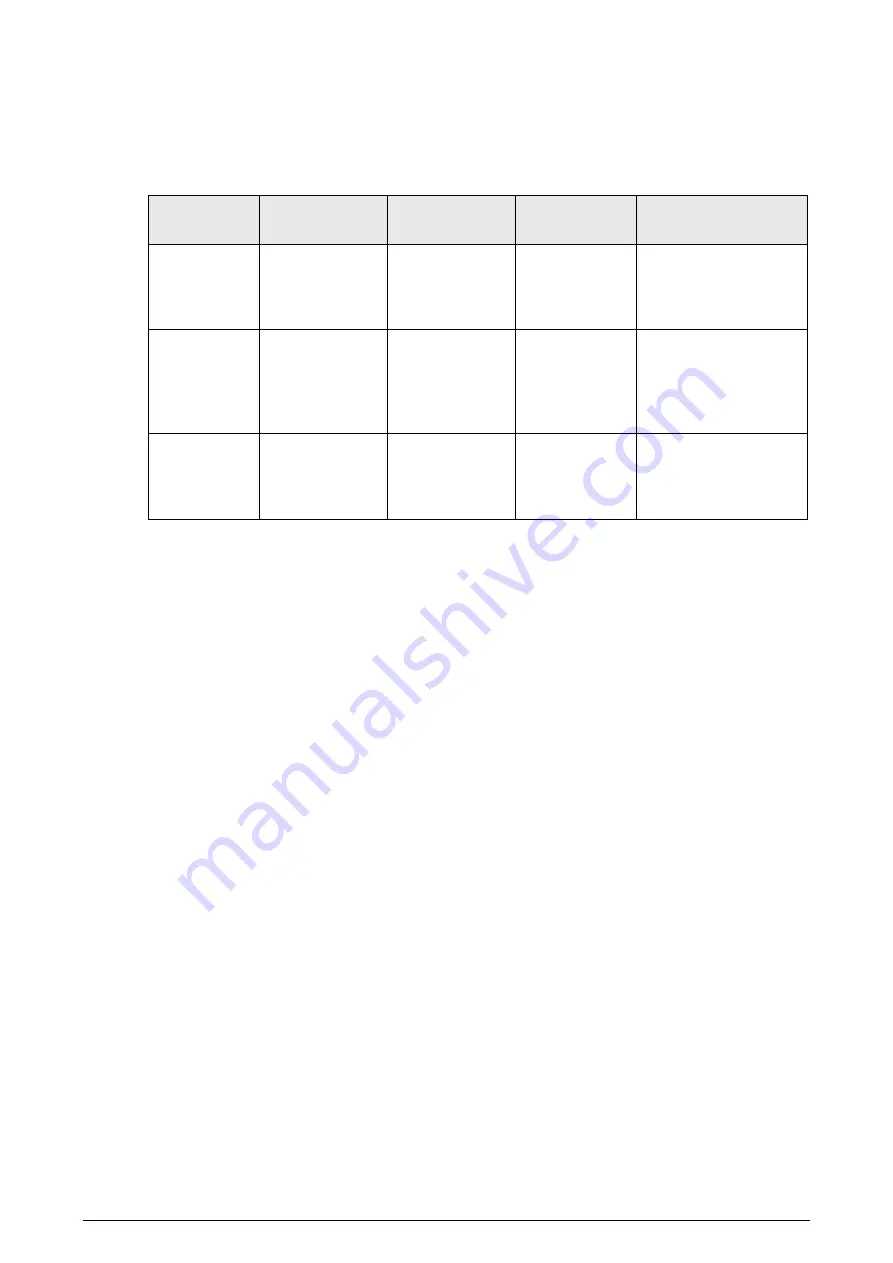
2
2 Indicator Light
Table 2-1 Description of indicator light
Name
Working
Status
Fault Detected
Possible
Cause
Recommended
Operation
Power
indicator
light
Solid red
Off
No power
supply
Make sure that the
power adapter is not
damaged and plug it
again.
Network
indicator
light
Solid blue
Solid red
No network
connection or
wrong
network
settings
Check whether the
network settings are
correct.
Reset
indicator
light
Solid blue first,
and then solid
red
—
—
Press and hold the
RESET button for 3–5
seconds, and check
the light status again.



























