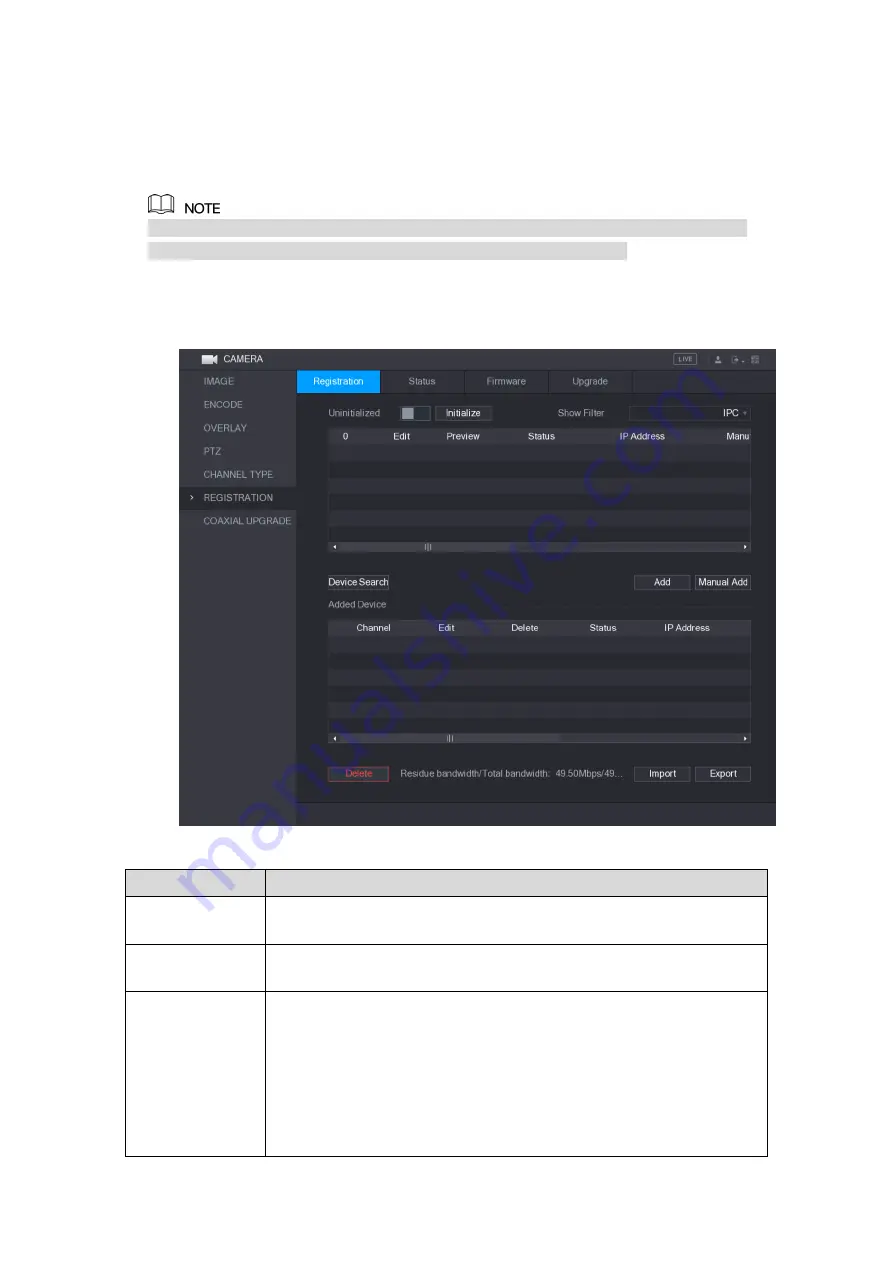
Local Configurations
105
5.6
Configuring Remote Devices
5.6.1 Adding Remote Devices
This function is available after you have configured the channel type as IP channel as
described in previous section, see "5.5.6 Configuring Channel Type."
You can add remote devices by adding the IP address.
Select
Main Menu > CAMERA > REGISTRATION > Registration
, the
Registration
interface
is displayed. See Figure 5-70.
Figure 5-70
Parameter
Description
Uninitialized
Enable the
Uninitialized
function, the uninitialized devices out of the
searched devices are displayed in the searched device list.
Initialize
Select the uninitialized device from the uninitialized device list, and
the click
Initialize
to start initializing device.
Show Filter
In the
Show Filter
list, select the remote device type that you want to
display in the searched device list.
None: Display all types of devices.
IPC: Display the front-end devices.
DVR: Display all storage devices such as NVR, DVR and HCVR.
OTHER: Display the devices that do not belong to IPC or DVR
type.
Summary of Contents for XVR Cooper Series
Page 1: ...DIGITAL VIDEO RECORDER User s Manual V1 2 0 ZHEJIANG DAHUA VISION TECHNOLOGY CO LTD...
Page 45: ...Connecting Basics 32 Figure 4 2...
Page 97: ...Local Configurations 84 Figure 5 50...
Page 198: ...Local Configurations 185 Figure 5 153 Figure 5 154 Double click the video or click Step 7...
Page 203: ...Local Configurations 190 Figure 5 158 Figure 5 159...
Page 311: ...Glossary 298 Abbreviations Full term VGA Video Graphics Array WAN Wide Area Network...
Page 329: ...Earthing 316...
















































