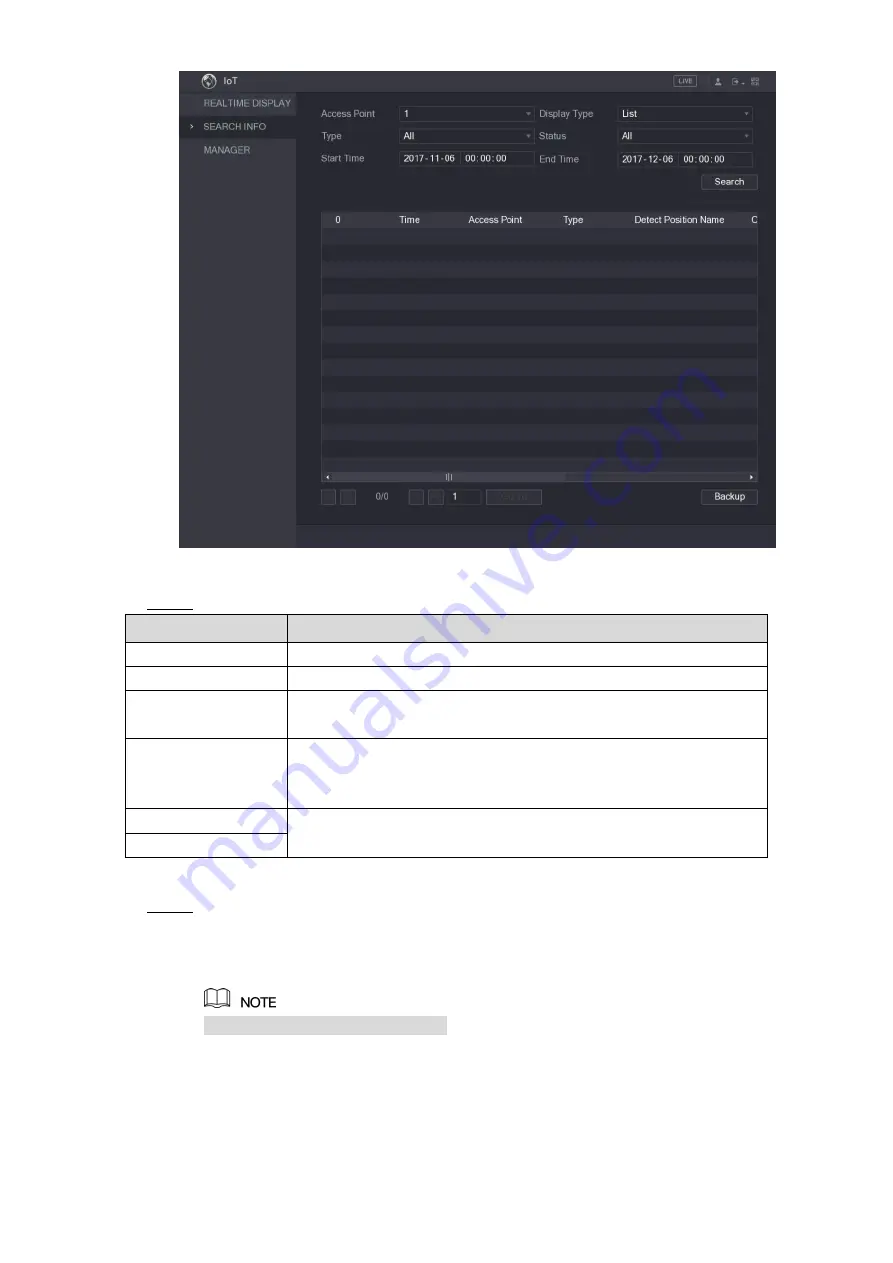
Local Configurations
209
Figure 5-179
Configure the parameters settings. See Table 5-53.
Step 2
Parameter
Description
Access Point
Indicates the channel that the camera is connected to.
Display Type
In the
Display Type
list, select
List
or
Graph
.
Type
Select the information type that you want to search. You can select
Humidity
or
Temperature
.
Status
Select the information state that you want to search.
This option is available when you select
List
in the
Display Type
list.
Start Time
Enter the start time and end time for the information that you want
to search.
End Time
Table 5-53
Click
Search
.
Step 3
The system starts search according to your parameters settings. After searching is
finished, the result displays.
For the data displayed in list, see Figure 5-180.
Click
Go To
to switch result pages.
Summary of Contents for XVR Cooper Series
Page 1: ...DIGITAL VIDEO RECORDER User s Manual V1 2 0 ZHEJIANG DAHUA VISION TECHNOLOGY CO LTD...
Page 45: ...Connecting Basics 32 Figure 4 2...
Page 97: ...Local Configurations 84 Figure 5 50...
Page 198: ...Local Configurations 185 Figure 5 153 Figure 5 154 Double click the video or click Step 7...
Page 203: ...Local Configurations 190 Figure 5 158 Figure 5 159...
Page 311: ...Glossary 298 Abbreviations Full term VGA Video Graphics Array WAN Wide Area Network...
Page 329: ...Earthing 316...
















































