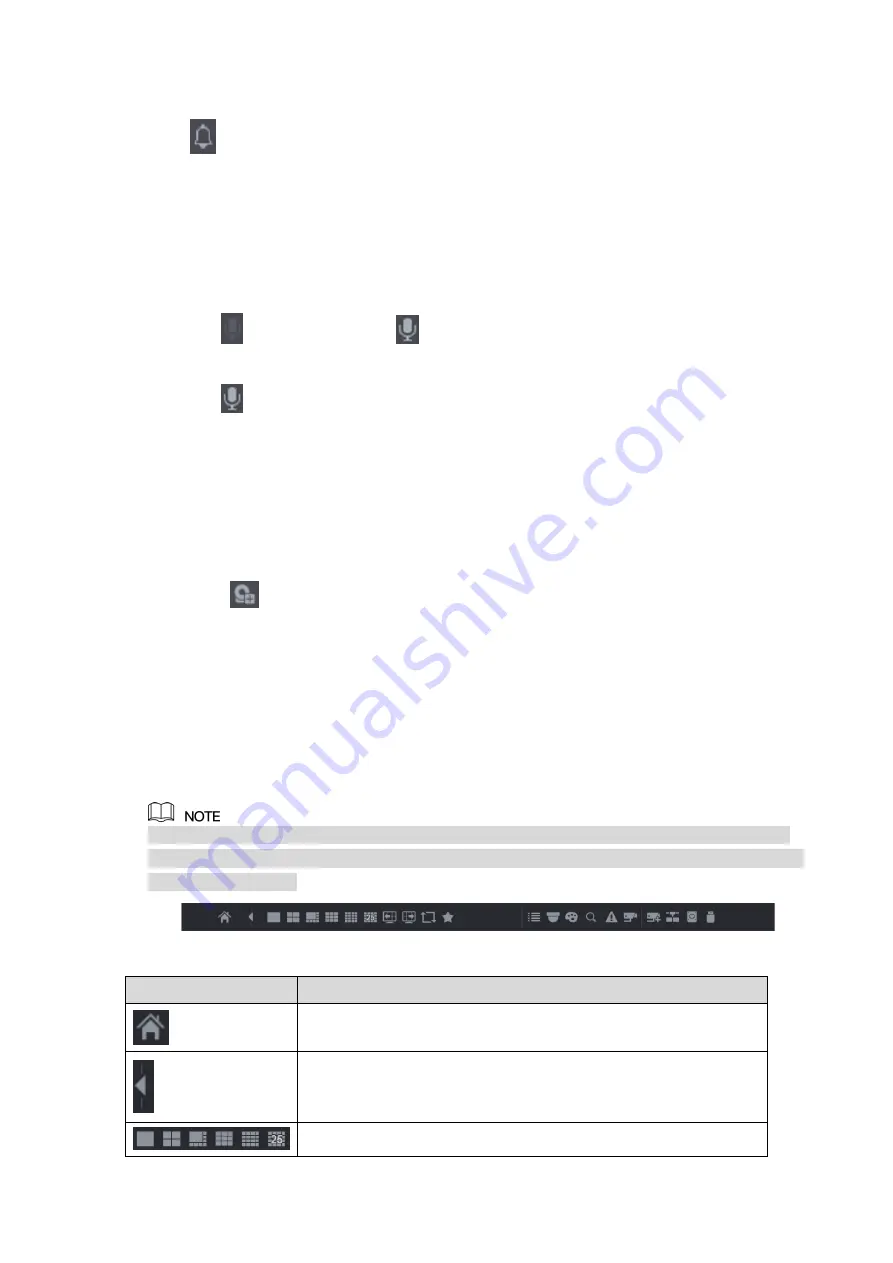
Local Configurations
70
5.2.2.7 Siren (Supported on camera with siren function)
Click
to manually control the camera to generate alarm sound.
5.2.2.8 Bidirectional Talk (Digital channel only)
You can perform the voice interaction between the Device and the remote device to improve
efficiency of emergency. This function is supported only when the remotely connected IPC
device supports bidirectional talk.
Click
, the icon switches to
, the bidirectional talk of the remote device is turned on.
The bidirectional talk of other digital channels is disabled.
Click
to cancel the bidirectional talk. The bidirectional talk of other digital channels is
resumed.
5.2.2.9 Remote Devices (Digital channel only)
You can view the information of remote devices and add new remote devices to replace the
current connected devices.
By clicking
, the
Camera Registration
interface is displayed. For details about adding the
remote devices, see "5.6 Configuring Remote Devices."
5.2.3 Navigation Bar
You can access the functions to perform operations through the function icons on the
navigation bar. For example, you can access Main Menu and switch window split mode. See
The navigation bar is disabled by default. It does not appear in the live view screen until it is
enabled. To enable it, select
Main Menu > SYSTEM > GENERAL
, enable the Navigation Bar,
and then click
Apply
.
Figure 5-36
Icon
Function
Open
Main Menu
.
Expand or condense the navigation bar.
Select view layout.
Summary of Contents for XVR Cooper Series
Page 1: ...DIGITAL VIDEO RECORDER User s Manual V1 2 0 ZHEJIANG DAHUA VISION TECHNOLOGY CO LTD...
Page 45: ...Connecting Basics 32 Figure 4 2...
Page 97: ...Local Configurations 84 Figure 5 50...
Page 198: ...Local Configurations 185 Figure 5 153 Figure 5 154 Double click the video or click Step 7...
Page 203: ...Local Configurations 190 Figure 5 158 Figure 5 159...
Page 311: ...Glossary 298 Abbreviations Full term VGA Video Graphics Array WAN Wide Area Network...
Page 329: ...Earthing 316...
















































