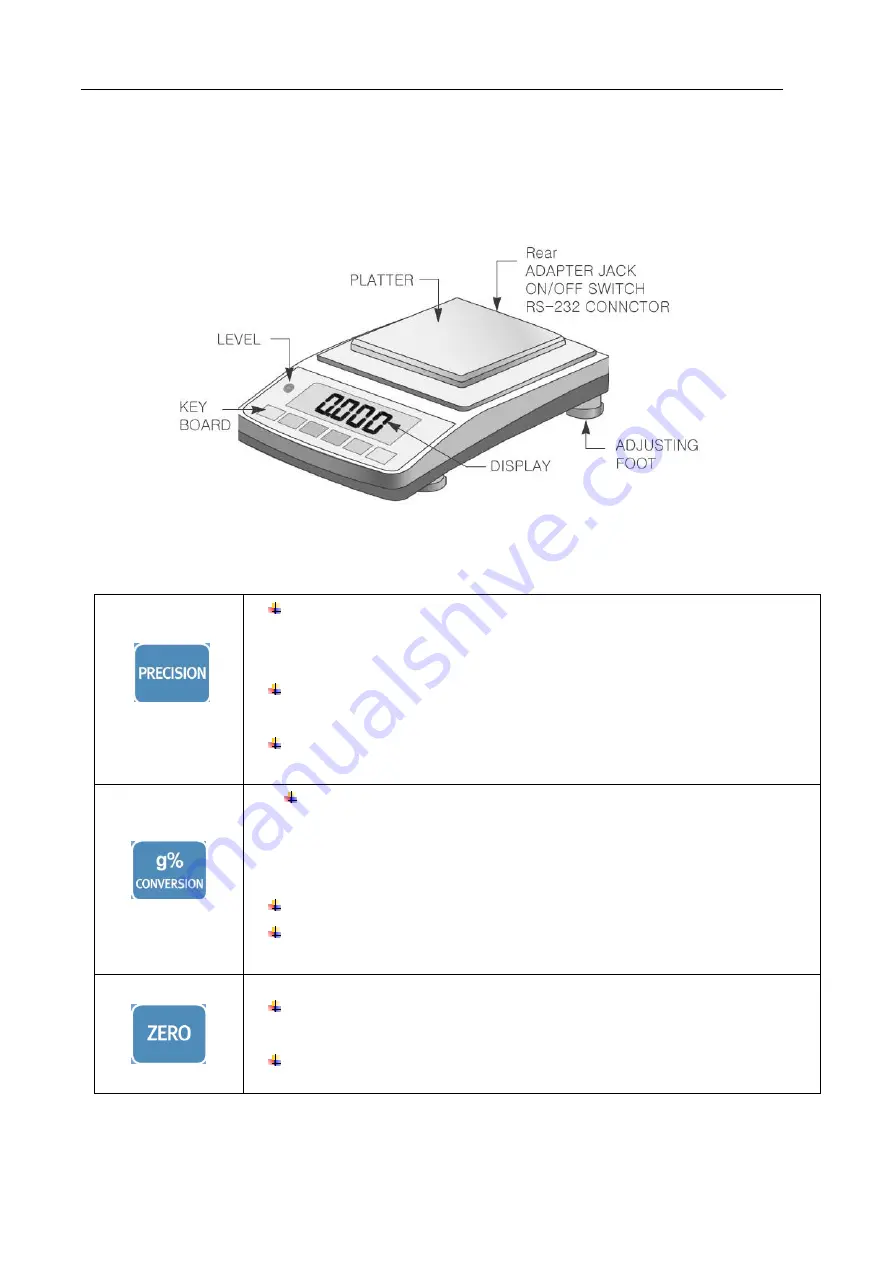
DAIHAN-Sci.com or ALL for
LAB.com Shopping Mall
11/20
3. How to Use
3.2 The Name of Each Part
External
This key is used to improve precision in weighing mode. Once this key is
pushed, precision is improved twice, and one more digit place appears on
Display. If this key is pushed again, the display returns to its original state.
While percent weighing, precision improves in the order of ‘ 0 % ’ -> ‘ 0.1 % ’ -
> ‘ 0.01 %’ whenever the key is pushed.
This key is used to move a digit when the set value of comparison weighing is
entered.
This key is used to change a mode from weighing mode. The mode is
changed in the order of G -> lb -> oz -> CT -> % -> Counting(PCS) ->
Check(CHK)
-> Animal(ANI) whenever the key is pushed.
This key is used to change a unit quantity in counting.
This key is used to change a number when the set value of comparison
weighing is entered.
This key is used when the platter is empty and the zero indicator is set
differently.
This key is used to exit from setting mode.
<Table.3.2.1> The name and descrption of each part
Summary of Contents for Ba Series
Page 21: ......
Page 22: ......
Page 29: ...DAIHAN Sci com or ALL forLAB com Shopping Mall 7 21 3 3 1 AC 230V 50 60Hz 5 40 2 2 000 6 562 3...
Page 30: ...DAIHAN Sci com or ALL forLAB com Shopping Mall 8 21...
Page 31: ...DAIHAN Sci com or ALL forLAB com Shopping Mall 9 21...
Page 32: ...DAIHAN Sci com or ALL forLAB com Shopping Mall 10 21 10 31 80 40 50 1m 60dB...
Page 41: ...DAIHAN Sci com or ALL forLAB com Shopping Mall 19 21 4 4 2 080 008 3000 A S...












































