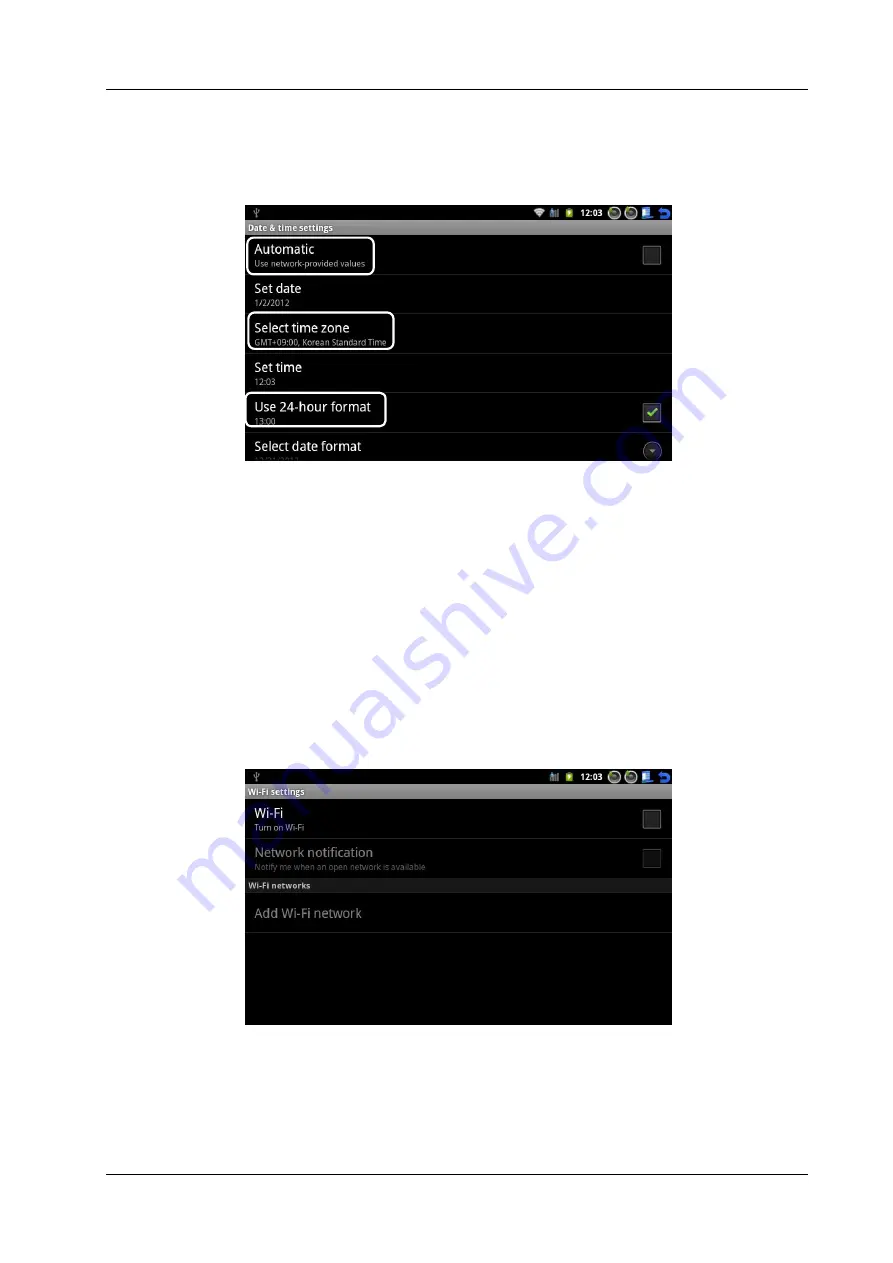
DAIHAN-Sci.com or
ALL
for
LAB.com
Shopping Mall
DAIHAN Scientific, Ultra Low Temperature Smart Freezer
11/79
<Fig.2.2.6> Current Time Setup
<Fig.2.2.7> WIFI SET
-
The “Select time zone” will synchronize the product with the time of selected zone
(countries) for users using the ‘Mobile App’ to control the WiRe
TM
Service. Please be sure to
select the time zone wherein the product is being used.
-
The Check Box on the right prepared for the “Use 24-hour format” must be checked for the
correct operation of the product, and users should never change it.
-
After completing the setting of the product, push the return button of blue icon to go back
to previous page.
(2) WiFi Setup Set
- The ‘WiRe
TM
Service’ will only be available by the (wireless) internet connection. Users should
make the product be connected to internet via wireless network.
-
Click the ‘Check Box’ of Wi-Fi window to make the Wi-Fi connection (by typing set password
if requested). In the case unable to detect Wi-Fi signals, please check the mounting of USB












































