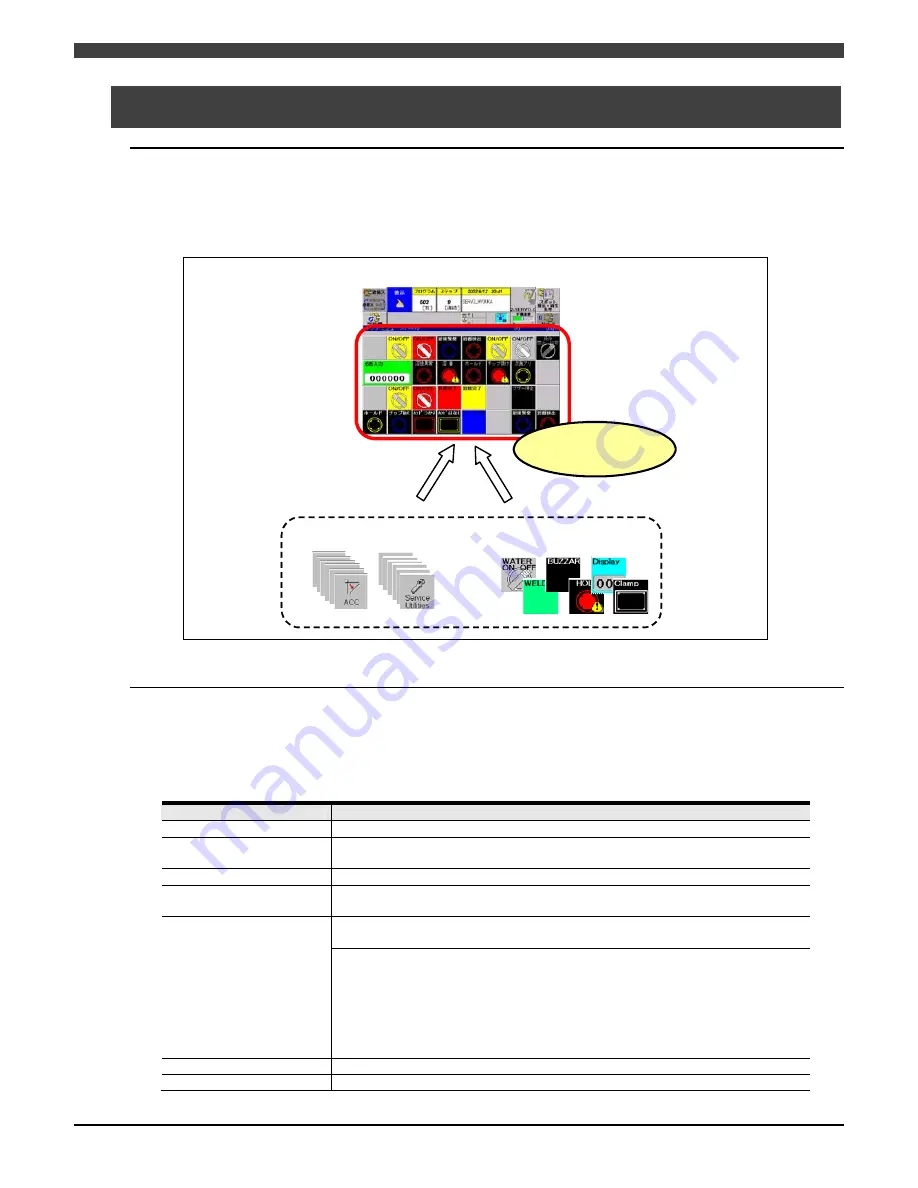
1.1 General Description of Interface Panel Function
1-1
1.1 General Description of Interface Panel Function
1.1.1 General description
By laying out the push buttons, lamps, etc. on the touch panel type of teach pendant, the interface panel function
assists the interlocking with the line controller and controlling of the peripheral equipments. The layout of the
operation switches, indicator lamps, etc., which used to be actualized by hardware circuits, on the touch panel type
of teach pendant helps to reduce costs.
Operation items (icons)
Interface panel
Can be laid out in
any way
Function keys
Operation switches
Fig. 1.1.1 Outline of interface panel function
1.1.2 Specification
An overview of the interface panel function specifications is given in Table 1.1.1 Specifications of interface panel function.
Since a total of 248 switches can be designed exactly as desired on up to 8 screens, screens can be designed
flexibly to suit the applications.
Table 1.1.1 Specifications of interface panel function
Item
Specification
Teach pendant
Teach pendant with touch panel specifications required
Number of screens
(panels)
Max. 8
Number of soft keys
Max. 31 keys per screen x 8 screens = 248 keys
Size of soft keys
80 (L) x 80 (W) dots, fixed
(A 6-digit indicator is double-sized in width)
Function keys
All function keys can be laid out.
Types of operation items
that can be laid out
Operation switches
Lamps (round, square)
Push buttons
Flash push buttons
Selector switches (ON/OFF type, contacts type)
Displays (3 digits, 6-digits)
Digital switches (3 digits, 6-digits)
Title
No more than 16 full-size characters or 32 half-size characters
Colors
Lighted colors, extinguished colors or base colors selected from 16 colors










































