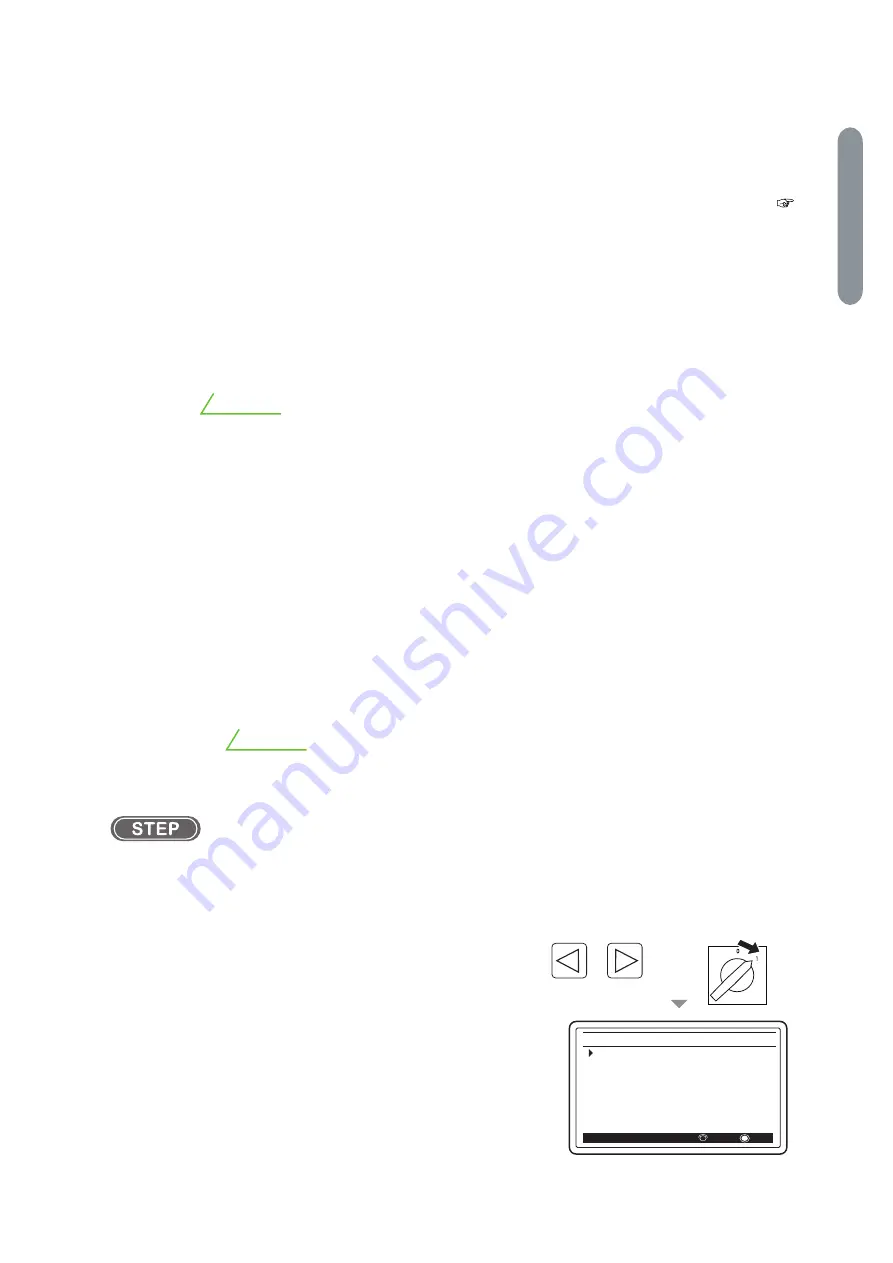
113
Chapter 7
Administrator F
unctions
Chapter 7 Administrator Functions
This chapter explains the functions used by administrators such as protection and initialization of welding JOB.
7.1 Protection of Welding JOB
This section explains the protection function (password function) of welding JOB. When the function is enabled, (
-
Preventing erroneous operation on operation panel), a password will be requested to disable the erroneous operation
prevention function.
The erroneous operation prevention function prohibits the following operations to prevent accidental change of welding
JOB.
•
Setting welding JOB (Checking of settings is allowed)
•
Operating the mode switching menu and the parameter adjusting knob
Functions such as gas check that do not affect the welding JOB will not be prohibited. The operations above will become
possible if the erroneous operation prevention function is disabled.
NOTE
•
Write down the password on a piece of paper and store it safely.
•
The current password will be requested also when you change it.
•
If a password is set and the erroneous operation prevention function is enabled, the
erroneous operation prevention function will not be disabled even if the power is turned off
and on or if the welding JOB and internal functions are initialized.
•
If the password is lost, please contact your dealer.
7.1.1
Setting/Changing password
This section explains how to set and change the password.
•
Welding is not possible during setting the password.
•
Set a three-digit number other than "000" (initial value) as the password. Setting "000" does not set a password. (No
password specified)
NOTE
•
First determine a specified number and write it down on a piece of paper, and then set
the number as the password having the paper at hand.
1.
Turn OFF the power switch.
2.
While both DISPLAY CHANGE keys are pressed at the same time, turn ON the power switch.
The USER MENU will be displayed on the LCD panel.
ON
+
+
&DOLEUDWLRQ0RGH
'HOHWH-2%
3DVVZRUG6HWWLQJ
86(50(18
6(/(&7
(17(5
















































