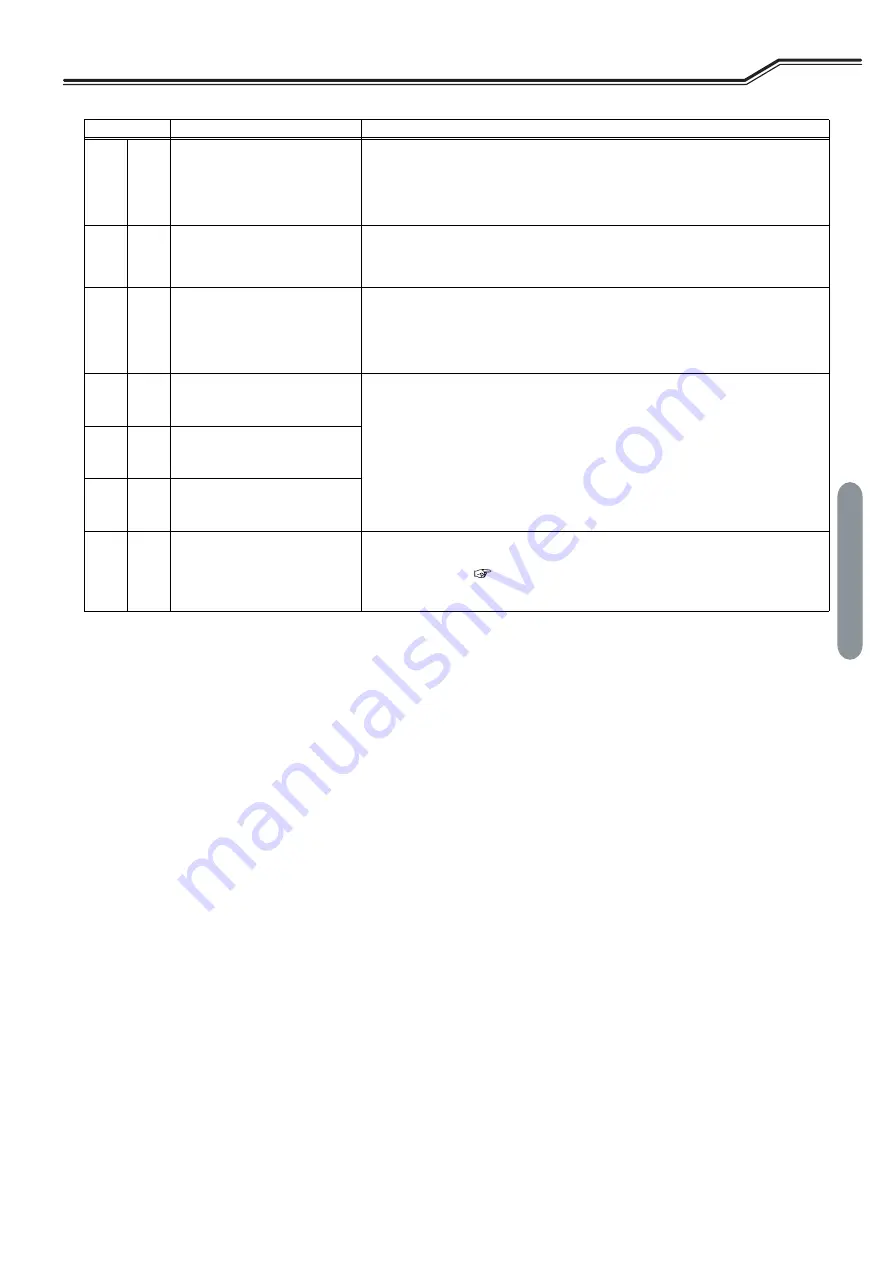
9-3
Chapter 9
T
roubleshooting
A
CTION
IN
C
ASE
OF
E
RROR
T
ROUBLESHOOTING
C
HAPTER
9
E-
700 An over current was detected at
the output side of the welding
power source (*1)
• Check that the chip at the end of torch is not contacting the base metal.
• Check that the power cables such as cables for base metal side and torch
side are not short-circuited.
• The error code will disappear when the power switch is turned off.
E-
710 The phase W of input voltage for
primary side is not connected
(*1)
• Check that there is no problem in input voltage for primary side and in cable
wiring.
• The error code will disappear when the power switch is turned off.
E-
800
801
The rotation rate of the motor of
wire feeder was not detected
(*1)
• Check that there is no disconnection, short-circuit or other abnormalities in
the cables connecting the wire feeder.
• Check that there is no problem in the wire feeder.
• The error code will disappear when the power switch is turned off.
E-
810 The temperature of the governor
circuit
-
exceeded the allowable
range (*1)
• Check that the wires are not stuck or there are no other abnormalities in the
welding torch or wire feeder.
• The error code will disappear when the power switch is turned off.
• The "E-820" indication will disappear when any key of the operation panel is
pressed.
E-
820 The current in the wire feeder
motor exceeded the warning
level (*2)
E-
830 The current in the wire feeder
motor exceeded the WARNING
detection level (*1)
E-
951 There is a duplicate ID on a
single bus (*1)
• Turn off the power switches of all other CAN-connected welding power
sources, then turn on the power switches and check the setting of internal
function F43. (
-
• The error code will disappear when the power switch is turned off.
Error
-
code
Error cause
Action and how to cancel error














































