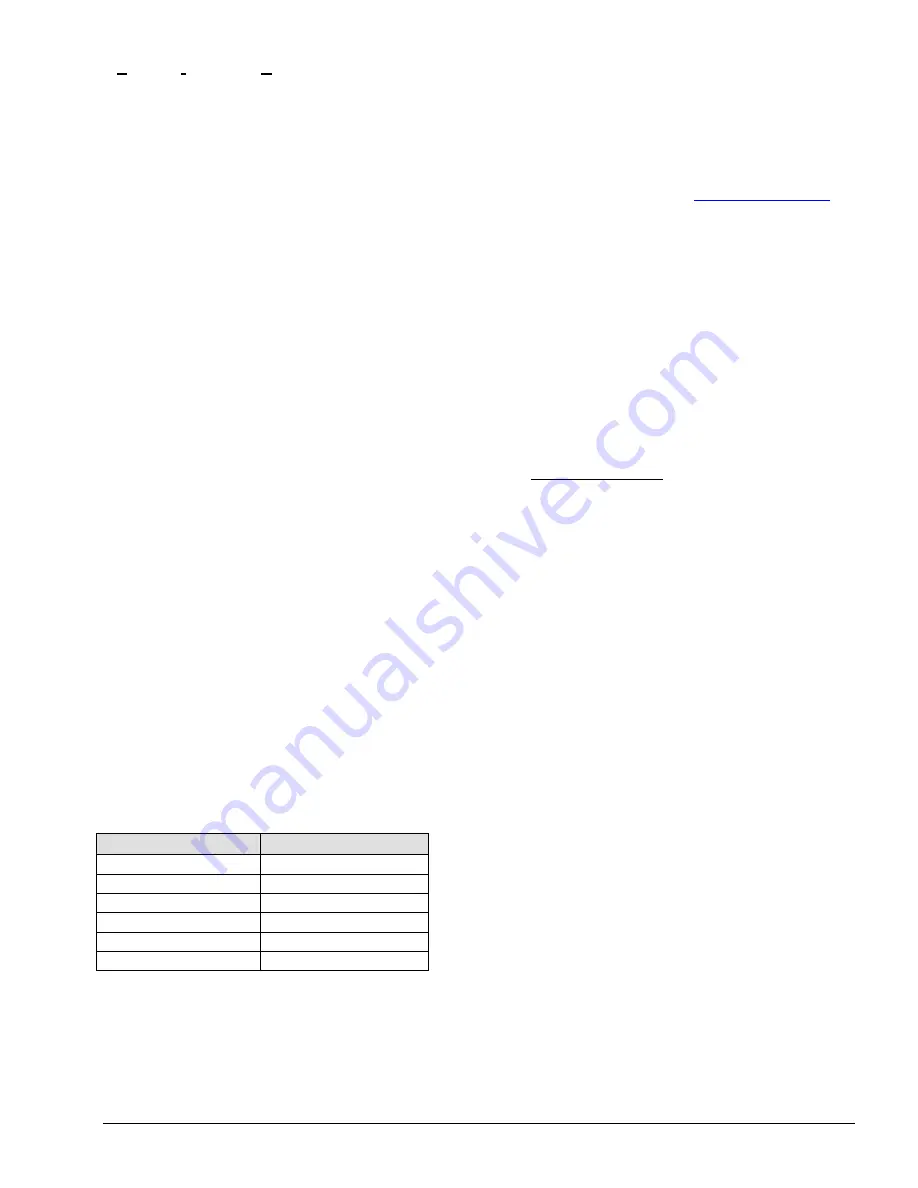
ED15117
19
External Interface File (XIF)
L
ON
M
ARK
guidelines specify exact documentation rules so that proprietary configuration tools are not
required to commission and configure L
ON
W
ORKS
devices. The L
ON
W
ORKS
Chiller Communication
Module is self-documenting so that any network management tool can obtain all the information
needed over the network to connect it into the system and to configure and manage it. An external
interface file (a specially formatted PC text file with an extension .XIF) is available so that any network
tool can design and configure it prior to installation. XIFs are available on
or
www.lonmark.org.
Resource Files
The Magnitude Chiller Unit Controller supports variables defined by the L
ON
M
ARK
Chiller functional
profile as well as McQuay proprietary variables. The variable itself may not be a standard component
of the profile, but the unit controller implements it and it is available to the network. Resource Files
provide definitions of functional profiles, type definitions, enumerations, and formats that can be used
by network configuration tools such as Echelon’s LonMaker
®
program. Refer to the Detailed Data
Section for each variable to determine if it is supported by the standard L
ON
M
ARK
Chiller functional
profile or is a proprietary variable. Within the Detailed Data Section, each parameter includes a
L
ON
W
ORKS
table with a Profile column. The Profile column indicates “Chiller” for a L
ON
M
ARK
standard network variable or “McQuayChiller” for a proprietary variable. The Resource Files define
the format of how these McQuay-specific variables are displayed when using a tool such as LonMaker.
The Resource Files are available on www.mcquay.com or www.lonmark.org.
Unit Controller Default Values
The Magnitude Chiller Unit Controller and the L
ON
W
ORKS
Communication Module are designed in
accordance with the L
ON
M
ARK
chiller functional profile. The unit can operate with the default values
of the various parameters. However, the
Protocol Type must be set to L
ON
W
ORKS
. Additional
configuration may be necessary for optimal unit performance and network integration. Default values
may be changed via the unit controller OITS panel and/or the BACnet network. Refer to the
appropriate operation manual for default values and unit controller operating instructions (see
Reference Documents section for details.)
Data Integrity
The integrity of some data depends on a valid network connection to maintain current values. The
following data points require a valid network connection. If a data point listed in Table 2 does not
change after a given time (receive heartbeat), the controller reverts to the value contained in the
corresponding network configuration variable (nci). The receive heartbeat feature is only applicable
when nciDefaults is set to 0.
Table 2. Receive Heart Beat Variables
Data Point
L
ON
W
ORKS
Variable
Capacity Limit Setpoint
nviCapacityLim
Chiller Enable Setpoint
nviChillerEnable
Cool Setpoint
nviCoolSetpt
Heat Setpoint
nviHeatSetpt
Ice Setpoint
nviIceSpt
Chiller Mode Setpoint
nviMode
















































