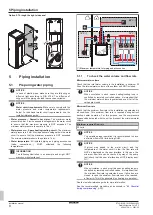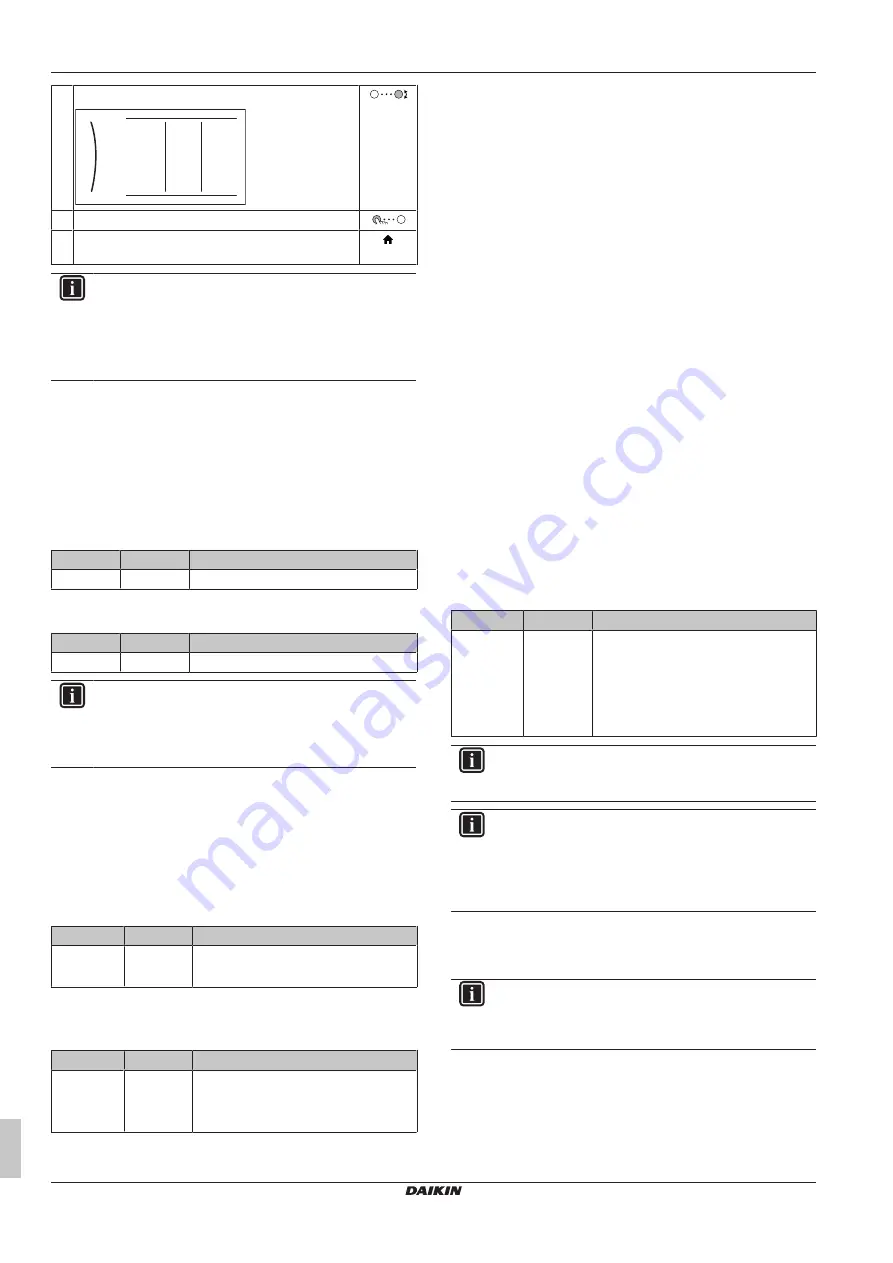
7 Configuration
Installation manual
22
ETVH/9W
Daikin Altherma 3 H HT F
4P644728-1 – 2021.02
5
Turn the right dial to modify the value from 15 to 20.
00
01
20
02
03
04
05
06
07
08
09
0A
0B
0C
0D
0E
1
6
Press the left dial to confirm the new setting.
7
Press the center button to go back to the home
screen.
INFORMATION
When you change the overview settings and you go back
to the home screen, the user interface will show a popup
screen and request to restart the system.
When confirmed, the system will restart and recent
changes will be applied.
7.2
Configuration wizard
After first power ON of the system, the user interface will guide you
using the configuration wizard. This way you can set the most
important initial settings. This way the unit will be able to run
properly. Afterwards, more detailed settings can be done via the
menu structure if required.
7.2.1
Configuration wizard: Language
#
Code
Description
[7.1]
N/A
Language
7.2.2
Configuration wizard: Time and date
#
Code
Description
[7.2]
N/A
Set the local time and date
INFORMATION
By default, daylight savings time is enabled and clock
format is set to 24 hours. If you want to change these
settings, you can do this in the menu structure (
User
settings
>
Time/date
) once the unit is initialised.
7.2.3
Configuration wizard: System
Indoor unit type
The indoor unit type is displayed, but cannot be adjusted.
Backup heater type
The backup heater is adapted to be connected to most common
European electricity grids. The type of backup heater can be viewed
but not changed.
#
Code
Description
[9.3.1]
[E‑03]
▪ 3:
6V
▪ 4:
9W
Domestic hot water
The following setting determines if the system can prepare domestic
hot water or not, and which tank is used. This setting is read only.
#
Code
Description
[9.2.1]
[E‑05]
(a)
[E‑06]
(a)
[E‑07]
(a)
▪
Integrated
The backup heater will also be used
for domestic hot water heating.
(a)
Use the menu structure instead of the overview settings. Menu
structure setting [9.2.1] replaces the following 3 overview settings:
• [E-05]: Can the system prepare domestic hot water?
• [E-06]: Is a domestic hot water tank installed in the system?
• [E-07]: What kind of domestic hot water tank is installed?
Emergency
When the heat pump fails to operate, the backup heater can serve
as an emergency heater. It then takes over the heat load either
automatically or by manual interaction.
▪ When
Emergency
is set to
Automatic
and a heat pump failure
occurs, the backup heater automatically takes over the domestic
hot water production and space heating.
▪ When
Emergency
is set to
Manual
and a heat pump failure
occurs, the domestic hot water heating and space heating stops.
To manually recover it via the user interface, go to the
Malfunctioning
main menu screen and confirm whether the
backup heater can take over the heat load or not.
▪ Alternatively, when
Emergency
is set to:
▪
auto SH reduced/DHW on
, space heating is reduced but
domestic hot water is still available.
▪
auto SH reduced/DHW off
, space heating is reduced and
domestic hot water is NOT available.
▪
auto SH normal/DHW off
, space heating operates as
normally but domestic hot water is NOT available.
Similarly as in
Manual
mode, the unit can take the full load with
the backup heater if the user activates this via the
Malfunctioning
main menu screen.
To keep energy consumption low, we recommend to set
Emergency
to
auto SH reduced/DHW off
if the house is unattended for longer
periods.
#
Code
Description
[9.5.1]
[4-06]
▪ 0:
Manual
▪ 1:
Automatic
▪ 2:
auto SH reduced/DHW on
▪ 3:
auto SH reduced/DHW off
▪ 4:
auto SH normal/DHW off
INFORMATION
The auto emergency setting can be set in the menu
structure of the user interface only.
INFORMATION
If a heat pump failure occurs and
Emergency
is set to
Manual
, the room frost protection function, the underfloor
heating screed dryout function, and the water pipe
antifreeze function will remain active even if the user does
NOT confirm emergency operation.
Number of zones
The system can supply leaving water to up to 2 water temperature
zones. During configuration, the number of water zones must be set.
INFORMATION
Mixing station.
If your system layout contains 2 LWT
zones, you need to install a mixing station in front of the
main LWT zone.