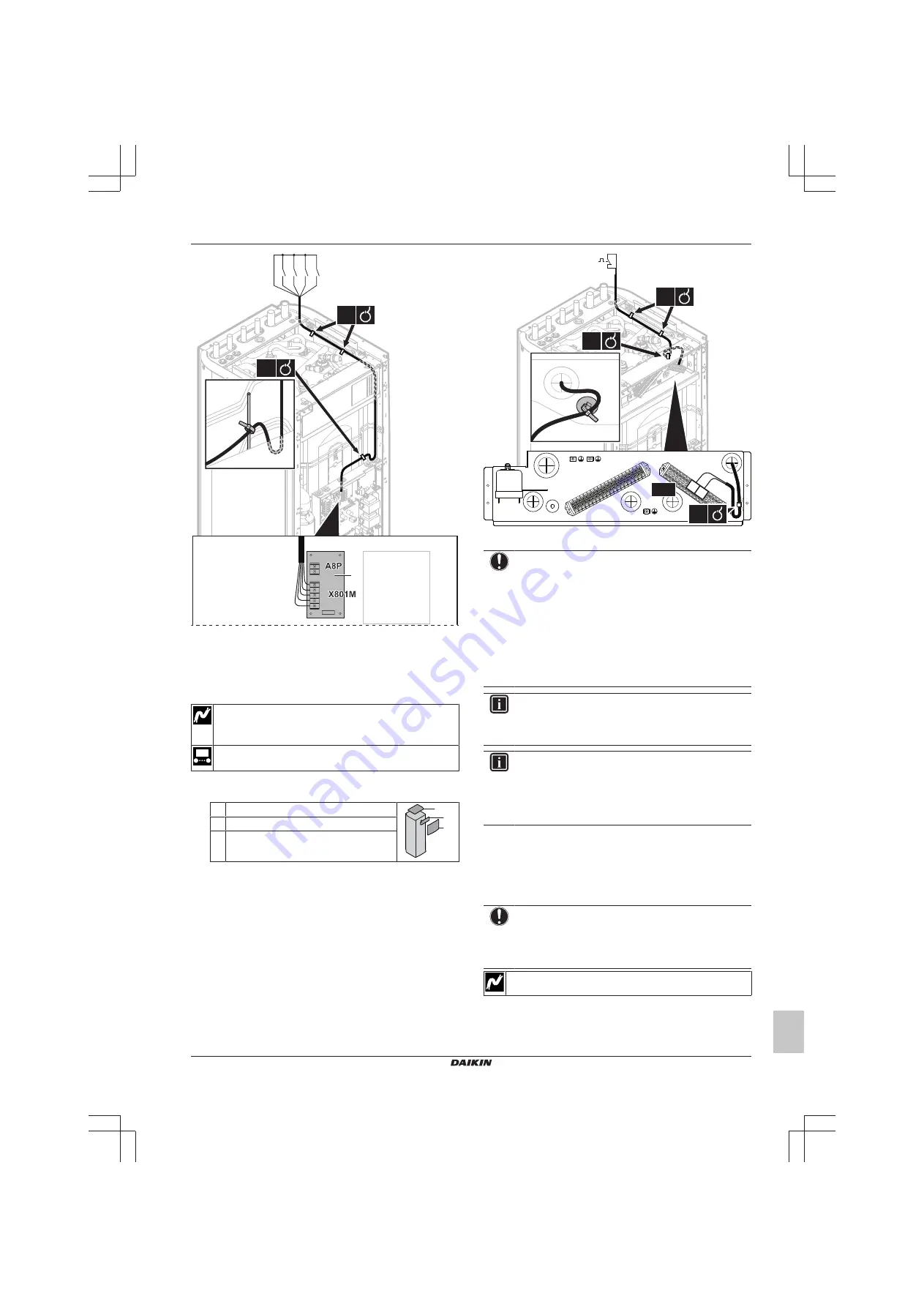
5 Electrical installation
Installation manual
19
EGSAH/X06+10DA9W(G)
Daikin Altherma 3 GEO
4P569811-1 – 2019.02
1
2
3
4
5
S6S
S7S
S8S
S9S
1×
2×
1
2
3
4
5
a
a
Installation of EKRP1AHTA is required.
3
Fix the cable with cable ties to the cable tie mountings.
5.12
To connect the safety thermostat
(normal closed contact)
Wires: 2×0.75 mm²
Safety thermostat contact: 16 V DC detection (voltage
supplied by PCB)
[9.8.1]=3 (
Benefit kWh power supply
=
Safety
thermostat
)
1
Open the following (see
"3.2.1 To open the indoor unit" on
1
Top panel
1
3
2
2
User interface panel
3
Installer switch box cover
2
Connect the safety thermostat (normal closed) cable to the
appropriate terminals as shown in the illustration below.
2×
1×
X5M
1×
9 10
Q4L
3
Fix the cable with cable ties to the cable tie mountings.
NOTICE
Make sure to select and install the safety thermostat
according to the applicable legislation.
In any case, to prevent unnecessary tripping of the safety
thermostat, it is recommended that …
▪ … the safety thermostat is automatically resettable.
▪ … the safety thermostat has a maximum temperature
variation rate of 2°C/min.
▪ … there is a minimum distance of 2 m between the
safety thermostat and the 3‑way valve.
INFORMATION
After it is installed, do NOT forget to configure the safety
thermostat. Without configuration, the indoor unit will
ignore the safety thermostat contact.
INFORMATION
The preferential kWh rate power supply contact is
connected to the same terminals (X5M/9+10) as the safety
thermostat. It is only possible for the system to have
EITHER preferential kWh rate power supply OR a safety
thermostat.
5.13
To connect the brine low pressure
switch
Depending on the applicable legislation, you might have to install a
brine low pressure switch (field supply).
NOTICE
We recommend to use a mechanical brine pressure
switch. If an electrical brine pressure switch is used,
capacitive currents might disturb the flow switch operation
causing an error on the unit.
Wires: 2×0.75 mm²
Summary of Contents for Altherma 3 GEO
Page 38: ......
Page 39: ......
Page 40: ...4P569811 1 2019 02 Copyright 2019 Daikin 4P569811 1 0000000S ...
















































