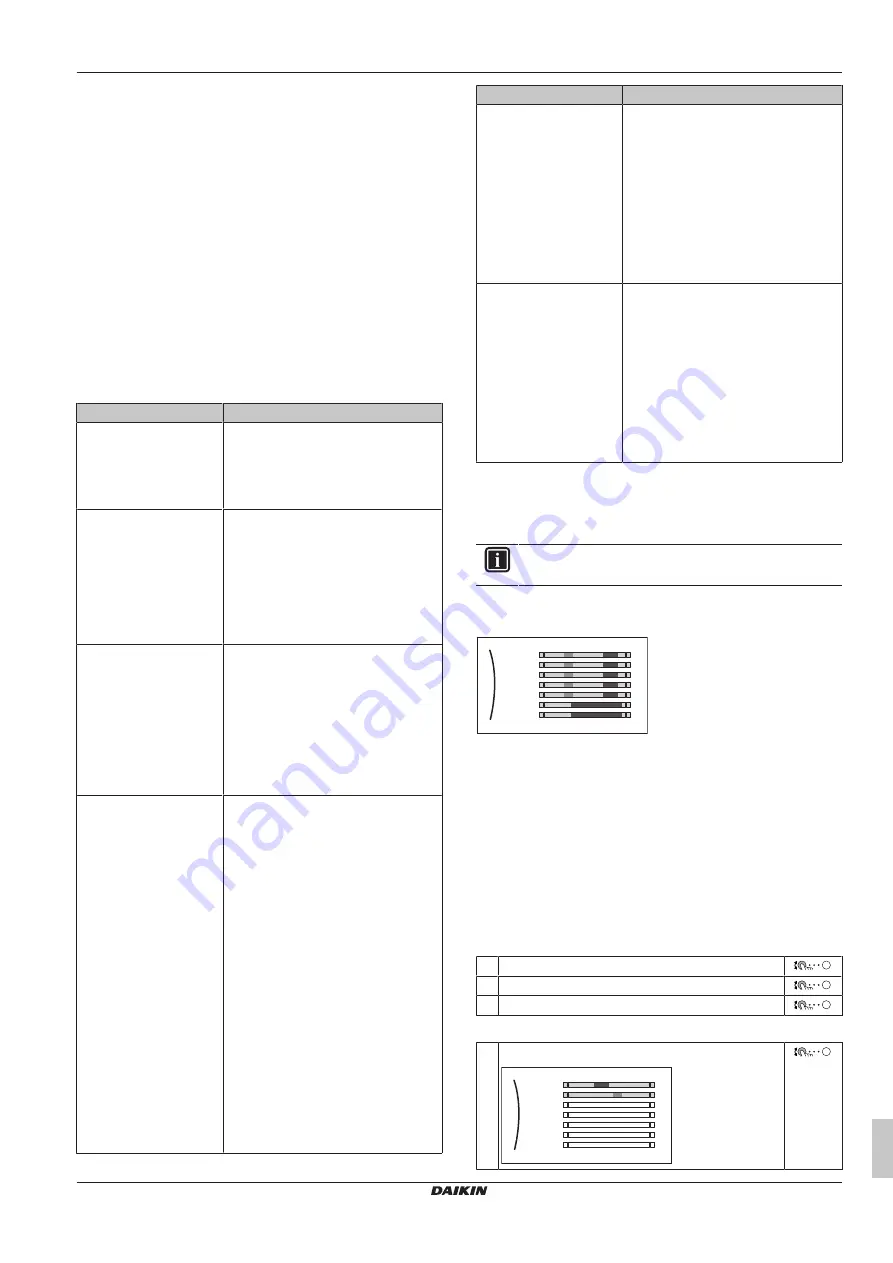
4 Operation
User reference guide
15
EA23DA6V(7)+9W
Daikin Altherma 3 H F
4P556076-1A – 2021.09
Possible schedules
The table contains the following information:
▪
Schedule/Control
: This column shows you where you can
consult the currently selected schedule for the specific control. If
needed, you can:
▪ Select another schedule. See
14].
▪ Program your own schedule. See
15].
▪
Predefined schedules
: Number of available predefined
schedules in the system for the specific control.
If needed, you
can program your own schedule.
▪
Activation screen
: For most controls, a schedule is only effective
if it activated in its corresponding activation screen. This entry
shows you where to activate it.
▪
Possible actions
: Actions you can use when programming a
schedule. For most schedules, you can program up to 6 actions
per day.
Schedule/Control
Description
[1.2]
Room
>
Heating
schedule
Schedule for the desired
room temperature in
heating mode.
Predefined schedules:
3
Activation screen
: [1.1]
Schedule
Possible actions
: Temperatures within
range.
[2.2]
Main zone
>
Heating schedule
Schedule for the desired
leaving water temperature
for the main zone in
heating mode.
Predefined schedules:
3
Activation screen
: [2.1]
Schedule
Possible actions
:
▪ In case of weather-dependent: Shift
temperatures within range.
▪ Otherwise:
Temperatures
within
range
[3.2]
Additional zone
>
Heating schedule
Schedule for when the
system is allowed to heat
up the additional zone in
heating mode.
Predefined schedules:
1
Activation screen
: [3.1]
Schedule
Possible actions
:
▪
Off
: When the system is NOT
allowed to heat up the additional
zone.
▪
On
: When the system is allowed to
heat up the additional zone.
[5.5]
Tank
>
Schedule
Schedule for the domestic
hot water tank
temperature for your
normal domestic hot water
needs.
Predefined schedules:
1
Activation screen
: Not applicable. This
schedule is automatically activated if the
DHW mode is one of the following:
▪
Schedule only
▪
Sc reheat
Possible actions
:
▪
Comfort
: When to start heating the
tank to the user-defined preset value
[5.2]
Comfort setpoint
.
▪
Eco
: When to start heating the tank to
the user-defined preset value [5.3]
Eco setpoint
.
▪
Stop
: When to stop heating the tank,
even if the desired tank temperature
is not reached yet.
Note:
In
Sc reheat
mode,
the system also takes the user-defined
preset value [5.4]
Reheat setpoint
into account.
Schedule/Control
Description
[7.4.2]
User settings
>
Quiet
>
Schedule
Schedule for when the
unit has to use which quiet
mode level.
Predefined schedules:
1
Activation screen
: [7.4.1]
Activation
(only available to installers).
Possible actions
: You can use the
following system-defined preset values:
▪
Quiet
▪
More quiet
▪
Most quiet
See
12].
[7.5.4]
User settings
>
Electricity price
>
Schedule
Schedule for when a
certain electricity tariff is
valid.
Predefined schedules:
1
Activation screen
: Not applicable
Possible actions
: You can use the
following system-defined preset values:
▪
High
▪
Medium
▪
Low
See
13].
4.7.4
Schedule screen: Example
This example shows how to set a room temperature schedule in
heating mode for the main zone.
INFORMATION
The procedures to program other schedules are similar.
To program the schedule: overview
Example:
You want to program the following schedule:
Mon
Sat
Wed
Fri
Thu
Tue
Sun
User defined 1
Prerequisite:
The room temperature schedule is only available if
room thermostat control is active. If leaving water temperature
control is active, you can program the main zone schedule instead.
1
Go to the schedule.
2
(optional) Clear the content of the whole week schedule or the
content of a selected day schedule.
3
Program the schedule for
Monday
.
4
Copy the schedule to the other weekdays.
5
Program the schedule for
Saturday
and copy it to
Sunday
.
6
Give the schedule a name.
To go to the schedule
1
Go to [1.1]:
Room
>
Schedule
.
2
Set scheduling to
Yes
.
3
Go to [1.2]:
Room
>
Heating schedule
.
To clear the content of the week schedule
1
Select the name of the current schedule.
Mon
Sat
Wed
Fri
Thu
Tue
Sun
User defined 1










































