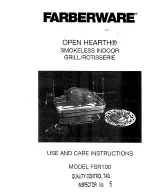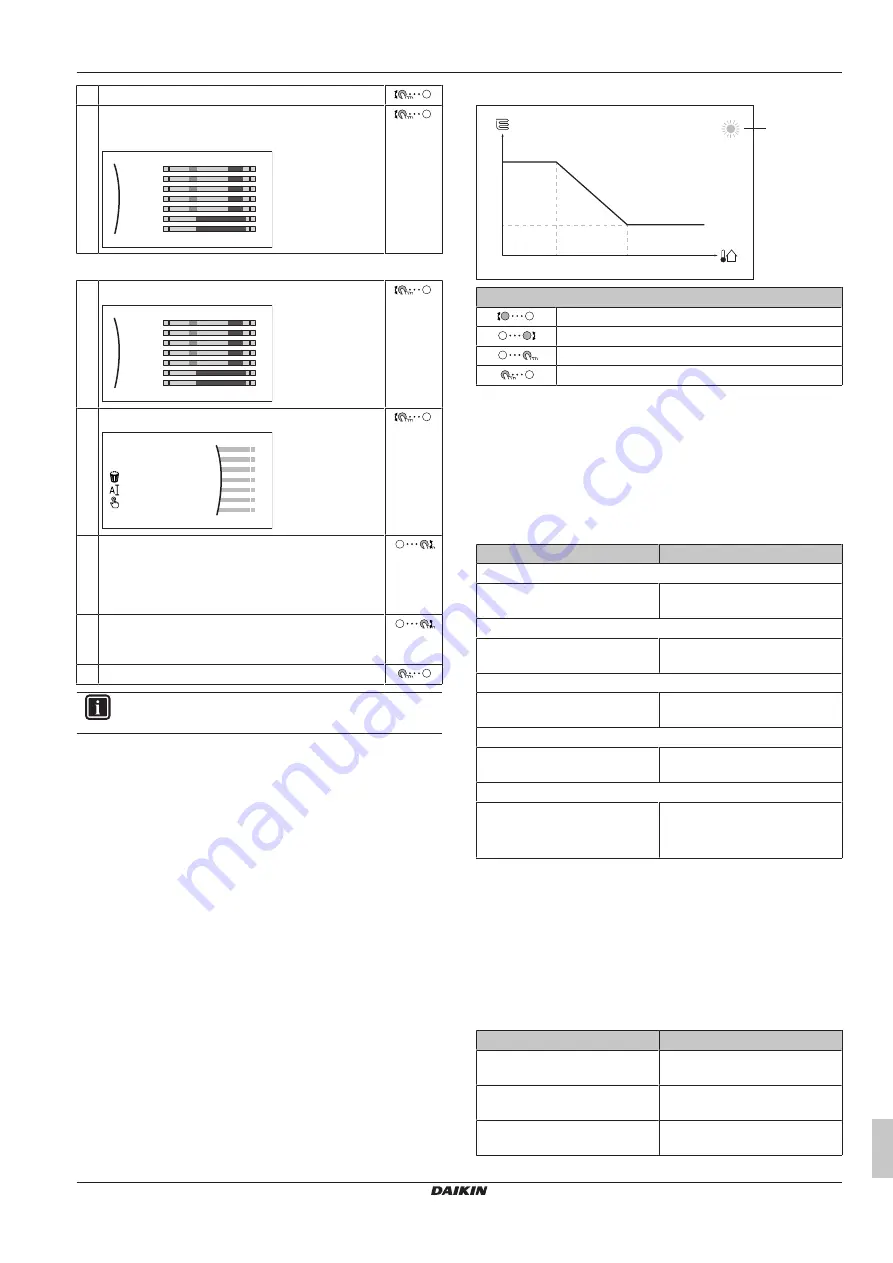
4 Operation
User reference guide
17
EA23DA6V(7)+9W
Daikin Altherma 3 H F
4P556076-1A – 2021.09
7
Select
Sunday
.
8
Select
Paste
.
Result:
Mon
Sat
Wed
Fri
Thu
Tue
Sun
User defined 1
C
To rename the schedule
1
Select the name of the current schedule.
Mon
Sat
Wed
Fri
Thu
Tue
Sun
User defined 1
2
Select
Rename
.
Delete
Rename
Select
3
(optional) To delete the current schedule name,
browse through the character list until
←
is
displayed, then press to remove the previous
character. Repeat for each character of the schedule
name.
4
To name the current schedule, browse through the
character list and confirm the selected character.
The schedule name can contain up to 15 characters.
5
Confirm the new name.
INFORMATION
Not all schedules can be renamed.
Usage example: You work in a 3-shift system
If you work in a 3-shift system, you can do the following:
1
Program 3 room temperature schedules and give them
appropriate names.
Example:
EarlyShift, DayShift and
LateShift
2
Select the schedule that you currently want to use.
4.8
Weather-dependent curve
4.8.1
What is a weather-dependent curve?
4.8.2
2-points curve
Define the weather-dependent curve with these two setpoints:
▪ Setpoint (X1, Y2)
▪ Setpoint (X2, Y1)
Example
Y1
Y2
X1
X2
a
Possible actions on this screen
Go through the temperatures.
Change the temperature.
Go to the next temperature.
Confirm changes and proceed.
4.8.3
Slope-offset curve
4.8.4
Using weather-dependent curves
Configure weather-dependent curves as following:
To define the setpoint mode
To use the weather-dependent curve, you need to define the correct
setpoint mode:
Go to setpoint mode …
Set the setpoint mode to …
Main zone – Heating
[2.4]
Main zone
>
Setpoint
mode
WD heating, fixed cooling
OR
Weather dependent
Main zone – Cooling
[2.4]
Main zone
>
Setpoint
mode
Weather dependent
Additional zone – Heating
[3.4]
Additional zone
>
Setpoint mode
WD heating, fixed cooling
OR
Weather dependent
Additional zone – Cooling
[3.4]
Additional zone
>
Setpoint mode
Weather dependent
Tank
[5.B]
Tank
>
Setpoint mode
Restriction:
Only available to
installers.
Weather dependent
To change the type of weather-dependent curve
To change the type for all zones (main + additional) and for the tank,
go to [2.E]
Main zone
>
WD curve type
.
Viewing which type is selected is also possible via:
▪ [3.C]
Additional zone
>
WD curve type
▪ [5.E]
Tank
>
WD curve type
Restriction:
Only available to installers.
To change the weather-dependent curve
Zone
Go to …
Main zone – Heating
[2.5]
Main zone
>
Heating WD
curve
Main zone – Cooling
[2.6]
Main zone
>
Cooling WD
curve
Additional zone – Heating
[3.5]
Additional zone
>
Heating WD curve