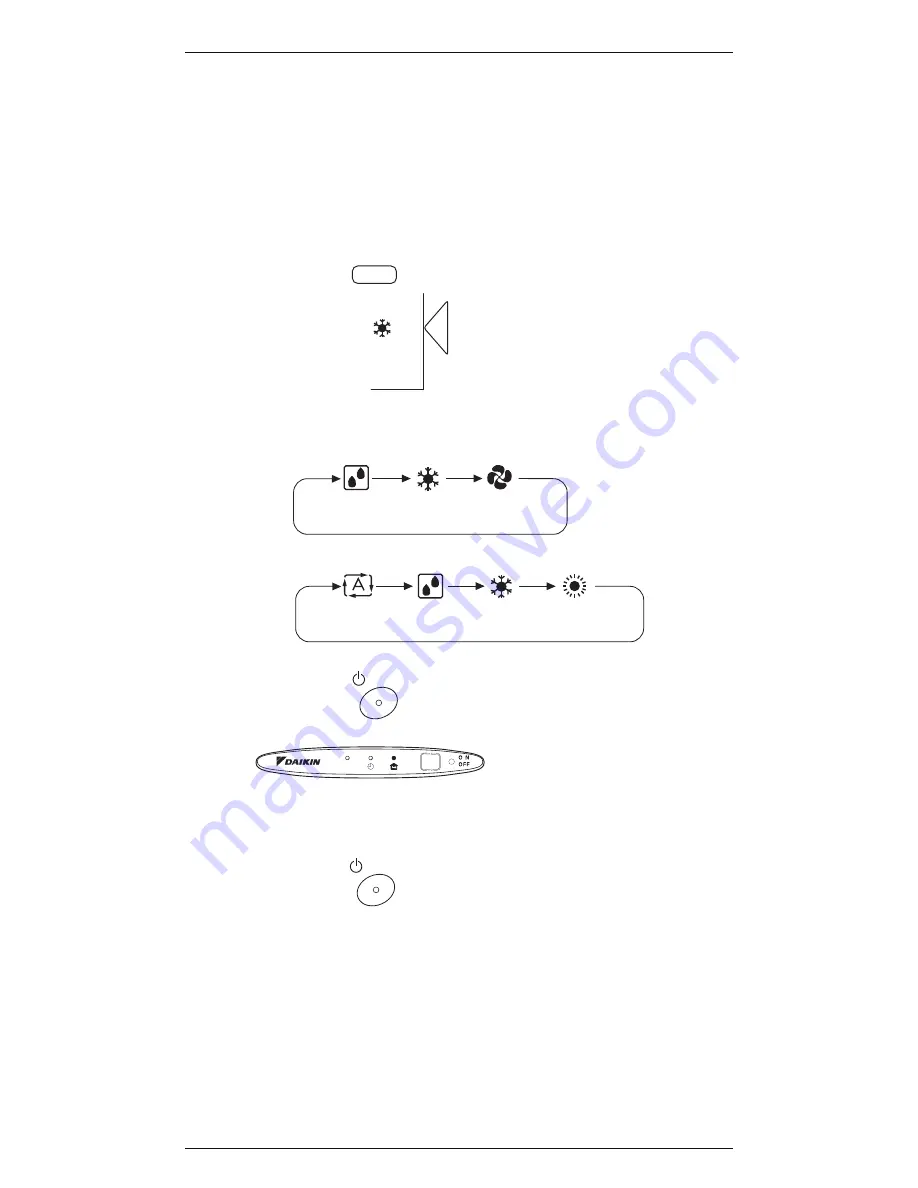
Si10-416A
ARC423 Series
Operation
243
4.2 AUTO • DRY • COOL • HEAT • FAN
Operation
The air conditioner operates with the settings of
your choice.
From the next time on, the air conditioner will
operate with the same settings.
Press
MODE
and select a mode.
!
Each pressing of the button advances the
mode setting in sequence.
1
D
is
pl
ay
<FLK>
<FLX>
Press
ON/OFF
.
Then OPERATION
lamp lights up.
""""
To stop:
Press
ON/OFF
once again.
Then OPERATION lamp goes off.
2
Summary of Contents for ARC423 Series
Page 5: ...ARC423 Series Si10 416A 240 Operation...
Page 6: ...Si10 416A ARC423 Series Operation 241...
Page 7: ...ARC423 Series Si10 416A 242 Operation...
Page 11: ...ARC423 Series Si10 416A 246 Operation 4 3 Adjusting the Air Flow Direction...
Page 12: ...Si10 416A ARC423 Series Operation 247...
Page 14: ...Si10 416A ARC423 Series Operation 249 4 5 OUTDOOR UNIT SILENT Operation...
Page 15: ...ARC423 Series Si10 416A 250 Operation 4 6 HOME LEAVE Operation...
Page 16: ...Si10 416A ARC423 Series Operation 251...
Page 17: ...ARC423 Series Si10 416A 252 Operation...









































