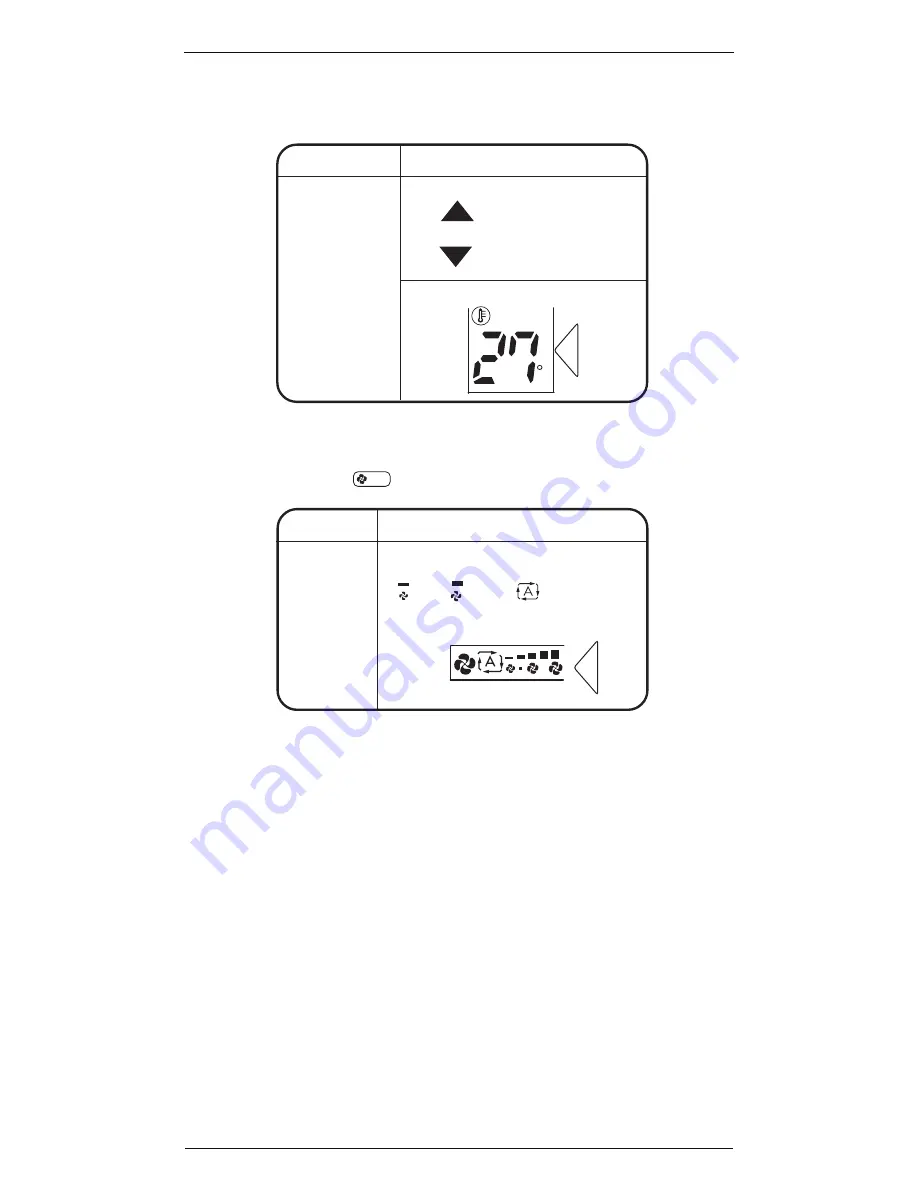
ARC423 Series
Si10-416A
244
Operation
""""
To change the temperature setting:
AUTO or HEAT or COOL mode
Press
to raise the temperature and
press
to lower the temperature.
Set to the temperature you like.
DRY or FAN mode
The temperature
setting is not
variable.
C
D
is
pl
ay
!
At smaller air flow rates, the cooling effect is
also smaller.
""""
To change the air flow rate setting:
AUTO or HEAT or COOL or FAN mode
Five levels of air flow rate setting from
“ ” to “ ”plus “
” are
available.
DRY mode
The air flow
rate setting
is not
variable.
Press
FAN
.
Display
Summary of Contents for ARC423 Series
Page 5: ...ARC423 Series Si10 416A 240 Operation...
Page 6: ...Si10 416A ARC423 Series Operation 241...
Page 7: ...ARC423 Series Si10 416A 242 Operation...
Page 11: ...ARC423 Series Si10 416A 246 Operation 4 3 Adjusting the Air Flow Direction...
Page 12: ...Si10 416A ARC423 Series Operation 247...
Page 14: ...Si10 416A ARC423 Series Operation 249 4 5 OUTDOOR UNIT SILENT Operation...
Page 15: ...ARC423 Series Si10 416A 250 Operation 4 6 HOME LEAVE Operation...
Page 16: ...Si10 416A ARC423 Series Operation 251...
Page 17: ...ARC423 Series Si10 416A 252 Operation...










































