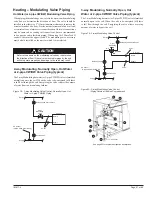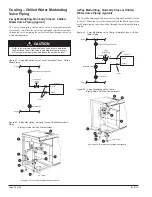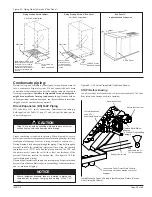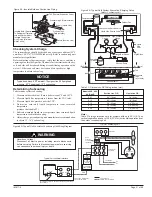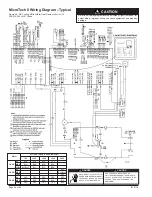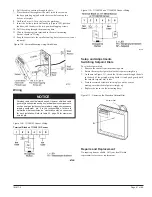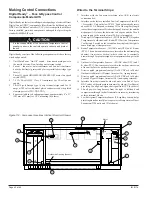IM 817-4
Page 35 of 60
Figure 95 - Local User Interface (LUI)
MicroTech II
TM
FAN ONLY
COOL
HEAT
AUTO
HIGH
MED
LOW
AUTO
FUNC
ON/
STOP
FAN
MODE
Economizer Control Capabilities
Basic
– Compares the inside and outside air temperatures using item
16 (Room Temperature Sensor) and item 18 (Outdoor Air Temperature
Sensor) to determine if outdoor air can be used for “free”, economizer
cooling operation.
Expanded
- Compares the inside and outside air temperatures using item
16 (Room Temperature Sensor) and item 18 (Outdoor Air Temperature
Sensor) and calculates the enthalpy of the outside air relative humidity
using item 19 (Outdoor Air Humidity Sensor) to determine if outdoor
air can be used for “free”, economizer cooling operation.
Leading Edge
– True enthalpy comparison economizer that compares
the inside and outside air temperatures using item 16 (Room Temperature
Sensor) and item 18 (Outdoor Air Temperature Sensor) and compares
the enthalpy of the inside and outside air relative humidity using item
19 (Outdoor Air Humidity Sensor) and item 20 (Room Humidity
Sensor) to determine if outdoor air can be used for “free”, economizer
cooling operation.
Economizer for Reheat
Basic
– Uses items 16 (Room Temperature sensor, item 18 (Outdoor
Air Temperature Sensor) and item 20 (Room Humidity Sensor) for
active dehumidification (reheat) or to determine if outdoor air can be
used for “free”, economizer cooling operation.
Leading Edge
- Uses items 16 (Room Temperature Sensor), item 18
(Outdoor Air Temperature Sensor), item 19 (Outdoor Air Humidity
Sensor) and item 20 (Room Humidity Sensor) for active dehumidification
(reheat) or to determine if outdoor air can be used for “free”, economizer
cooling operation.
Local User Interface (LUI)
The built-in LUI touch pad (See Figure 94, item 3) has a 2-digit LED
display that indicates the current unit operating state. See OM for unit
type, for details of operation. The touch pad will “digitally display”:
• The room set point temperature
• Current Room Temperature (With certain buttons held in place)
• Any fault code for diagnostics at the unit (With certain buttons
held in place)
The LUI has a built in menu structure (Hidden Key and Password
protected) with 7 keys (1 key is hidden) and 9 individual LED indicators
to adjust the unit ventilator operating parameters shown below.
Operating Mode States (4)
•
Heat
- Heating and economizer operation only
•
Cool
– Cooling and economizer operation only
•
Fan Only
– Fan operation only
•
Auto
– Unit automatically switches between heating,
cooling and economizer operation to satisfy the room load
conditions. The current unit state is also displayed.
Fan States (4)
•
High
(constant speed)
•
Medium
(constant speed)
•
Low
(constant speed)
•
Auto
(part load, variable air) – Varies the fan speed automatically
to meet the room load conditions whether the unit is in heating,
cooling or economizer mode. The current fan speed is also
displayed. During low load or normal operation (about 60% of the
time) the fans will operate at low speed. When the load increases
to an intermediate demand the fans automatically shift to medium
speed. At near design or design load conditions, the fans will
operate on high speed. A 10-minute delay between speed changes
is incorporated to minimize the awareness of these changes. The
outdoor air damper will index based on the fan speed to maintain
the required minimum cfm (cubic feet per minute) of ventilation
air.
Occupancy Modes (4)
•
Occupied
– Normal, daytime operation where the unit maintains
the room set point.
•
Unoccupied
– Night set back operating mode in which the unit
responds to a new room set point and cycles to maintain the
condition. The fan comes on when heating or cooling is needed
and runs until the load is satisfied. The outside air damper is closed
during this mode. With direct expansion (DX) cooling units, when
a cooling load is satisfied by the refrigerant system, the compressor
is de-energized and the Unit Ventilator indoor fan continues to run
for a fixed period of time to remove possible frost buildup on the
evaporator coil.
•
Stand By Mode
– The unit ventilator maintains the stand by mode
set point temperature with the outside air damper closed. The fan
runs continuously unless it is configured to cycle in response to
the room load.
•
Bypass Mode
– By depressing the Tenant Override Switch
(Item 4) the unit is placed back into the Occupied Mode for a
predetermined time (default of 120 minutes). This time can be set
in 1-minute increments from 1 minute to 240 minutes through the
Unit Ventilator Service Tool or a network.