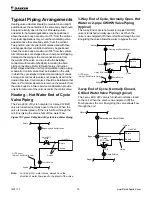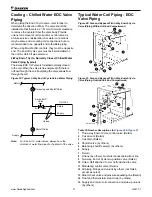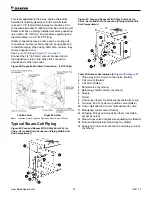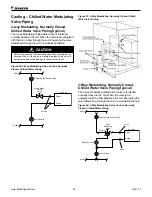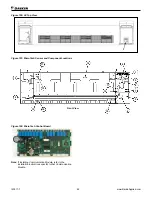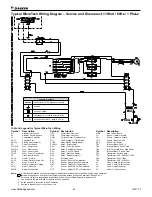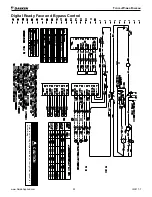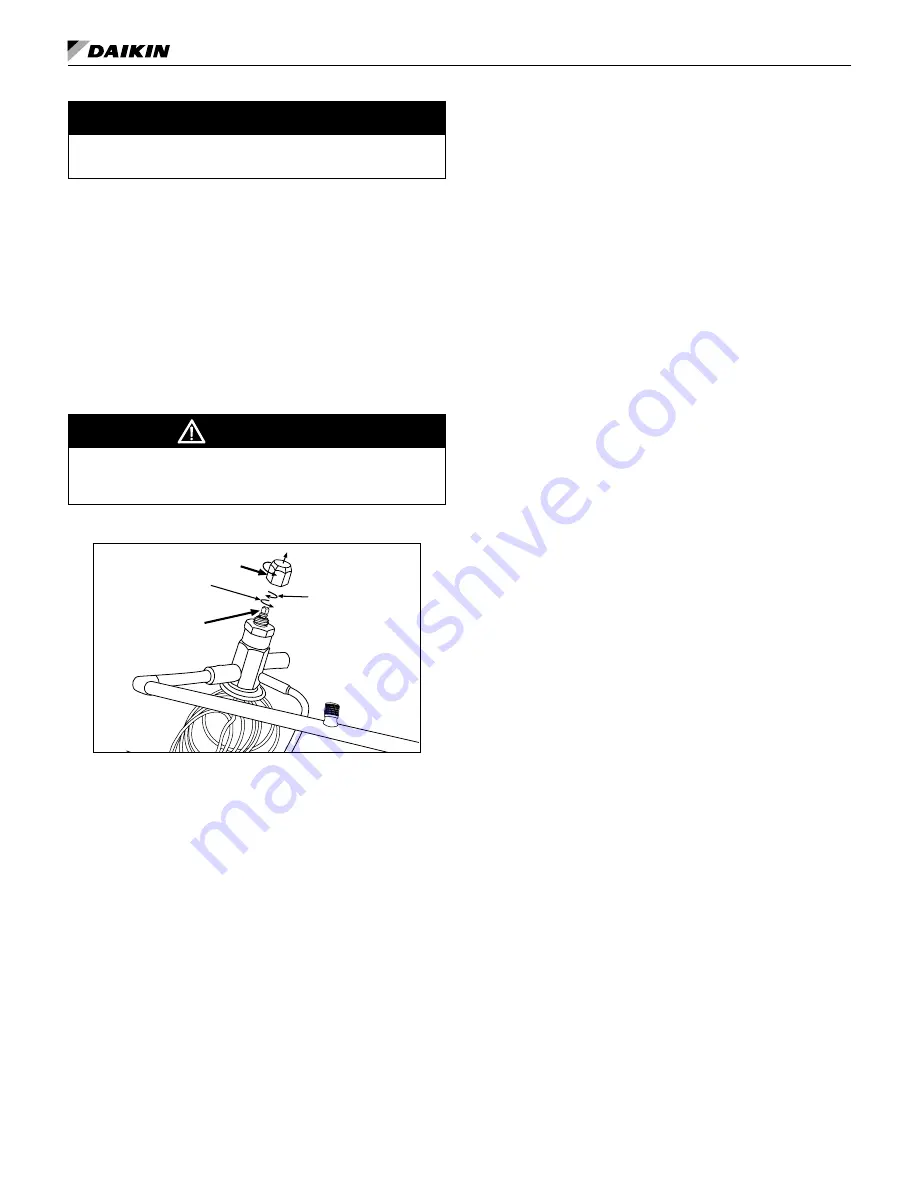
IM 817-7
40 www.DaikinApplied.com
NOTICE
Typical conditions - 95ºF ambient, 75 psig suction, 285 psig head
pressure, 6 - 7º superheat, 15ºF subcooling
Superheat Adjustment
1 .
Remove the seal cap from thermal expansion valve
(see
).
2 .
Turn the adjustment screw clockwise to increase
superheat and counterclockwise to decrease
changes the superheat approximately 3-4°F,
regardless of the refrigerant type. As much as 30
minutes may be required for the system to stabilize
after the adjustment is made.
3 .
Replace and hand-tighten seal cap.
CAUTION
Do not force adjustment stem of TXV. When adjusting superheat
setting, there are a maximum of 10 turns on the stem. Turning
adjustment stem after reaching stop will damage valve.
Figure 99: Superheat Adjustment of TXV
Superheat
Adjustment Screw
Counterclockwise To
Decrease Superheat
Clockwise To Increase
Superheat
Remove Seal Cap
Making Control Connections
MicroTech Unit Mounted DDC
Control Components – Models
AVS, AVV, and AVR
Note:
1
MicroTech Unit Ventilator Controller (UVC):
(Located
Beneath the Local User Interface Panel). Factory
mounted and run tested, microprocessor-based
DDC control device capable of complete Standalone
unit control, Client/Server control or incorporated
into a building-wide network using an optional plug-
in communication module. The UVC contains a
microprocessor that is preprogrammed with the
application code required to operate the unit. The UVC
supports up to 16 analog inputs, 8 binary inputs, 4
analog outputs, 2 PWM outputs, and 14 binary outputs.
The UVC EXP I/O board supports up to 4 additional
analog inputs and 8 additional binary outputs. Client/
Server units have the controller factory configured
and installed for a local peer-to-peer network between
these units (network wiring between these units needs
to be field installed). Optional network communication
is provided via plug-in communication modules that
connect directly to the UVC.
2
Communication Module (optional):
Plug-in network
communication module that is attached to the UVC
via a 8-pin header and 4 locking standoffs. Available
communication modules:
•
Building Automation and Control Network
(BACnet®) Client Server/Token Passing
(MS/TP)
– Allows the UVC to inter-operate
with systems that use the BACnet (MS/TP)
protocol with a conformance level of 3. Meets
the requirements of ANSI/ASHRAE 135-2008
standard for BACnet systems
•
l
on
W
orks
® compliant Space Comfort
Controller (SCC)
– Supports the
L
on
W
orks
SCC
profile number 8500_10
3
Local User Interface (LUI) (optional):
) The LUI provides a unit mounted
interface which indicates the current unit operating state
and can be used to adjust the unit ventilator operating
parameters (operating mode, temperature set points,
fan speed and occupancy mode). The LUI features a 4
x 20 OLED digit display, 4 keys, and 2 individual LED
indicators. In addition to the operating mode states
and fan functions, the touch pad will digitally display:
•
The room set point temperature
•
The current room temperature
•
Any fault code for quick diagnostics at the unit
4
External Signal Connection Plugs:
Three (3)
multi-pin plugs are factory provided and pre-wired
with short wire whips that are capped (they must
remain capped if not used). Provided for field
wiring of:
•
Remote Wall Mounted Temperature Sensor
(optional accessory)
•
External Input Signals (by others)
–
Unoccupied, remote shutdown, ventilation lockout,
dew point/humidity (night time operation), or
exhaust interlock signals
•
External Output Options (by others)
– Fault
indication signal, exhaust fan on/off or auxiliary
heat signal
5
Electric Connection Box:
Contains the motor speed
transformer. Refer to the unit wiring diagram for
specifics.