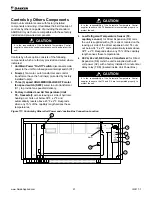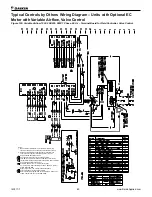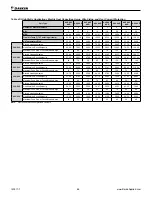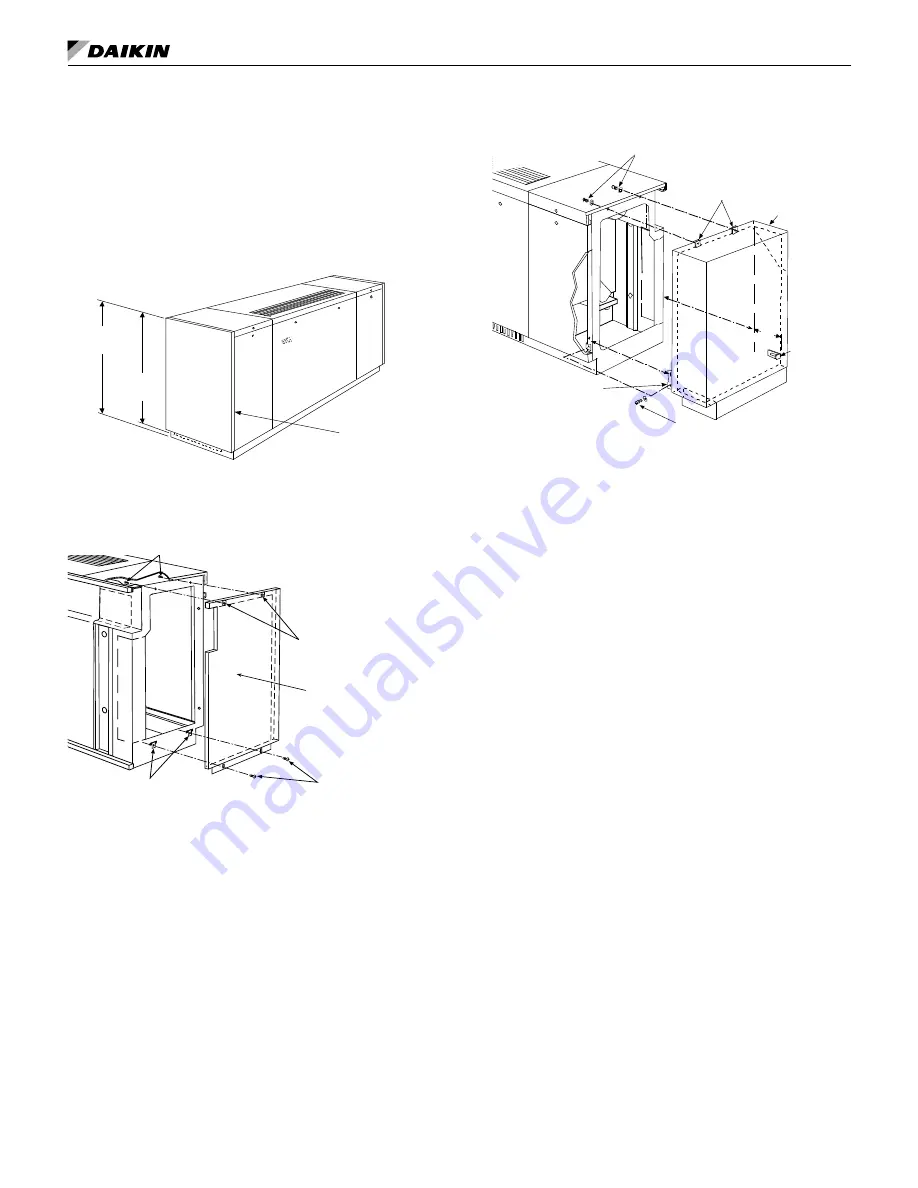
www.DaikinApplied.com 71
IM 817-7
Installing Unit Ventilator End Panels:
. Accessory end panels are shipped
separately with hardware and kickplate, or simulated
kickplate adhesive tape used on 16⅝" units (only). Align
each end panel with the top and front edges of the unit
ventilator. Attach each end panel to the unit ventilator
using the hardware provided.
Figure 130: Install End Panels
1" END PANEL
27
7
/
8
"
(708mm)
30"
(762mm)
Figure 131:
Install End Panels With Provided Hardware (1″
End Panel Shown)
Tinnerman Clips
Tinnerman Clips
Screws
(insert through end
panel and thread into
tinnerman clips on unit
subbase)
Screws
(insert through upper mounting holes inside unit end
compartment, and thread into tinnerman clips on end panel)
End Panel w/Cut out
Figure 132:
Install End Panels With Provided Hardware (6″
End Panel Shown)
End Panel
YC-1934
End of Unit
1/4-20 Tinnerman Nut,
Clip on End Panel
1/4-20 x 1/2 Screw & 1/4 Flat Washer
1/4-20 Tinnerman Nut, Clip
Over Lower Hole in Unit
Corner Angle.
1/4-20 x 1/2 Screw & 1/4 Flat Washer
5"
1 .
Position (YC-1934) bracket on wall so angle is 5"
from end of unit and near bottom (
).
2 .
Mark and drill required hole for fastening device (not
included).
3 .
Attach bracket to wall.
4 .
Attach end panel. Bracket should prevent movement
of end panel toward end of unit when pressure is
applied to end panel, readjust bracket if necessary.