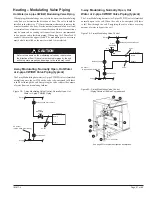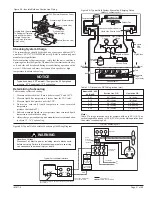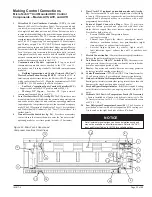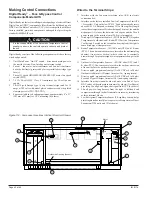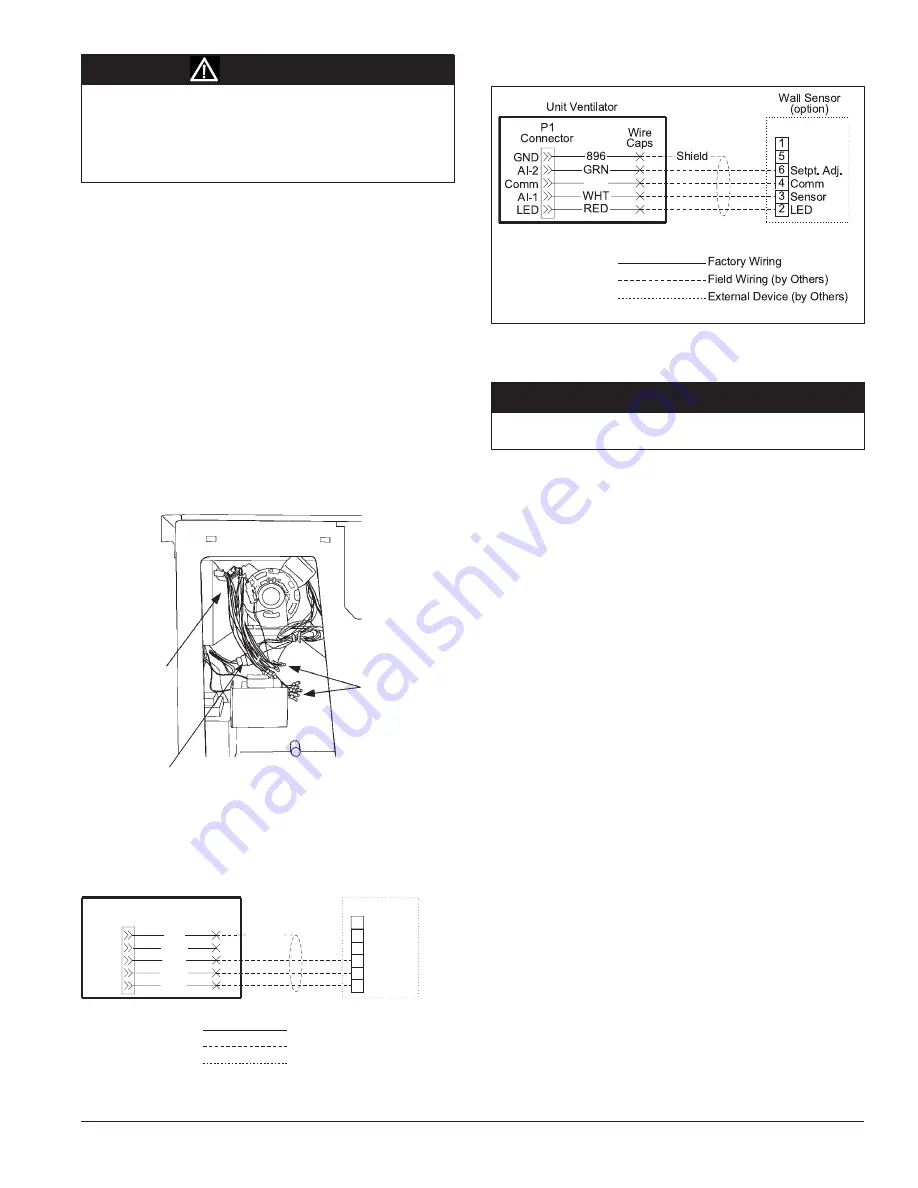
IM 817-4
Page 39 of 60
Wire Wips for Field
Wiring with Caps
(see the wiring
diagram provided
on the unit ventilator
right front access
panel)
Field Wiring at
back of Local User
Interface (LUI)
Panel
Figure 102 - Model AV - Field Wiring Whips with Caps Viewed from
Right End Compartment
Two pin plug for unit mounted
sensor
Field Wiring Remote Mounted Temperature
Sensor
The low voltage field wiring connections have all been centrally located
within the unit ventilator and are easily accessible.
To simplify field connections, multi-pin plugs are factory provided and
pre-wired with short wire whips (see figure 102). Each of the wires in
these wire whips is capped and should remain capped if not used. The
unit mounted temperature sensor is provided with a quick disconnect
plug (white) with wires numbered 102 and 103, and must be separated
so that the unit mounted sensor is disconnected from the UVC. This
disables the unit mounted sensor (see figure 102). See Figures 103
and 104 for wiring the remote mounted temperature sensor to the unit
control wiring.
All low voltage field wiring connections must be run in shielded cable
with the shield drain wires connected as shown in the field wiring
diagrams.
Installing the Remote Mounted Temperature
Sensor
This describes the installation of the following three wall mounted
sensor models:
• P/N 111048101 – Basic
• P/N 111048103 – Expanded ± 3
o
F setting
• P/N 111048102 – Deluxe 54
o
F to 85
o
F setting
Use the installation instructions included with the Remote wall
sensor.
Parts Included - All Models
• pre-assembled sensor that includes:
- large (50.8 x 101.6 mm [2 x 4 in.]) mounting base (1)
- terminal block (1)
- 1.5 mm (1/16 in.) cover screw (1)
- endcaps (2)
• alternate small (80 x 80 mm [3.15 x 3.15 in.]) mounting
base (1) with attached terminal block (1)
• cover slider insert with printed logos for McQuay
®
(1)
and AAF
®
(1)
• No. 6-32 x 1 in. flat-head screw (2)
• No. 8 x 1.25 in. panhead tapping screw (2)
• hollow plastic wall anchor (2)
Parts Included - 111048102 and 111048103 Only
• alternate serrated setpoint dial (attached)
• smooth setpoint dial (separate)
Special Tools Needed
• .5 mm (1/16 in.) Allen wrench
• 7 mm (1/4 in.) flat-blade screwdriver
• hole saw with 35 mm (1-3/8 in.) blade (for surface mounting
only)•
• drill with 8 mm (5/16 in.) drill bit (for surface mounting only)
The unit comes with a unit mounted sensor and does not require
a remote wall mounted sensor.
Figure 104 - Wall Mounted Temperature Sensor Wiring for Expanded
and Deluxe Wall Sensor
BLK
Static sensitive components. A static discharge while handling
electronic circuit boards can cause damage to the components.
Discharge any static electrical charge by touching the bare metal
inside the main control panel before performing any service work.
Never unplug any cables, circuit board terminal blocks, relay
modules, or power plugs while power is applied to the panel.
Figure 103 - Wall Mounted Temperature Sensor Wiring for Basic Wall
Sensor
896
P 1
C o n n e c t o r
B L K
WHT
R E D
Wire
C a p s
Unit Ventilator
LED
Comm
AI-1
AI-2
GND
6
4
3
2
5
1
Setpt. Adj.
C o m m
S e n s o r
LED
Wall Sensor
(option)
S h i e l d
Field Wiring (by Others)
E x t e r n a l D e v i c e ( b y O t h e r s )
Factory Wiring
GRN
CAUTION
NOTICE