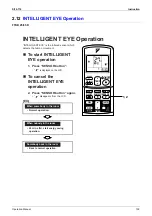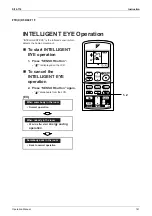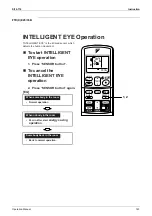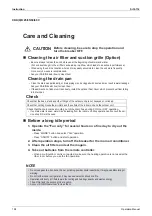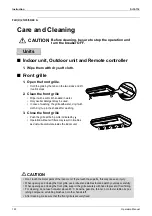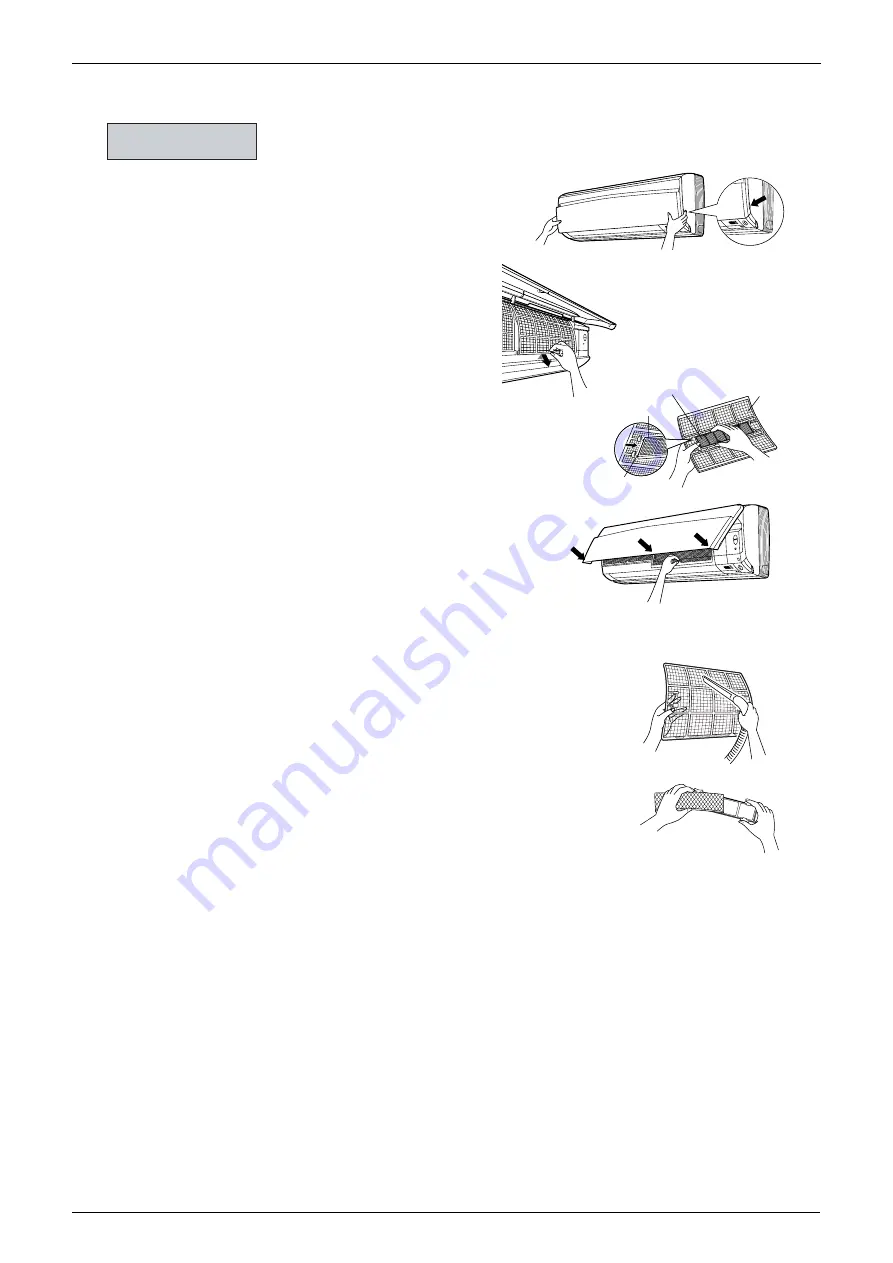
Instruction
Si12-714
150
Operation Manual
1. Open the front panel.
2. Pull out the air filters.
• Push a little upwards the tab at the center of each air
filter, then pull it down.
3. Take off the Photocatalytic deodor-
izing filter, Air-Purifying filter.
• Hold the recessed parts of the frame and unhook
the four claws.
4. Clean or replace each filter.
See figure.
5. Set the air filter, Photocatalytic
deodorizing filter and Air-Purifying filter
as they were and close the front panel.
• Insert claws of the filters into slots of the front panel.
Close the front panel slowly and push the panel at the
3 points. (1 on each sides and 1 in the middle.)
Air Filter
1. Wash the air filters with water or clean them with
vacuum cleaner.
• If the dust does not come off easily, wash them with neutral detergent
thinned with lukewarm water, then dry them up in the shade.
• It is recommended to clean the air filters every two weeks.
Air Purifying Filter (green)
(Replace approximately once every 3 months.)
1. Detach the filter element and attach a new one.
• Insert with the green side up.
• It is recommended to replace the air purifying filter every three months.
Photocatalytic Deodorizing Filter (gray)
[ Maintenance ]
1. Dry the photocatalytic deodorizing filter in the sun.
• After removing the dust with a vacuum cleaner, place the filter in the sun for approximately 6 hours.
By drying the photocatalytic deodorizing filter in the sun, its deodorizing and antibacterial capabilities
are regenerated.
• Because the filter material is paper, it can not be cleaned with water.
• It is recommended dry the filter once every 6 months.
[ Replacement ]
1. Detach the filter element and attach a new one.
Filters
Air filter
Photocatalytic
deodorizing filter or
Air-Purifying filter.
Filter frame
Tab
Push