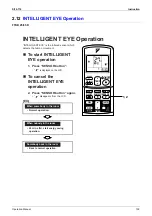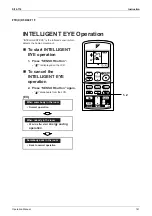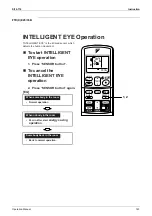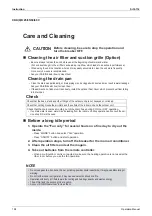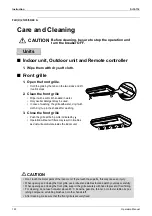Si12-714
Instruction
Operation Manual
153
1. Open the front panel.
2. Pull out the air filters.
• Push a little upwards the tab at the
center of each air filter, then pull it
down.
3. Take off the Titanium
Apatite Photocatalytic
Air-Purifying Filter.
• Press the top of the air-
cleaning filter onto the tabs
(3 tabs at top). Then press
the bottom of the filter up
slightly, and press it onto
the tabs (3 at bottom).
4. Clean or replace each filter.
See figure.
5. Set the air filter and the Titanium
Apatite Photocatalytic Air-Purifying
Filter as they were and close the
front panel.
•
Press the front panel at both sides and the
center.
Air Filter
1. Wash the air filters with water or clean them with
vacuum cleaner.
• If the dust does not come off easily, wash them with neutral
detergent thinned with lukewarm water, then dry them up in the
shade.
• It is recommended to clean the air filters every two weeks.
Titanium Apatite Photocatalytic Air-purifying Filter
The Titanium Apatite Photocatalytic Air-Purifying Filter can be renewed by washing it with water
once every 6 months. We recommend replacing it once every 3 years.
[ Maintenance ]
1. Remove dust with a vacuum cleaner and wash lightly with water.
2. If it is very dirty, soak it for 10 to 15 minutes in water mixed with a neutral cleaning agent.
3. After washing, shake off remaining water and dry in the shade.
4. Since the material is made out of polyester, do not wring out the filter when removing water
from it.
[ Replacement ]
1. Remove the tabs on the filter frame and replace with a new filter.
• Dispose of the old filter as non-flammable waste.
Filters
tabs (3 tabs at top)
tabs (3 at bottom)