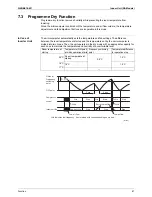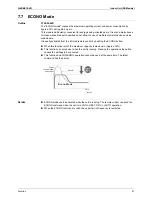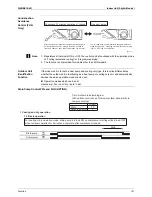SiENBE18-621
Indoor Unit (RA Models)
Function
91
7.7
ECONO Mode
Outline
FTXS20-50D
The "ECONO mode" reduces the maximum operating current and power consumption by
approx. 30% during start up etc..
This mode is particularly convenient for energy-saving-oriented users. It is also a major bonus
for those whose breaker capacities do not allow the use of multiple electrical devices and air
conditioners.
It is easily activated from the infrared remote control by pushing the ECONO button.
"
When this function is ON, the maximum capacity is also down. (Approx. 20%)
"
This function can only be set when the unit is running. Pressing the operation stop button
causes the settings to be canceled.
"
This function and POWERFUL operation cannot be used at the same time. The latest
command has the priority.
Details
"
ECONO mode can be activated while the unit is running. The remote control can send the
ECONO command when the unit is in COOL, HEAT, DRY, or AUTO operation.
"
When the ECONO command is valid, the upper limit of frequency is restricted.
(R4607)
Power
con
su
mption
a
nd c
u
rrent
Norm
a
l
Econo Mode
Time
Summary of Contents for BPMKS967B2B
Page 1: ...SiENBE18 621 E Series Service Manual Applied Models Super Multi Plus Heat Pump...
Page 12: ...SiENBE18 621 List of Functions 1 Part 1 List of Functions 1 List of Functions 2...
Page 19: ...List of Functions SiENBE18 621 8 List of Functions...
Page 33: ...Specifications SiENBE18 621 22 Specifications...
Page 69: ...Refrigerant Flow for Each Operation Mode SiENBE18 621 58 Refrigerant Circuit...
Page 121: ...Indoor Unit SkyAir Models SiENBE18 621 110 Function...
Page 169: ...Instruction SiENBE18 621 158 System Configuration FTXS 20 25 35C Indoor Unit...
Page 371: ...Method of Replacing The Inverter s Power Transistors Modules SiENBE18 621 360 Troubleshooting...
Page 393: ...SiENBE18 621 vi Index...