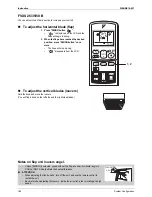Instruction
SiENBE18-621
190
System Configuration
2.2.9 ECONO Operation
NOTE
ECONO operation is a function which enables efficient operation by
lowering the maximum power consumption value.
"
To start ECONO operation
1. Press “ECONO button”.
•
“
” is displayed on the LCD.
"
To cancel ECONO operation
2. Press “ECONO button” again.
•
“
” disappears from the LCD.
•
ECONO Operation can only be set when the unit is running.
Pressing the operation stop button causes the settings to be canceled, and the “
” disappears from the LCD.
•
ECONO operation is a function which enables efficient operation by limiting the power consumption of the outdoor unit
(operating frequency).
•
ECONO operation functions in AUTO, COOL, DRY and HEAT modes.
The fan strength does not change in ECONO operation.
•
POWERFUL operation and ECONO operation cannot be used at the same time.
Priority is given to POWERFUL operation.
•
Power consumption may not drop even if ECONO operation is used, when the level of power consumption is already low.
TEMP
ON/OFF
POWERFUL
MODE
FAN
S
WING
S
ILENT
S
EN
S
OR
ECONO
COMFORT
TIMER
ON
CANCEL
OFF
1, 2
Summary of Contents for BPMKS967B2B
Page 1: ...SiENBE18 621 E Series Service Manual Applied Models Super Multi Plus Heat Pump...
Page 12: ...SiENBE18 621 List of Functions 1 Part 1 List of Functions 1 List of Functions 2...
Page 19: ...List of Functions SiENBE18 621 8 List of Functions...
Page 33: ...Specifications SiENBE18 621 22 Specifications...
Page 69: ...Refrigerant Flow for Each Operation Mode SiENBE18 621 58 Refrigerant Circuit...
Page 121: ...Indoor Unit SkyAir Models SiENBE18 621 110 Function...
Page 169: ...Instruction SiENBE18 621 158 System Configuration FTXS 20 25 35C Indoor Unit...
Page 371: ...Method of Replacing The Inverter s Power Transistors Modules SiENBE18 621 360 Troubleshooting...
Page 393: ...SiENBE18 621 vi Index...