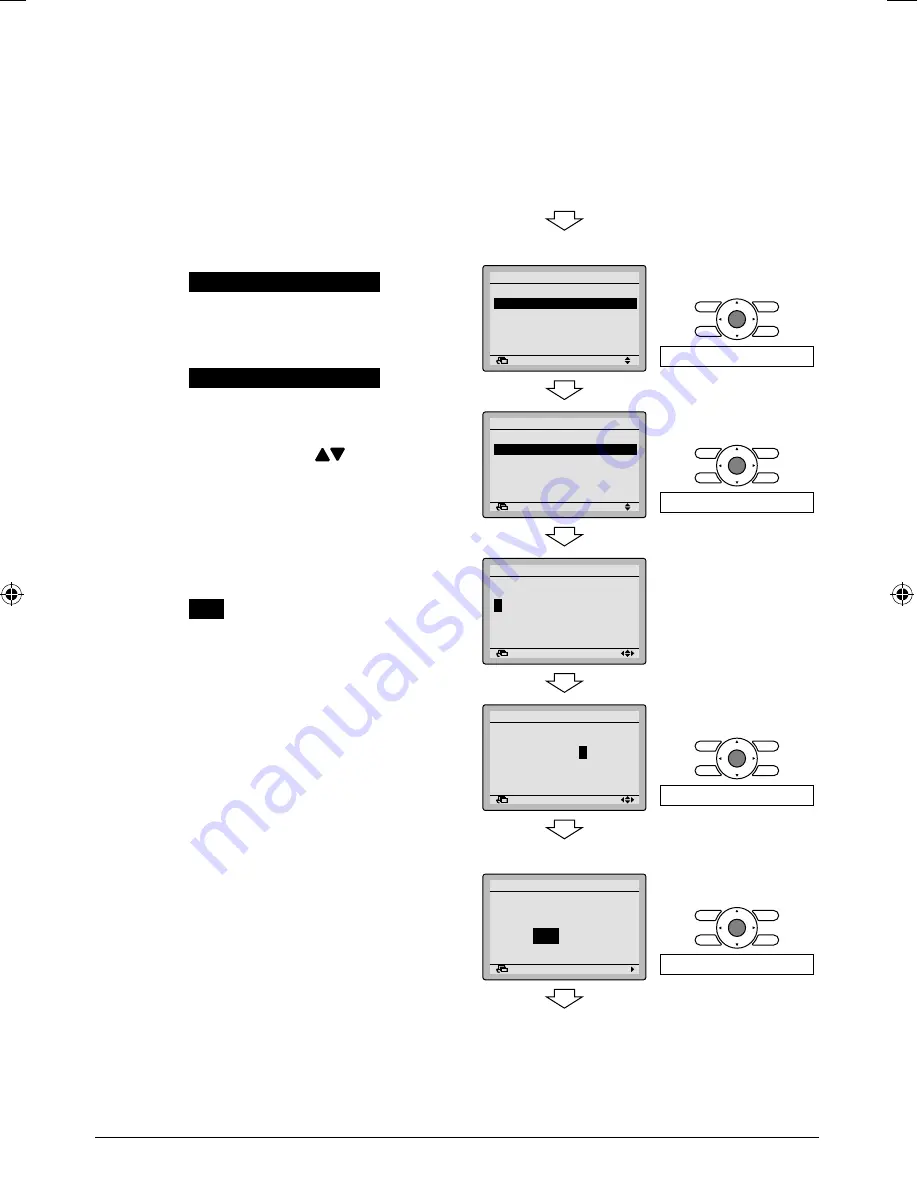
20
English
Registration method of the service
9.
contract
Registration of the service contract.
●
9-1
Press and hold Cancel button for
4 seconds or longer in the basic
screen.
Field setting menu is displayed.
Select
9-2
Register Service Contract
in
the
fi
eld setting menu, and press
Menu/Enter button. “Register service
contract” menu screen is displayed.
Select
9-3
Register Service Contract
,
and press Menu/Enter button.
Enter the telephone number.
9-4
Numeric varies by using
(Up/
Down) button. Enter from the left end,
and blank digit should be left as “ - ”.
Press Menu/Enter button.
9-5
Setting con
fi
rmation screen is
displayed.
Select
9-6
Yes
and press Menu/Enter
button.
Setting details are determined and
fi
eld
setting menu screen returns.
Press Cancel button once.
9-7
The basic screen returns.
1
9-
<Basic screen>
<Field setting menu screen>
2
9-
Return
Setting
Field setting
Test operation ON/OFF
Register Service Contract
Field setting list
Group No. setting
Indoor unit Airnet No. set
Outdoor unit Airnet No. set
1/2
Press Menu/Enter button.
3
9-
Return
Setting
Register Service Contract
None
Register Service Contract
Press Menu/Enter button.
4
9-
Return
Setting
Register Service Contract
Register Service Contract
–
–––––––––––––––
1/2
5
9-
Return
Setting
Register Service Contract
Register Service Contract
0123–456–789
0
–––
1/2
Press Menu/Enter button.
<Setting con
fi
rmation screen>
6
9-
Return
Setting
Is it settled by setting?
Register Service Contract
Yes
No
Press Menu/Enter button.
<Field setting menu screen>
01_EN_EM08A086.indd 20
01_EN_EM08A086.indd 20
4/7/2009 7:32:18 PM
4/7/2009 7:32:18 PM





































