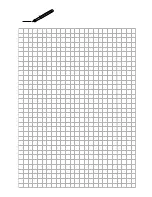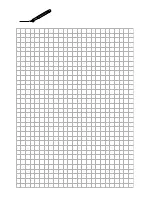BRC1E52A7
Operation manual
4PW71265-1 – 10.2011
60
Language
Selectable languages
1
Return
Setting
Main Menu
Configuration
Current Settings
Clock & Calendar
Language
2/2
•
Display the main menu screen. (See page 29.)
•
Press
buttons to select
Language
on the
main menu screen and press the Menu/Enter
button.
2
Return
Setting
Language
English
•
Press
buttons to select "Language" on the
language screen.
English/Deutsch/Français/Español/Italiano/
Eλληνικά/Nederlands/Portugues/Pyccĸий/Тürkçe/
Polski
• Pressing Menu/Enter button to confirm settings
and return to the basic screen.
Operation Method
Summary of Contents for BRC1E52A7
Page 13: ...BRC1E52A7 Operation manual 4PW71265 1 10 2011 12...
Page 25: ...BRC1E52A7 Operation manual 4PW71265 1 10 2011 24...
Page 29: ...BRC1E52A7 Operation manual 4PW71265 1 10 2011 28...
Page 66: ......
Page 67: ......