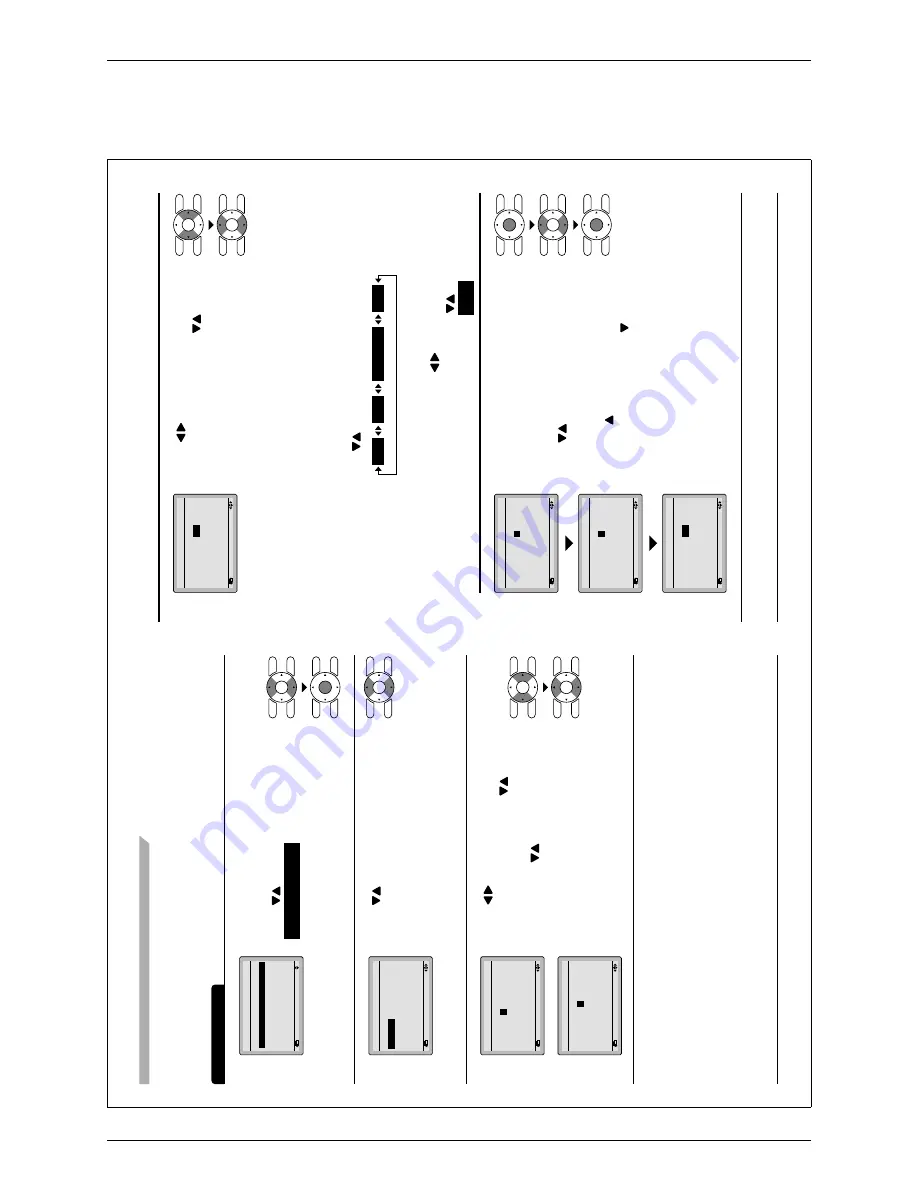
Operation Manual
ED72-975
28
BRC1E61
3P243520-1
English
37
4
Return
Setting
Monday
Schedule timer
T
ime
Operation
06
:00
22°
C
––:–– –
––:–– –
––:–– –
––:–– –
Press
Ɣ
buttons to move the
highlighted item and press
buttons
to select the desired operation.
The following three types of operations are
available.
switch on the installation at a scheduled time,
*1.
in combination with a set point (exact
temperature control)
switch on the installation at a scheduled time,
*2.
in limit operation
switch of
f the installation (end of control)
*3.
The status remain unchanged in the case of “–”.
*
The display changes in sequence as shown below
when
buttons are pressed.
—
22°C
20°C-26°C
OFF
*2
*1
**
3
T
o
make an operation change at set
Ɣ
temperature, press
buttons to move
the highlighted item and press
buttons to set the operation to
22°C
.
Return
Setting
Monday
Schedule timer
T
ime
Operation
06
:00
22
°C
––:–– –
––:–– –
––:–– –
––:–– –
Return
Setting
Monday
Schedule timer
T
ime
Operation
06
:00
28
°C
––:–– –
––:–– –
––:–– –
––:–– –
Return
Setting
Monday
Schedule timer
T
ime
Operation
06
:00
28°
C
––:–– –
––:–– –
––:–– –
––:–– –
T
o
change the set temperature, press
Ɣ
the Menu/Enter button so that the set
temperature will be highlighted and
ready to be changed.
Press
Ɣ
buttons to change the set
temperature.
The set temperature will increase by 1°C
when the
button is pressed and
decrease by 1°C when the
button is
pressed.
Pressing Menu/Enter button enters the
Ɣ
set temperature change.
01_EN_3P243520-1.indd 37
2/6/2009 5:50:07 PM
36
English
Schedule timer
Condition setting
Operation Method
1
Return
Setting
Schedule timer
Enable/Disable setting
Condition setting
Holiday setting
2/2
Display the schedule timer settings
Ɣ
screen.
(See page 35.)
Press
Ɣ
buttons to select
Condition setting
on the schedule timer
settings screen.
Press Menu/Enter button to display the
condition setting screen.
2
Return
Setting
Sunday
T
ime
Operation
––:–– –
––:–– –
––:–– –
––:–– –
––:–– –
Schedule timer
Press
Ɣ
buttons to select the day to
be set on the condition setting screen.
Input the program for the selected day
Ɣ
next.
The schedule timer can accept a maximum of
5 operations per day
.
3
Return
Setting
Monday
Schedule timer
T
ime
Operation
06
:00
–
––:–– –
––:–– –
––:–– –
––:–– –
Return
Setting
Monday
Schedule timer
T
ime
Operation
06
:
00
–
––:–– –
––:–– –
––:–– –
––:–– –
Press
Ɣ
buttons to move the
highlighted item and press
buttons
to input the desired operation start time.
Each press of
buttons moves the
numbers by 1 hour or 1 minute.
Holding down the button causes the
number to change continuously
.
Menu Manipulation
01_EN_3P243520-1.indd 36
2/6/2009 5:50:07 PM
















































