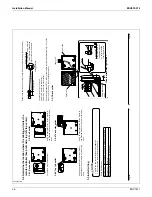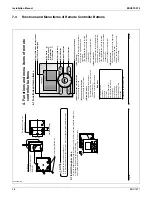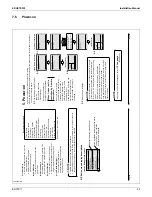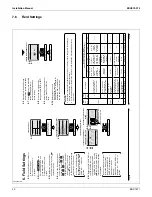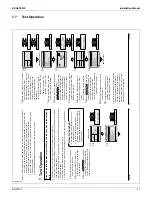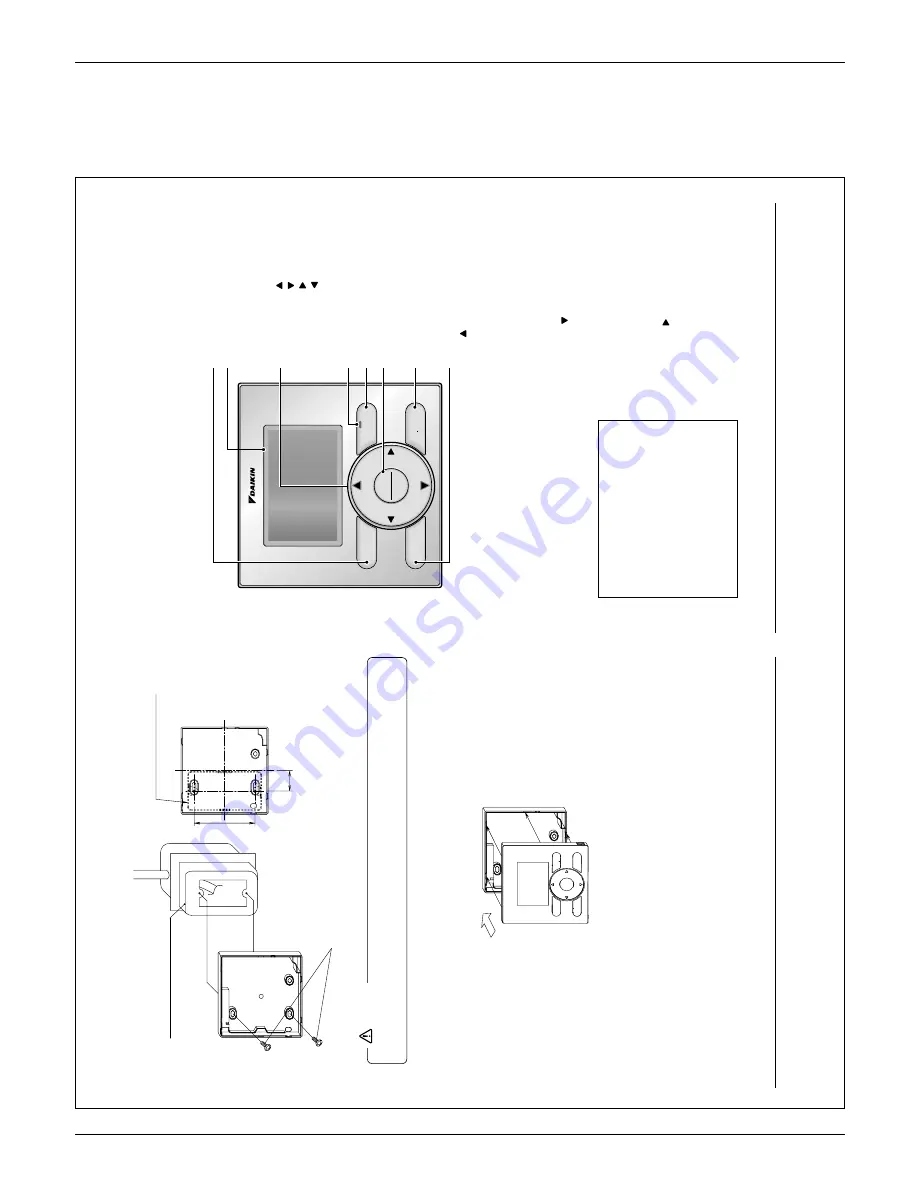
Installation Manual
EDUS72-975
38
BRC1E71
7.4
Functions and Menu Items of Remote Controller Buttons
3P243521-2B
On/Off
Mode
Fa
n
Speed
Cancel
Men
u
OK
10
English
Functions and menu items of remote
4.
controller buttons
Functions and menu items
4-1
Operation mode selector button
(1)
Used to change the mode.
Fan speed control button
(2)
Used to change the fan control.
Menu/OK button
(3)
Used to indicate the main menu.
Ɣ
(For details of the main menu, see the
operation manual.)
Used to enter the item selected.
Ɣ
Main Menu
Air Flow Direction
V
entilation
Schedule
Of
f T
imer
Celsius / Fahrenheit
Maintenance Information
Confi
guration
Current Settings
Clock & Calendar
Daylight Saving
T
ime
Language
∗
Depending on connected model
Up button
(4)
Used to raise the setpoint temperature.
Ɣ
The previous menu items will be
Ɣ
highlighted.
(The highlighted items will be scrolled
continuously when the button is pressed
continuously
.)
Used to change the selected item.
Ɣ
Down button
(5)
Used to lower the setpoint temperature.
Ɣ
Items below the currently selected item
Ɣ
will be highlighted.
(The highlighted items will be scrolled
continuously when the button is pressed
continuously
.)
Used to change the selected item.
Ɣ
Right button
(6)
Used to highlight items to the right of the
Ɣ
currently selected item.
Display contents are changed to next
Ɣ
screen per page.
(1)
Operation mode selector button
(1
1) LCD (with backlight)
(4) Up button
(5) Down button
(6) Right button
(7) Left button
(9) Operation lamp
(8) On/Off button
(10) Cancel button
(2) Fan speed control button
(3) Menu/OK button
01_EN_3P243521-2B.indd 10
8/27/2009 2:00:12 PM
English
9
Switch box
(field supply)
(Use optional accessory
KJB1
1
1A)
Small screws (M4×16mm)
Switch box for one unit
(with no cover)
3-5/16
1-1/8
(Installation pitch)
Ɣ
Install the control on a fl
at surface only
.
T
o
prevent deformation of the lower case, avoid over-tightening the installation screws.
Ɣ
NOTE
Install the upper case.
3-7
Align the upper case with tabs of the lower case (6 points), insert and install the upper case.
Ɣ
Install the wiring with care to prevent pinching.
Ɣ
Peel of
f the protective membrane which overlays the upper case.
Ɣ
01_EN_3P243521-2B.indd 9
8/27/2009 2:00:11 PM
Summary of Contents for BRC1E71
Page 1: ...AMERICAS...
Page 8: ...EDUS72 975 Features BRC1E71 7 1 5 Other Features...