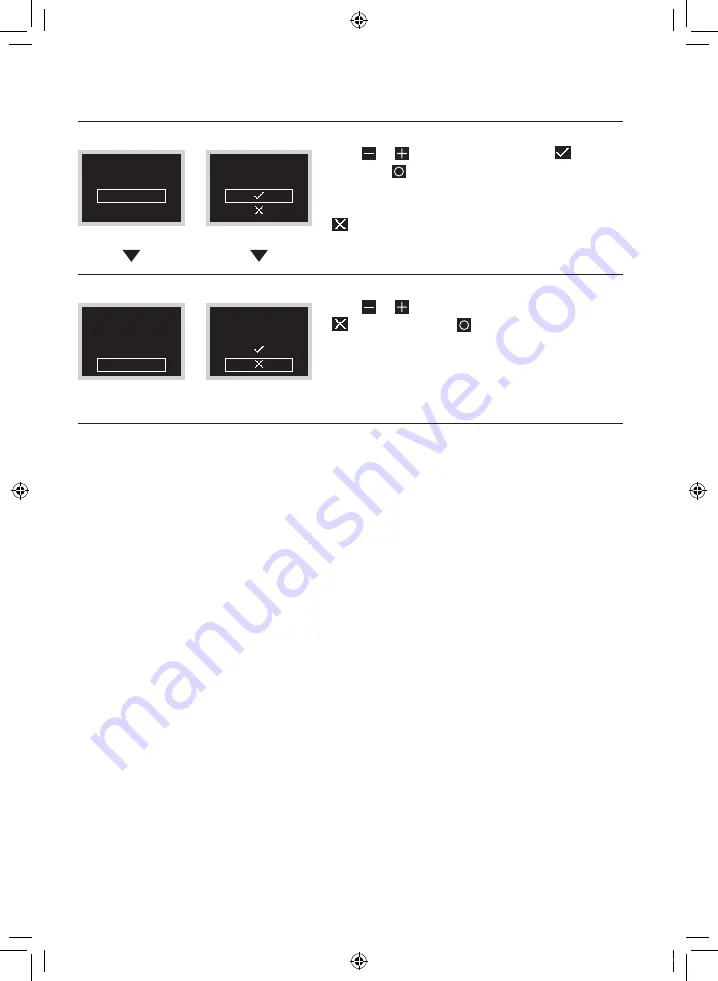
30 English
Sub-menu screen
SW 13
– 00
SW 13
– 00
Set
Cancel
Text mode
Icon mode
Press or button, select “Set” or “ ”, and
then press button to save the setting and
return to the previous screen.
If the setting is not changed, select “Cancel” or
“ ”.
Sub-menu screen
Mode R3
Unit – –
Mode R3
Unit – –
Enter
Return
Text mode
Icon mode
Press or button, move to “Return” or
“ ”, and then press button to return to the
installer menu.
* If the setting has been changed, the screen
may return to the home screen without
returning to the installer menu.
01_EN_EM19A026_IM.indd 30
2020/09/08 14:21:10







































