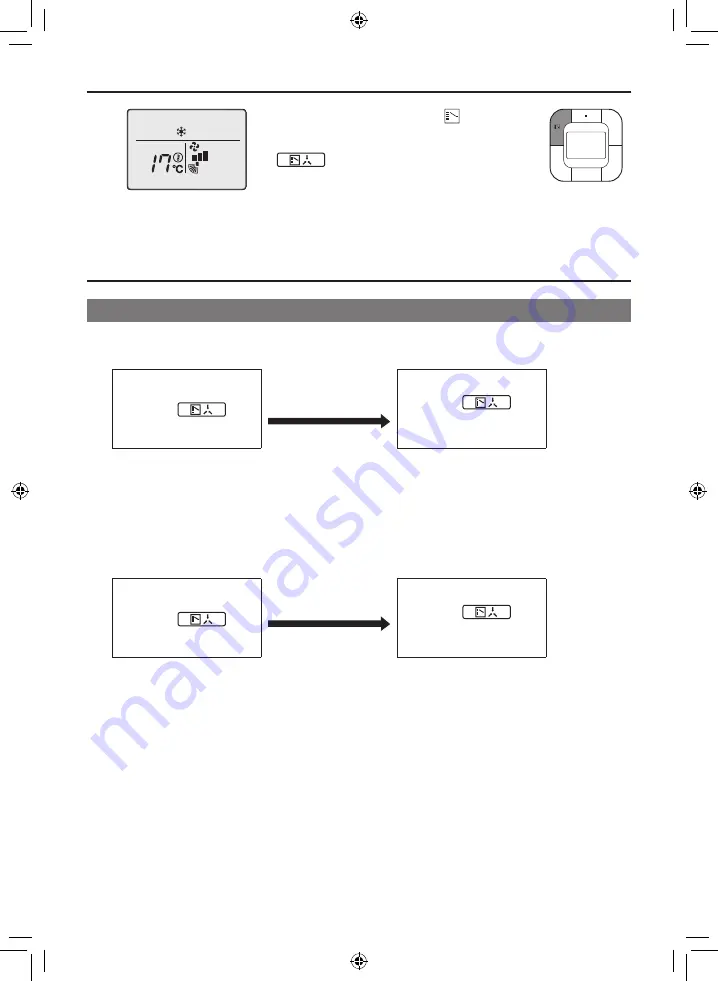
26
3
•
Press the Mode Selector button (
) on the
remote controller that has the Cool/Heat selection
eligibility (the remote controller without the icon
“
”) several times until the desired mode
is selected. The display will change to “Fan”, “Dry”,
“Auto”, “Cool”, “Heat” each time the button is
pressed.
• The display “Auto” will appear for the Heat
Recovery system only.
Simultaneously, the other remote controllers will
follow suit and change the display automatically.
Cool/Heat selection eligibility
• The “Cool”, “Heat”, “Auto” can be set by only the remote controller that has the Cool/Heat selection
eligibility. (The display “Auto” will appear for the Heat Recovery System only.)
1.
The remote controller with
the selection eligibility
(Icon “
”
(Changeover Under
Control) is not displayed)
Set to “Cool”, “Heat”,
“Dry”, “Auto” mode.
Other remote controllers
(Icon “
”
(Changeover Under
Control) is displayed)
• The system will go into the mode set in
the remote controller with the selection
eligibility. Other modes are not available.
• However, the system can be switched to
“Fan” mode.
In case of “Cool” or “Dry” mode, the
system can be switched to “Dry” mode
from “Cool” mode and to vice-versa.
2.
The remote controller with
the selection eligibility
(Icon “
”
(Changeover Under
Control) is not displayed)
Set to “Fan” mode.
Other remote controllers
(Icon “
”
(Changeover Under
Control) is displayed)
•
The system cannot be set to other modes
except fan mode.
01_EN_4P543053-1C.indd 26
10-May-19 4:13:29 PM









































