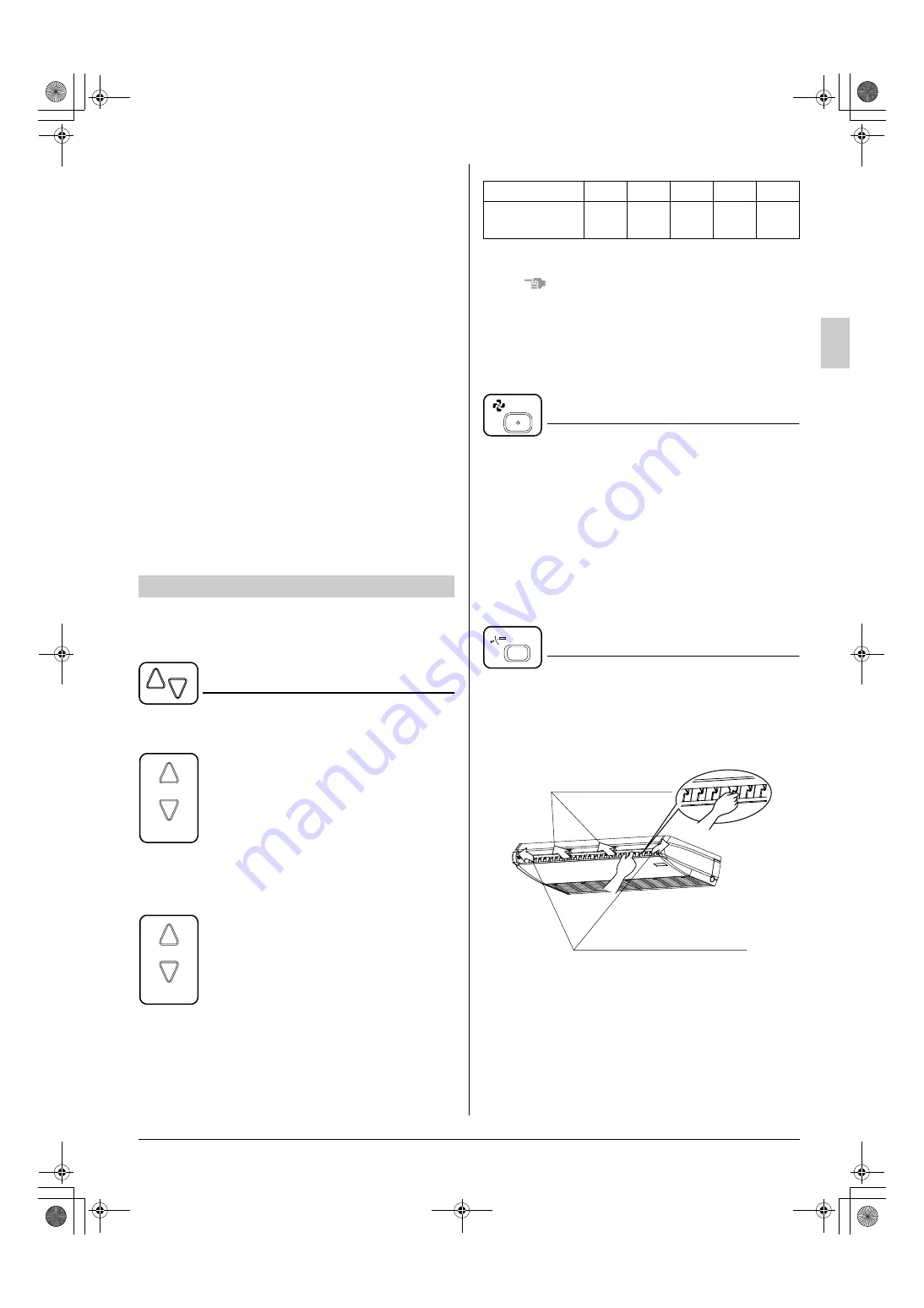
English
8
■
CHARACTERISTICS OF THE PROGRAM
DRY OPERATION
• This operation lowers the humidity without lower-
ing the indoor temperature. The indoor tempera-
ture when the operation button is pressed will be
the set temperature. At this time, the fan speed
and temperature are set automatically, so the
remote controller does not display the fan speed
and set temperature.
To efficiently lower the indoor temperature and
humidity, first use the COOLING OPERATION to
lower the indoor temperature, and then use the
PROGRAM DRY OPERATION. When the indoor
temperature is lowered, airflow from the indoor
unit may stop.
• When operating continuously at downward airflow
direction, air blows in the automatically set direc-
tion for a period of time to prevent condensation
on the horizontal blade.
• If the PROGRAM DRY OPERATION is used when
the indoor temperature is low, frost forms the heat
exchanger of the indoor unit. In this case, the sys-
tem automatically switches to the DEFROST
OPERATION for a while.
For programming TEMPERATURE, FAN SPEED
and AIRFLOW DIRECTION, follow the procedure
shown below.
TEMPERATURE SETTING
Press TEMPERATURE SETTING BUTTON
and program the setting temperature.
• Temperature can not be set in the FAN operation.
In case of automatic operation
[
°
C]
• The setting is impossible for FAN operation.
NOTE
• The setting temperature range of the remote con-
troller is 16°C to 32°C.
• After settings are changed or operation is turned
ON/OFF, make sure that the receiving tone of the
indoor unit makes a beeping sound.
FAN SPEED CONTROL
Press FAN SPEED CONTROL BUTTON.
Low, Middle or High fan speed can be selected.
• The micro computer may sometimes control the
fan speed in order to protect the unit.
• The fan speed may be changed automatically
depending on the indoor temperature.
The fan may be stopped, but this is normal.
• It may take some time until the airflow switch is
completed, but this is normal.
• The fan speed cannot be set to “automatic”.
AIRFLOW DIRECTION ADJUST
• There are 2 ways of adjusting the airflow direction.
1.
A. Up and down adjustment
2.
B. Left and right direction
ADJUSTMENT
Each time this button is pressed, setting
temperature rises 1
°
C.
Each time this button is pressed, setting
temperature lowers 1
°
C.
Each time this button is pressed, setting
temperature shifts to “H” side.
Each time this button is pressed, setting
temperature shifts to “L” side.
DOWN
UP
DOWN
UP
DOWN
UP
H
■
M
■
L
Setting
temperature
25
23
22
21
19
FAN
SWING
A. UP AND DOWN
DIRECTION
B. LEFT AND RIGHT
DIRECTION
Fig. 4
01_EN_3P302565-2D.fm Page 8 Sunday, September 30, 2012 1:30 PM





































