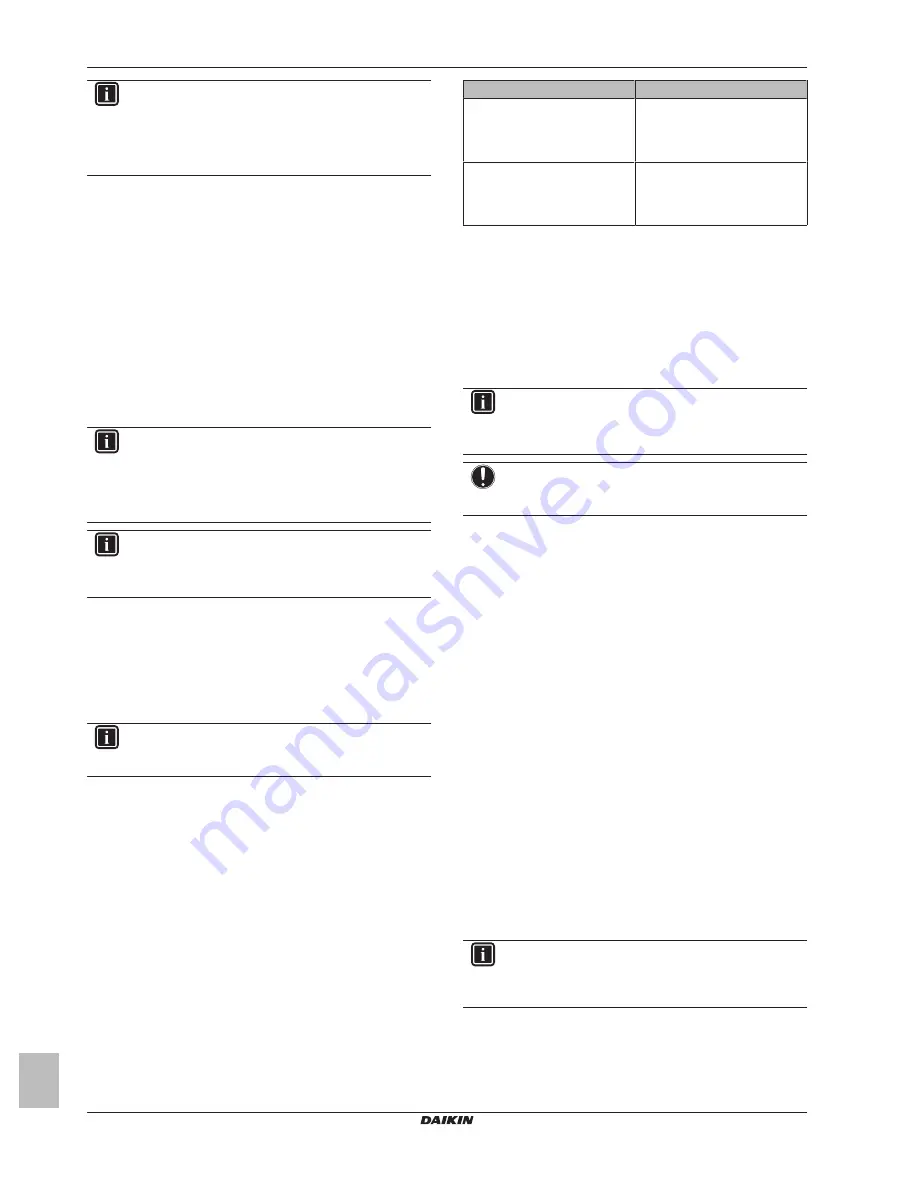
6 Configuration
Installer reference guide
10
BRBRP069A62
Daikin Altherma LAN adapter
4P464229-1A – 2017.11
INFORMATION
After the automatic power reset, the status LEDs go ON
and OFF alternately for 5 times. After this, the heartbeat
LED will start flashing, indicating normal LAN adapter
operation. It can take up to 30 minutes before the LAN
adapter is synchronised with the Daikin Altherma unit.
6.2.3
To update using the configuration web
interface
1
Go
to
http://www.daikineurope.com/support-and-manuals/
product-information/
and download the latest LAN adapter
software (zip file) to your computer.
2
Unzip the zip file on your desktop.
3
Go to the configuration web interface.
4
On the configuration web interface, go to Upload adapter SW.
5
Follow the upload instructions set out on the web interface.
Result:
The LAN adapter software is now updated to the latest
version.
Result:
To implement changes, the LAN adapter automatically
performs a power reset.
INFORMATION
After the automatic power reset, the status LEDs go ON
and OFF alternately for 5 times. After this, the heartbeat
LED will start flashing, indicating normal LAN adapter
operation. It can take up to 30 minutes before the LAN
adapter is synchronised with the Daikin Altherma unit.
INFORMATION
For instructions on how to access the configuration web
interface, see
"6.3.1 Accessing the configuration web
interface" on page 10
.
6.3
Configuration web interface
The LAN adapter is largely configured via a dedicated configuration
web interface. It allows you to make changes to network settings,
and configure the adapter for use of the system in Smart Grid
applications. Additionally, it allows you to update the LAN adapter
software, and perform a factory reset.
INFORMATION
If 2 LAN adapters are present in the same LAN network,
configure them separately.
6.3.1
Accessing the configuration web interface
Normally, you should be able to access the configuration web
interface by browsing to its URL (http://altherma.local). If this is NOT
possible, 2 workarounds are available.
Access via URL
Prerequisite:
Your computer is connected to the same router the
LAN adapter is connected to.
Prerequisite:
The router supports DHCP.
1
In your browser, go to http://altherma.local
Workaround - LAN adapter IP address
Prerequisite:
Your computer is connected to the same network the
LAN adapter is connected to.
Prerequisite:
You have retrieved the LAN adapter's IP address.
1
In your browser, go to the LAN adapter's IP address.
To retrieve the LAN adapter's IP address, various ways are possible:
Retrieval via
Instruction
The Daikin Online Controller app 1
In the app, go to "Adapter
information" > "IP address".
2
Retrieve the LAN adapter's
IP address.
Your router's DHCP client list
3
Find the LAN adapter in the
router's DHCP client list.
4
Retrieve the LAN adapter's
IP address.
Workaround - DIP fixed IP address
Prerequisite:
Your computer is directly connected to the LAN
adapter with an Ethernet cable, and is NOT connected to any
network (wifi, LAN, …).
Prerequisite:
The power to the LAN adapter is OFF.
1
Put DIP switch 4 in the ON position.
2
Turn ON the power to the LAN adapter.
3
In your browser, go to
http://169.254.10.10
INFORMATION
For BRP069A61, 'power' is both the power supplied by the
indoor unit AND the 230 V AC detection voltage supplied
to X1A.
NOTICE
Use appropriate tooling to set the DIP switches to another
position. Beware of electrostatic discharge.
For more information on the DIP switch, see
"6.4 DIP switch" on
page 11
.
6.3.2
Network settings
To make changes to network settings, go to Network settings on the
configuration web interface.
To enable/disable DHCP
1
To enable DHCP, select Automatic.
2
To disable DHCP, select Manually.
To define a static IP address
Prerequisite:
Make sure Manually is selected.
1
Fill in the desired network settings.
2
To implement the settings, perform a power reset on the
adapter.
6.3.3
Smart Grid settings
To make changes to Smart Grid settings, go to Smart Grid on the
configuration web interface.
6.3.4
Factory reset
To perform a factory reset, go to Factory reset on the configuration
web interface.
INFORMATION
Performing a factory reset is also possible by way of the
DIP switch. For instructions, see
"6.4 DIP switch" on
page 11
.
To perform a factory reset
1
Click the reset button below Factory reset.
Summary of Contents for BRP069A61
Page 15: ......


































