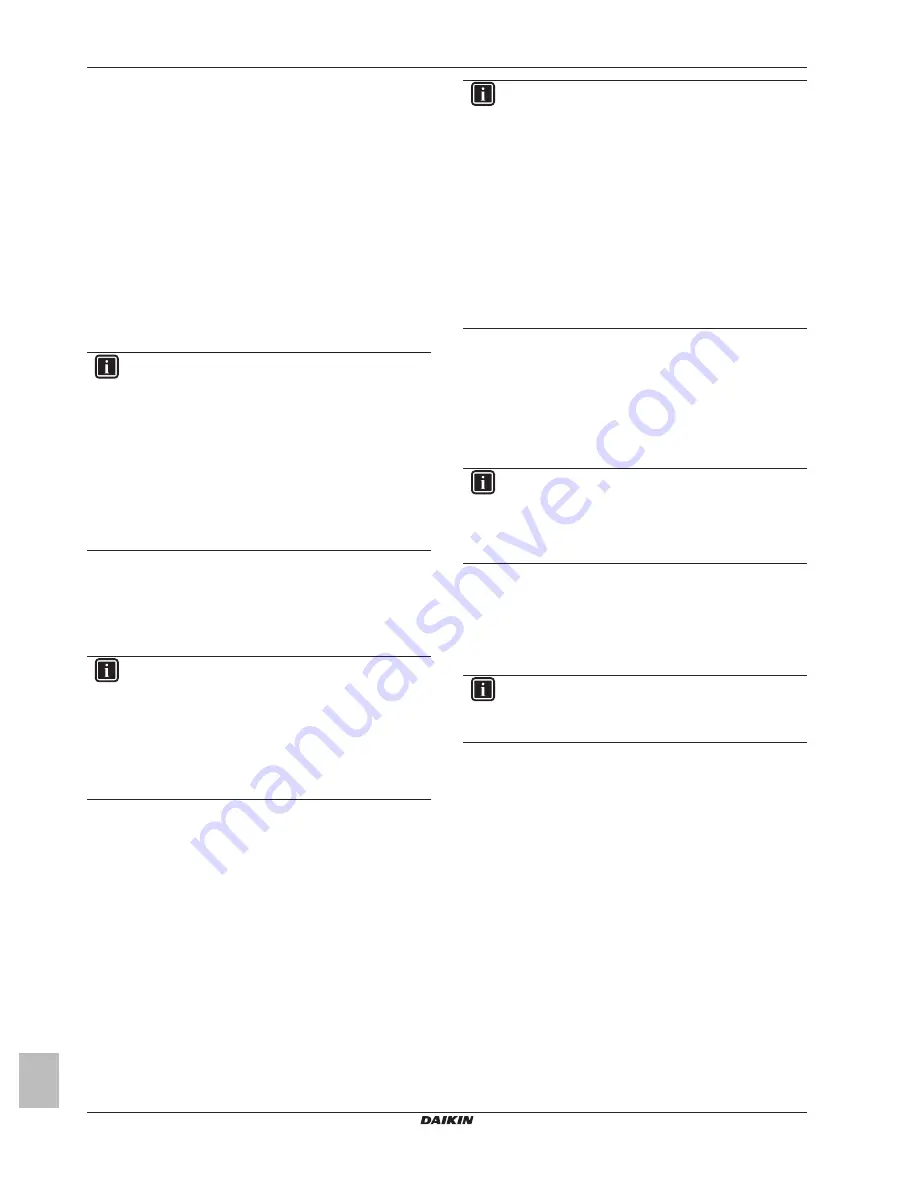
8 Troubleshooting
Installer reference guide
12
BRBRP069A62
Daikin Altherma LAN adapter
4P464229-1A – 2017.11
7.2.1
Energy buffering
The "Recommended ON" operation mode allows for buffering of
electrical energy into thermal energy. On the configuration web
interface, you can choose what to use as buffer: the domestic hot
water tank only, or the domestic hot water tank and the room.
To use the room as buffer
1
Make the appropriate setting on the configuration web interface.
2
Make sure user interface setting [C‑07] is set to 2: RT Control.
To use the domestic hot water tank as buffer
1
Make the appropriate setting on the configuration web interface.
2
Make sure a domestic hot water tank is part of the system.
3
Make sure user interface setting [E‑05] is set to 1: DHW.
4
Make sure user interface setting [E‑06] to 1: DHW tank.
INFORMATION
▪ The system will ONLY buffer energy when the Daikin
Altherma unit is in standby mode. Normal operation
(scheduled actions, etc.) has priority over energy
buffering.
▪ On the configuration web interface, the buffering is
default set to "domestic hot water tank only".
▪ The domestic hot water setpoint during domestic hot
water tank buffering is the maximum tank temperature
for the applicable tank type.
▪ The space heating/cooling setpoint during room
buffering is the comfort setpoint for the room.
7.2.2
Power limitation
In "Recommended ON" operation mode, the power consumption of
the Daikin Altherma system is limited either statically or dynamically.
In both cases, it is possible to include the power consumption of the
electrical heaters in the calculation (default NOT the case).
INFORMATION
▪ The electrical heaters will ONLY operate when the
power limitation is higher than the power rating of the
heaters.
▪ For ERLQ011~016 outdoor units, the power limitation
functionality is NOT available. When these outdoor
units are used in a Smart Grid system, they will operate
without power limitation. Electrical heater assistance,
however, will be disabled.
Static power limitation
The power consumption of the Daikin Altherma unit is limited
statically based on a fixed value (default 1.5 kW) that is set in the
configuration web interface. During energy buffering, the power
consumption of the Daikin Altherma unit will NOT exceed this limit.
Dynamic power limitation
To enable dynamic power limitation, the system requires an
electrical meter. In this case, the power limitation is auto-adaptive,
and dynamically performed based on the power injection into the
grid, measured by the electrical meter.
INFORMATION
▪ Make sure to connect the electrical meter in the correct
direction, so that it measures the total energy injected
INTO the grid.
▪ For dynamic power limitation to be possible, a single
connection point to the grid is required (one connection
point for the photovoltaic system AND the domestic
appliances). To function properly, the Smart Grid
algorithm requires the net sum of generated AND
consumed energy. The algorithm will NOT work when
there are separate meters for generated energy and
consumed energy.
▪ Since dynamic power limitation is performed based on
electrical meter input, you do NOT have to set the
power limitation value in the configuration web
interface.
7.3
"Forced OFF" mode
In "Forced OFF" operation mode, the external controller can be set
to trigger the system to deactivate the operation of the outdoor unit
compressor and the electrical heaters. This is especially useful when
a controller is available that can react to high energy tariffs. Once
active, "Forced OFF" mode will cause the system to stop space
heating/cooling, as well as domestic hot water production.
INFORMATION
Once connected to run in one of the Smart Grid operation
modes, the system will keep running in that mode until the
input state is changed. Beware that if the system runs in
"Forced OFF" mode for a long time, comfort issues can
occur.
7.4
"Forced ON" mode
In "Forced ON" operation mode, there is NO power limitation. The
system selects the comfort setpoint for domestic hot water
production. The outdoor unit compressor and the electrical heaters
will consume as much energy as possible.
INFORMATION
Once connected to run in one of the Smart Grid operation
modes, the system will keep running in that mode until the
input state is changed.
8
Troubleshooting
8.1
Overview: Troubleshooting
This chapter describes what to do in case of problems.
It contains information about:
▪ Solving problems based on symptoms
▪ Solving problems based on error codes
Summary of Contents for BRP069A61
Page 15: ......


































