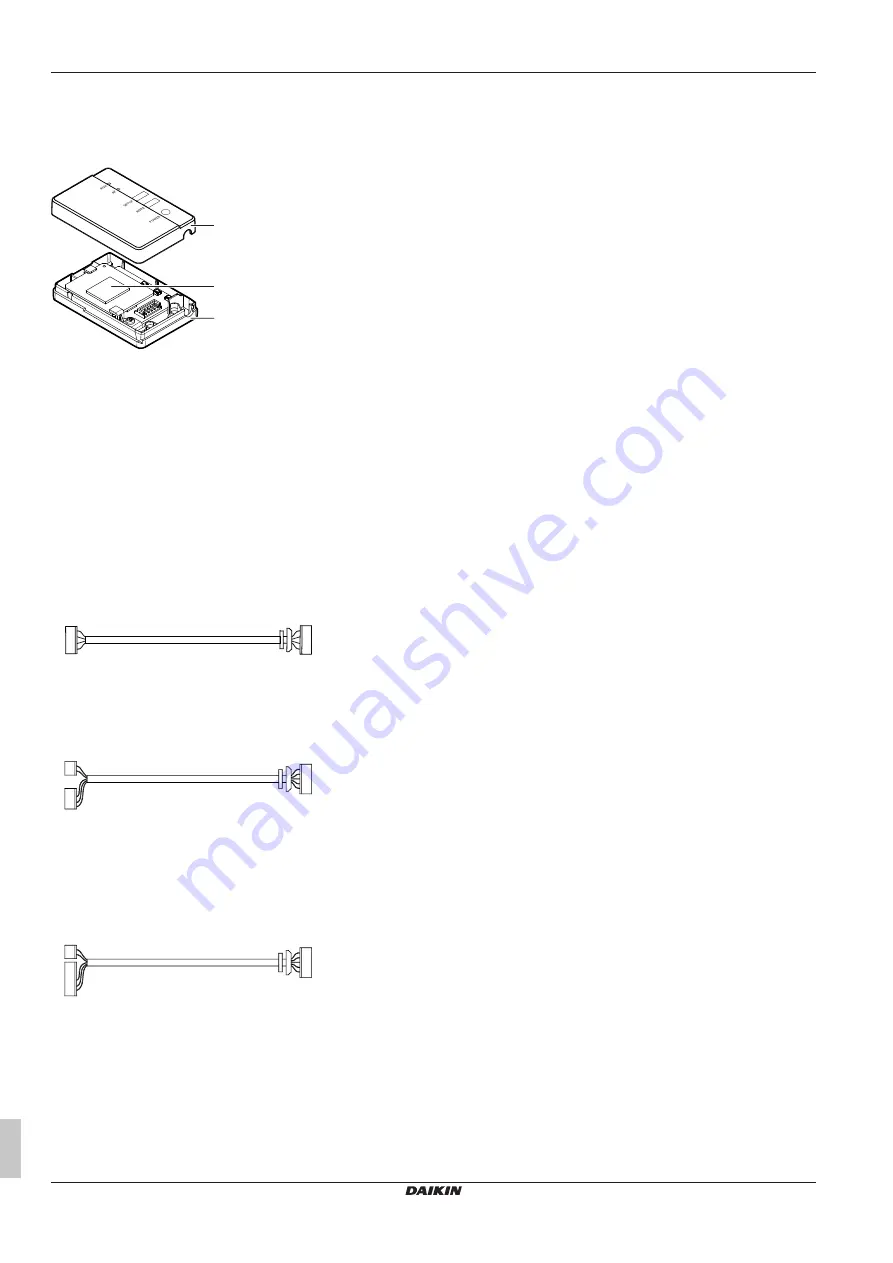
5 Installation
Installation manual
10
BRP069C51, BRP069C81, BRP069C82
Wireless LAN connecting adapter BRP069C41
4P567679-2H – 2022.04
5.3.2
To connect the adapter with the unit
1
Separate the upper casing from the lower casing.
a
c
b
a
Upper casing
b
Adapter PCB
c
Lower casing
2
Connect the indoor unit side connector to the indoor unit PCB port.
▪ BRP069C51: PCB port X801A
▪ BRP069C81 and BRP069C82: X35A and X50A
3
Connect the adapter side connector to the adapter.
Connection cable for BRP069C51:
a
b
a
Indoor unit side connector X801A
b
Adapter side connector
Connection cable for BRP069C81:
a
b
c
a
Indoor unit side connector X35A
b
Indoor unit side connector X50A (type 1)
c
Adapter side connector
Connection cable for BRP069C82:
a
b
c
a
Indoor unit side connector X35A
b
Indoor unit side connector X50A (type 2)
c
Adapter side connector


































