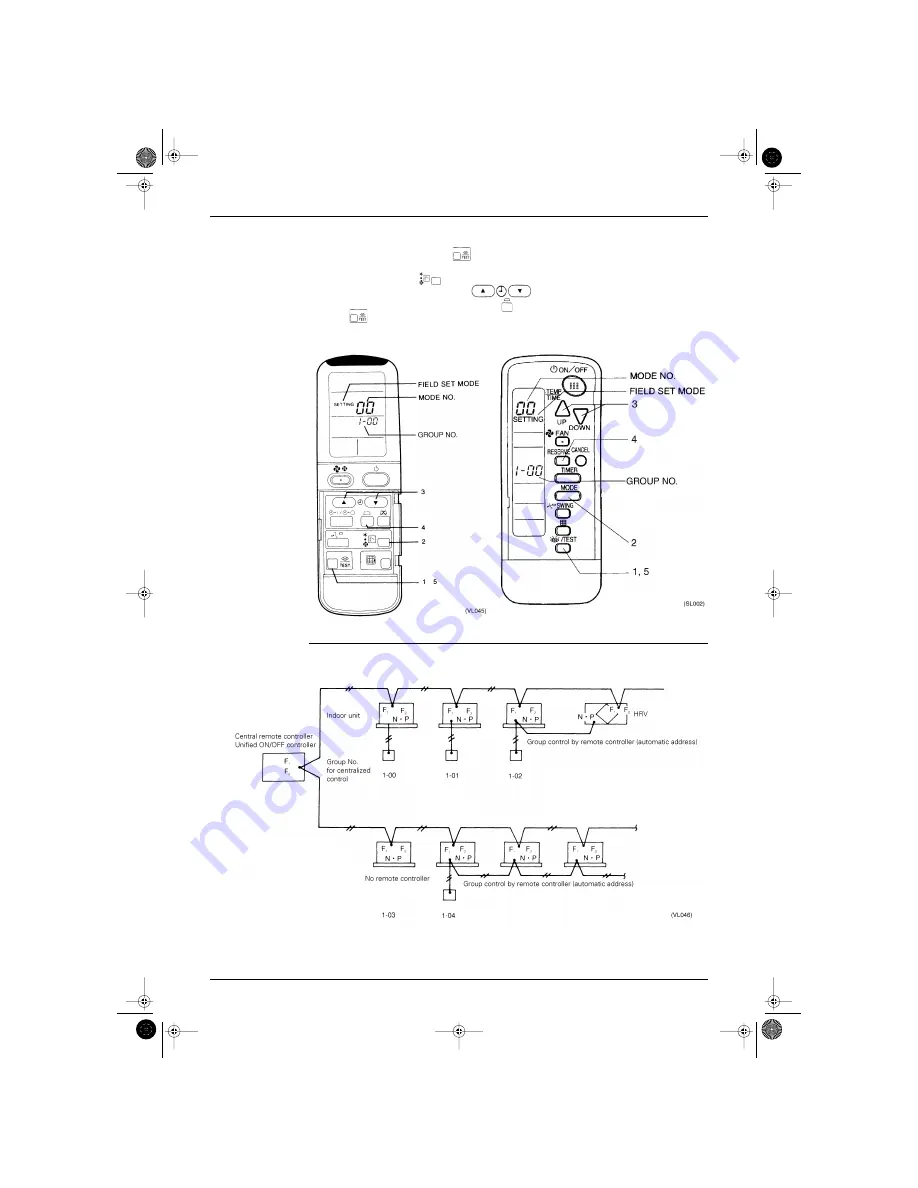
Test Operation
Si-95
64
Test Operation Inverter K Series
■
Group No. setting by wireless remote controller for centralized control
1. When in the normal mode, push
button for 4 seconds or more, and operation then enters the
“field set mode.”
2. Set mode No. “00” with
button.
3. Set the group No. for each group with
button (advance/backward).
4. Enter the selected group numbers by pushing
button.
5. Push
button and return to the normal mode.
Group No. Setting
Example
■
If you have to set the address for each unit for calculating cost, etc., set the mode No. to “30.”
SI-95.BOOK Page 64 Friday, March 31, 2000 10:59 AM
















































