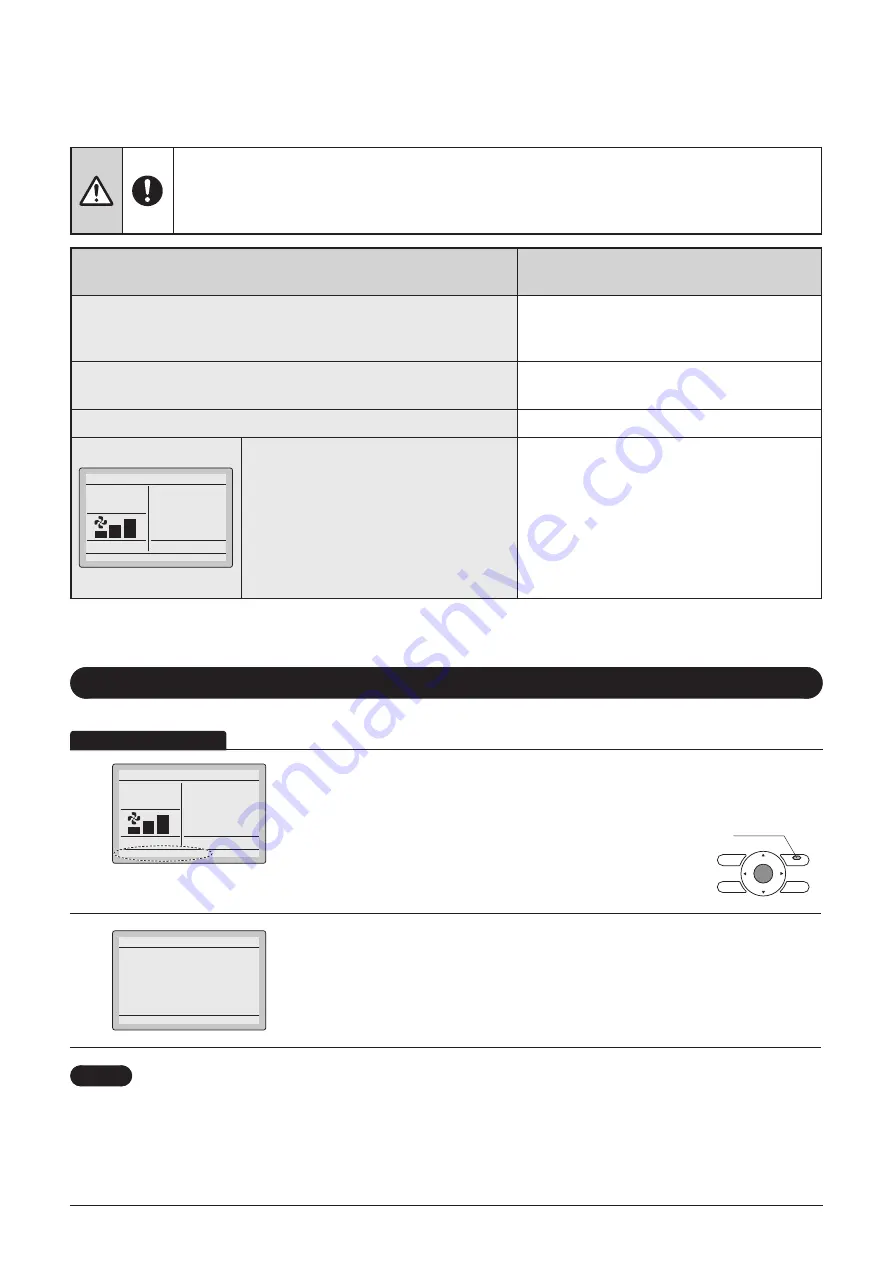
3P225748-4G English
16
Contact your dealer in the following cases
•
When the air conditioner is malfunctioning (e.g., giving off a burning odor), stop the
air conditioner and turn off power.
Continued operation under such circumstances may result in failure, electric shocks, or fire.
Contact your dealer.
Symptom
Measures to be taken before requesting
servicing
The fuse blows out or safety devices, such as the power
circuit breaker and ground leakage circuit interrupter trip
often.
Do not turn on the product.
The operation of the buttons on the remote controller is
inaccurate.
Turn off the product.
There are other malfunctions or faults.
Stop the operation of the product.
Cool
Set to
Error : Push Menu button
83
F
Either one of the following
messages flashes on the basic
screen of the remote controller.
“Error: Push Menu Button.”
* The operation indicator will blink.
“Warning: Push Menu Button.”
* The operation indicator will not blink.
Check the error codes. (Refer to chapter
below)
Error code Display
Operation Method
1
Cool
Set to
Error : Push Menu button
83
F
• If an error occurs, either one of the following items will blink in
the basic screen.
“Error: Push Menu Button.”
* The operation indicator will blink.
“Warning: Push Menu Button.”
* The operation indicator will not blink.
• Push Menu/OK button.
Operation
lamp
2
Error code:A1
Indoor Model
–––/000
Outdoor Model –––/000
• The error code blinks and the model name will appear.
• Notify your dealer of the Error code and Model name.
NOTE
In some case, AH09 can be displayed on the remote controller. This error code means that the cleaning operation
could not be performed due to overlapping operation timing (cooling or heating) and the cleaning schedule. This
can be avoided by setting the cleaning function out of the normal operation schedule. (E.g., normal operation
stops at 23:59 and cleaning starts at 00:00).






































