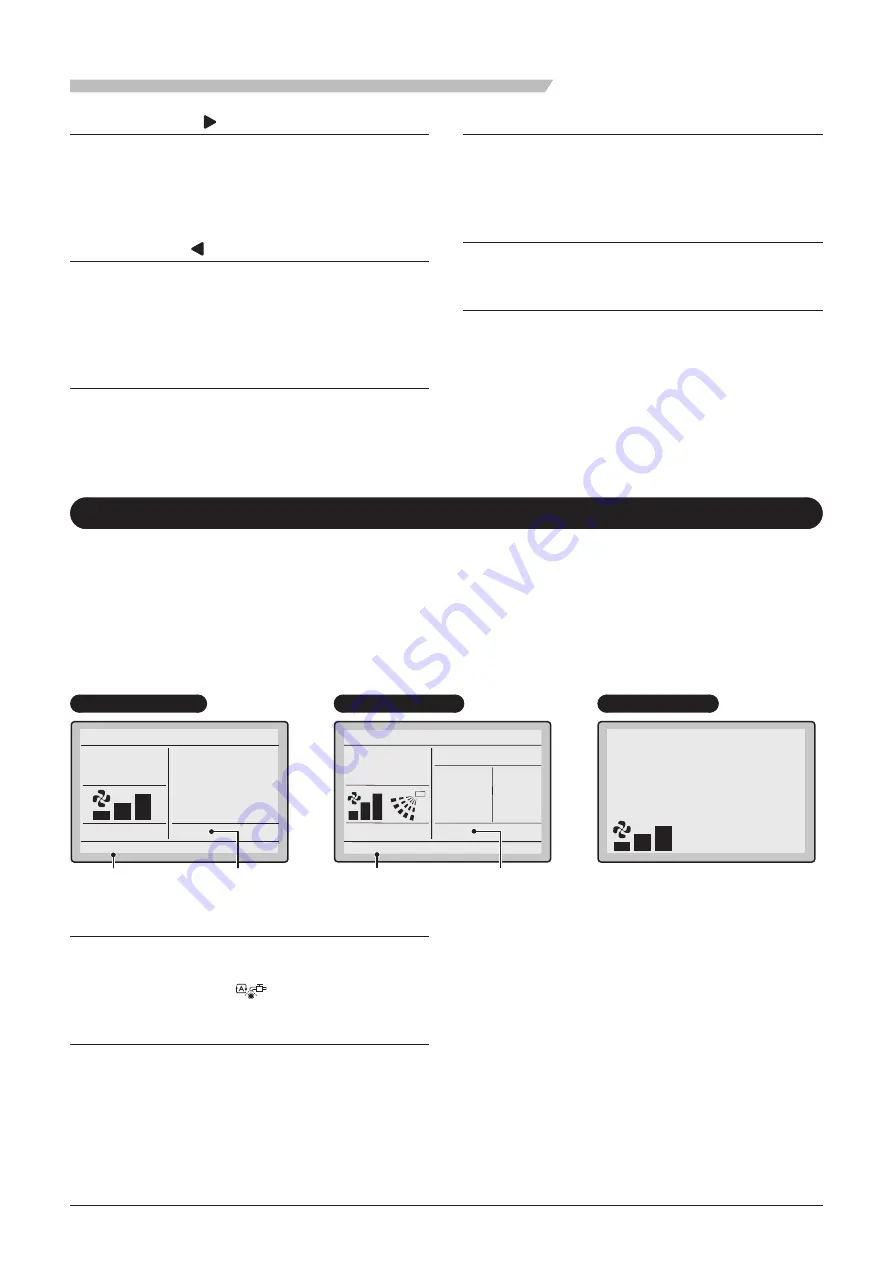
3P225748-4G English
4
6. Right button
• Used to highlight the next items on the right-
hand side.
• Each screen is scrolled in the right-hand
direction.
7. Left button
• Used to highlight the next items on the left-hand
side.
• Each screen is scrolled in the left-hand
direction.
8. On/Off button
• Push this button and system will start.
• Push this button again to stop the system.
9. Operation lamp
• This lamp illuminates solid green during normal
operation.
• This lamp flashes if an error occurs.
10. Cancel button
• Used to return to the previous screen.
11.
LCD (with backlight)
• The backlight will be illuminated for
approximately 30 seconds by pushing any
button.
• If two remote controllers are used to control a
single indoor unit, only the controller accessed
first will have backlight functionality.
1. “Filter auto-cleaning” display
• Displayed while the product is performing filter
auto-cleaning.
* In some models “
” might appear instead.
2. Message
The following message will appear.
“Error: Push Menu Button.”
“Warning: Push Menu Button.”
• Displayed if the error or warning is detected.
(Refer to page 16)
The messages “Collect dust.” and “Warning: Push
Menu Button.” will appear alternately.
• Displayed when the time to collect the dust in
the dust box has come. (Refer to page 10)
“Set clock from menu”
• Displayed to inform that the clock needs settings
again. (Refer to page 7)
• The product will not start filter auto-cleaning at
the designated period unless settings are made
again.
Liquid Crystal Display
• Three types of display mode (Standard, Detailed and Simple) are available.
• Standard display is set by default.
• Detailed and Simple displays can be selected in the main menu.
For details, refer to the operation manual provided with the wired remote controller.
• Each of the following screens explains the state of the LCD display regarding filter auto-cleaning function.
For the contents of the LCD displays while the product is not in filter auto-cleaning operation, refer to the
operation manual provided with the wired remote controller.
Standard display
Detailed display
Simple display
Set to
Cool
Heat
83
F
68
F
Auto
Cool
Collect dust
AUTO CLN
FILTER
2. Message
1. “Filter auto-cleaning” display
Cool
Heat
83
F
68
F
Room
Fri
11:00
A
Set to
68
F
Return
Setting
Auto
Cool
Collect dust
2. Message
1. “Filter auto-cleaning” display
AUTO CLN
FILTER
68
F
68
F
83
F
Auto
Cool
Room
Set to
Heat Cool
Names and Functions








































