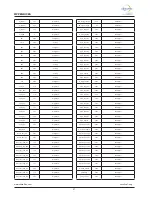cm-clic-cf-eng
www.clima-flex.com
12
COMMUNICATION PROTOCOL
The pCO has 4 independent communication ports configured as
follows:
• pLAN: Communicates with the pGD touch terminal using the Modbus
RTU protocol “Son”.
• Fieldbus 1: Communicates with the Expansion Modules (located in the
“Child” units) using the Modbus “Mother” protocol.
• BMS1: Communicates with a supervisory system using the BACnet*
protocol (License required).
• BMS2: Communicates with an external supervisory system such as
PlanWatch Pro using the Modbus RTU “Child” protocol.
Note:
The BMS1 port requires a communication card (pCOnet
to BACnet MS/TP or pCOweb for BACnet IP).
The
programming of the logic packet in the switching
protocol is also required.
An FLG-Modbus can also be connected to connect a BACnet
MS/TP.
ALARMS
The alarms that may occur, depending on the initial configuration
are:
• Sensor Failure Alarms: If a sensor is detected as disconnected or
broken, the algorithm being used will be disabled. If it is the head
injection sensor that was detected, the units will work in “Independent”
mode automatically.
• Phase Fault Alarm: Activated by a digital input. Motor protection is a
high priority alarm and stops all machine functions. It is reset manually.
• No Flow” Alarm: This alarm is a high priority alarm and stops all
machine functions. It is manually reset.
• Freeze Alarm: If the sensor temperature is below the programmed
threshold, this alarm will be activated. This condition stops all
functions of the equipment in question. This alarm automatically resets
once the temperature exceeds the reset value and will keep the unit in
reset mode (No power for operation for the programmed time.
• Water Freeze Alarm: Same case as the freeze alarm, but in this alarm,
the injection sensor reading is considered.
• High Pressure Alarm: It is triggered by a Digital input. This alarm is
a high priority event and stops the compressor operation, however it
does not disable the pump. It is a manual reset alarm. If it is an air-
cooled unit, a command will be sent to start the condenser fan. To
restart, keep the unit on high output, the compressor will not start until
the programmed time has elapsed.
• Low Pressure Alarm: This is activated by a digital input. This alarm
stops the compressor of the unit in question. It resets automatically,
however it keeps the unit in a low performance mode.
• Disconnect Alarm: If the system contains any “Son” units and any of
these units are disconnected, this alarm will be activated.
• High Condenser Temperature Alarm: This alarm is only available when
the unit is air cooled. The alarm is activated when the condenser
temperature reading exceeds the limit. No control action is taken.
• Condenser Flow Alarm: This alarm functions like the main Flow alarm;
it is activated only when the cooling system is water cooled.
• Lack of Refrigerant Alarm: This alarm is activated when a start
command is sent due to cooling demand, and the injection temperature
sensor detects a change in temperature for a period of time. This alarm
does not take Control actions and can be deactivated by the user.
USER INTERFACE
Navigation Bar
The Navigation bar is found on every
screen of the system. It appears
and disappears automatically by
pressing the tab at the bottom, as
shown in Fig. 11.
Figure 11. On-screen navigation
bar
When the tab is pressed the navigation menu will be displayed, as
in Fig. 12.
Figure 12. Example of navigation bar on the main screen
The navigation menu changes the access icons depending on
the context where the user is in the system. Potential navigation
buttons are shown below.
Control