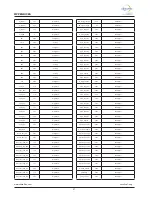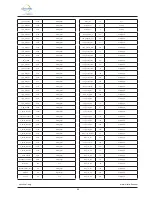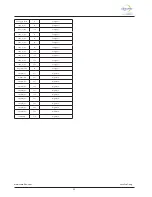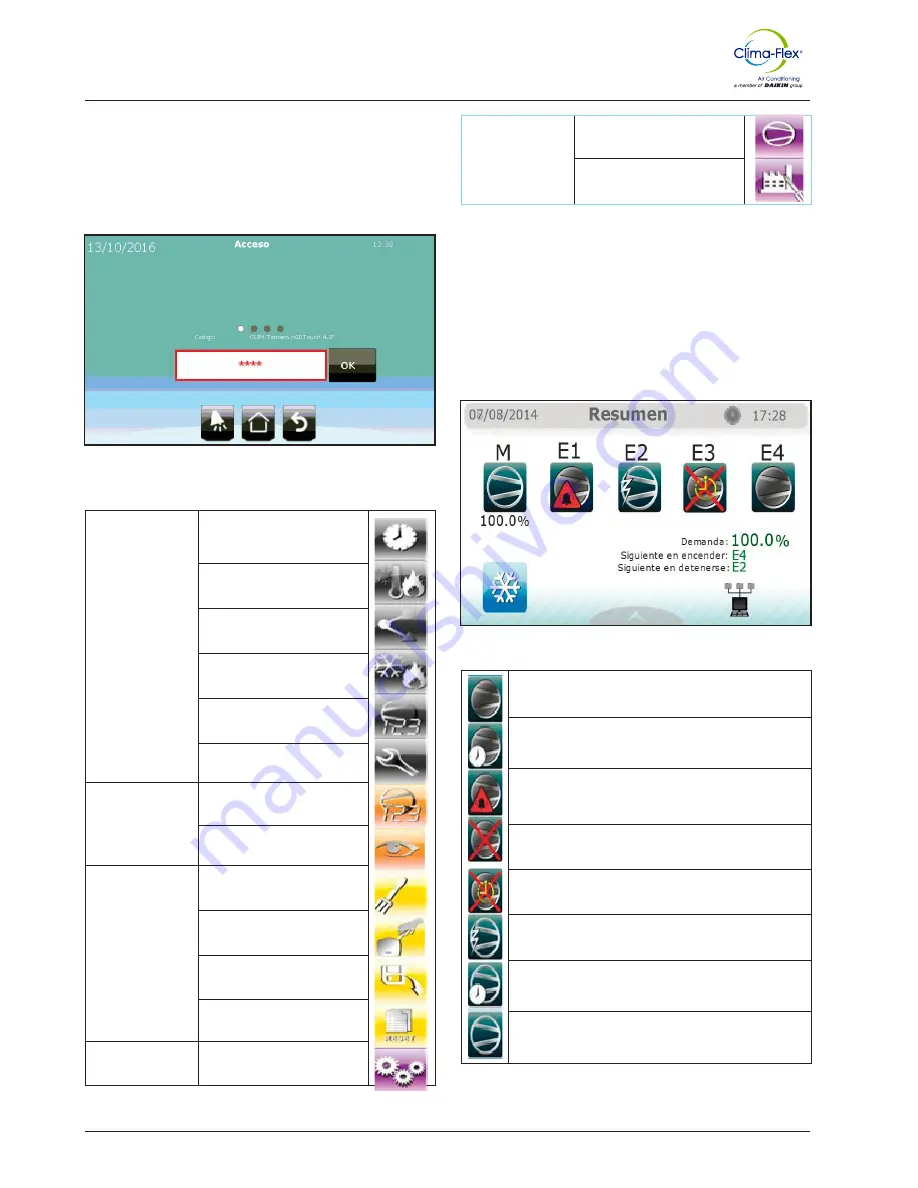
cm-clic-cf-eng
www.clima-flex.com
15
To access the menu of the Level 1, 2 and 3 sections, the user
must go to the “Access” section and enter the password for the
corresponding level.
The Level 3 password allows access to all levels, Level 2 accesses
Level 1 and 2, Level 1 only allows access to this level. Access to
this menu is restricted once the screen enters idle mode (after 2
minutes of inactivity).
Control
The following table shows the navigable menu options with the
required access level.
(Open Access)
Date and time settings
Control parameters
General description of the
system and equipment
Working Mode
Working hours counter
Access
Level 1
(Password 1)
Reset of hours counter
Maintenance
Level 2
(Password 2)
Settings
Calibration
Export Information
Delete Data
General Settings
Level 3
(Password 3)
Device Configuration
Level 3
SUMMARY
Here it is possible to view the status and operation of the entire
system. The first screen shows all configured units, the status of
the temperature control (Tandem or Independent), the operating
mode (Cooling or Heating) and the status of the Compressors.
Independent), the mode of operation (Cooling or Heating) and the
status of the Compressors.
If the control is in “Tandem” mode, it will also show the overall
system demand as well as the next unit to start or shut down
according to the rotation order and priority of the units.
The meanings of the compressor symbols are:
The compressor is off but ready to start if required.
The compressor has just been turned off and is protected by the
minimum timeout. It cannot be turned on again until this time delay
has elapsed.
The compressor has been turned off due to an alarm condition (High
or Low pressure) and will not turn on until this situation is resolved.
The compressor has been forced to shut down due to an alarm
condition (Freeze, Frozen Water, Motor Protector, etc.) and cannot
be turned back on until the condition is resolved.
Compressor is restarting after an alarm (freeze, frozen water or low
pressure) has been reset.
This symbol indicates that the fan has just started (if air-water) and
is waiting for the compressor.
The compressor has just started and cannot be stopped by control
request, only an alarm condition can stop the compressor during the
start-up period.
The compressor is on and available to be stopped if demand
requires it.