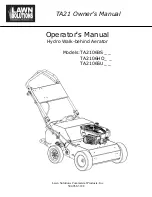cm-cliv-cf-eng
www.clima-flex.com
12
An alarm can be reset by pressing Alarm for more than 3 seconds.
If the condition that generated the alarm still exists, the alarm is
reactivated.
The alarm log can be cancelled by means of the ClrH parameter,
which can be accessed from the Service level from the terminal or
from APPLICA via smartphone, with BLE connection, through the
specific command on the alarms page (access to the “Assistance”
level is required).
The same operations can be performed from APPLICA via
smartphone through the specific commands on the alarms page
(BLE connection is required by accessing the “Assistance” level).
If you reach the end of the alarm list, “ESC” appears: press the
PRG key to exit the alarm list.
Pressing the Alarm key for more than 3 s resets the alarms: the text
noAL indicates that there are no more active alarms. Pressing the
PRG key exits the alarm list.
SHORTCUT FUNCTIONS
Only basic configuration parameters such as direct commands and
active alarms can be accessed through the user terminal without
password, or with password to those dedicated to unit configuration
and optimization.
Press DOWN for 3 s to access the direct access functions:
• Set point;
• Switching the unit on and off;
• Change of the operating mode (cooling/heating, only on
reversible units);
• Selection of the units of measurement.
In programming mode, the lower line indicates the parameter code
and the upper line the value.
Some of the alarms that are active in the control will be mentioned
below. These alarms will depend on the electrical configuration
and the model of the equipment and depending on these
configurations the alarms shown below may or may not depend
on the general configuration.
Alarm
Description
A05
This alarm indicates when the water return sensor
or water return probe is damaged or broken.
A06
This alarm indicates when the water injection sen-
sor is damaged or broken.
A10
This alarm indicates when there is a census or wa-
ter flow problem.
A12
This alarm usually appears together with the A10
alarm as it depends on the configuration to which
the pump was commissioned, otherwise the current
equipment containing this controller simply has a
pump configured in this case this alarm goes to-
gether with the configuration of the current pump.
A15
This alarm usually appears when the water tem-
perature does not drop due to the current cooling
process. This alarm is more of a warning than a se-
rious alarm since it is simply an indicator that the
equipment is not cooling and therefore the water
temperature is not dropping.
A20
This alarm indicates when the condenser tempera-
ture probe is broken or disconnected.
A21
This alarm indicates when the suction temperature
probe is broken or disconnected.
A25
This alarm indicates when the high pressure switch
has undergone a change in its signal.
A29
This alarm indicates when the low pressure switch
is active.
A49
When the controller has a slave unit this alarm will
be present if the slave is disconnected.
Pressing the Alarm key silences the buzzer and displays the alarm
code. Pressing UP/DOWN scrolls through the list of other possible
alarms.
Control