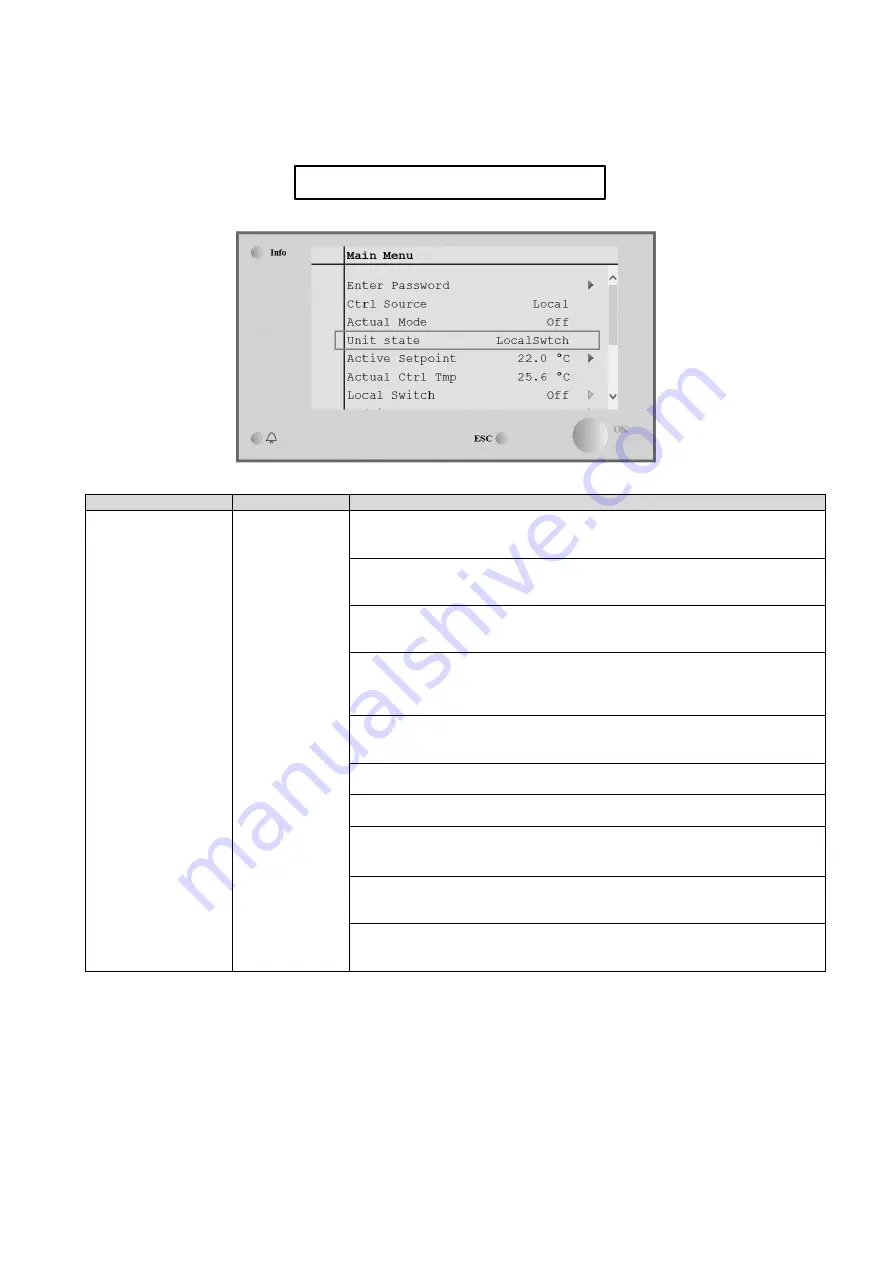
D-EOMOAH00903-21_01EN - 10 / 37
6.3 Unit State
This item (read-only) displays the actual state of the AHU. All possible states are reported in the table below.
HMI Path: Main Menu -> Unit State
Main Menu item
Value
Description
Unit State
- Fire
- Emergency
- Alarm
- Manual
- Panel Switch
- Local Switch
- BMS
- Scheduler
- Ready
- Occupancy
Fire
:
AHU in Fire alarm state.
The AHU is in this state when a “
Fire Alarm
”
digital input is detected.
Emergency:
AHU in Emergency state
This state indicates that the Emergency button has been pressed.
Alarm
:
AHU in alarm state.
This state is displayed when an alarm has been detected.
Manual:
AHU in Test mode.
The AHU is in this state when
Local Switch
is set to
Test
.
Refer to
Local Switch
page for more details.
Panel Switch
:
Switch labeled “
Enable Switch
” located on the Electrical
Box is set to zero.
Local Switch
:
Local Switch setpoint in the HMI or switch on/off control
from Room Unit Interface are set to off.
BMS:
Network control by BMS is set to off
.
Scheduler
:
AHU in
On
state by
Time Scheduler.
Refer to
Time Scheduler
page for more details
Ready:
AHU in
Off
state by
Time Scheduler.
Refer to
Time Scheduler
page for more details.
Occupancy:
AHU in
On
state by
Occupancy
function.
Refer to
Room Unit
page for more details.
(
Appendix A
)





































