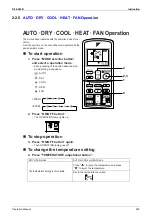Instruction
Si18-525B
234
Operation Manual
To adjust the vertical blades (louvres)
3. Press “SWING button”.
The display will light up and the louvres will begin to swing.
4. When the louvres have reached the desired position, press the
“SWING” button once more.
The display will go blank.
The louvres will stop moving.
Notes on louvres angles
Notes on flap angle
ATTENTION
• Always use a remote controller to adjust the louvres angles. In side the air outlet, a fan is rotating at a
high speed.
• When [ SWING ] is selected, the flap swinging range depends on the
operation mode. (See the figure.)
• The diffuser is kept open in DRY or COOL mode.
NOTE
• Unless [ SWING ] is selected, you should set the flap at a nearhorizontal
angle in COOL or DRY mode to obtain the best performance.
ATTENTION
• Always use a remote controller to adjust the flap angle. If you attempt to
move it forcibly with hand when it is swinging, the mechanism may be bro-
ken.
DRY COOL
Summary of Contents for D-Series
Page 1: ...Si18 525B Applied Models Super Multi Plus Cooling only Super Multi Plus Heat Pump D Series ...
Page 33: ...List of Functions Si18 525B 20 List of Functions ...
Page 71: ...Specifications Si18 525B 58 Specifications ...
Page 117: ...Refrigerant Flow for Each Operation Mode Si18 525B 104 Refrigerant Circuit ...
Page 171: ...Indoor Unit SkyAir Models Si18 525B 158 Function ...
Page 207: ...Test Operation and Field Setting for RA Indoor Unit Si18 525B 194 Test Operation ...
Page 336: ...Si18 525B Service Check Function Troubleshooting 323 ...
Page 469: ...Wiring Diagrams Si18 525B 456 Appendix ...
Page 475: ...Si18 525B vi Index ...