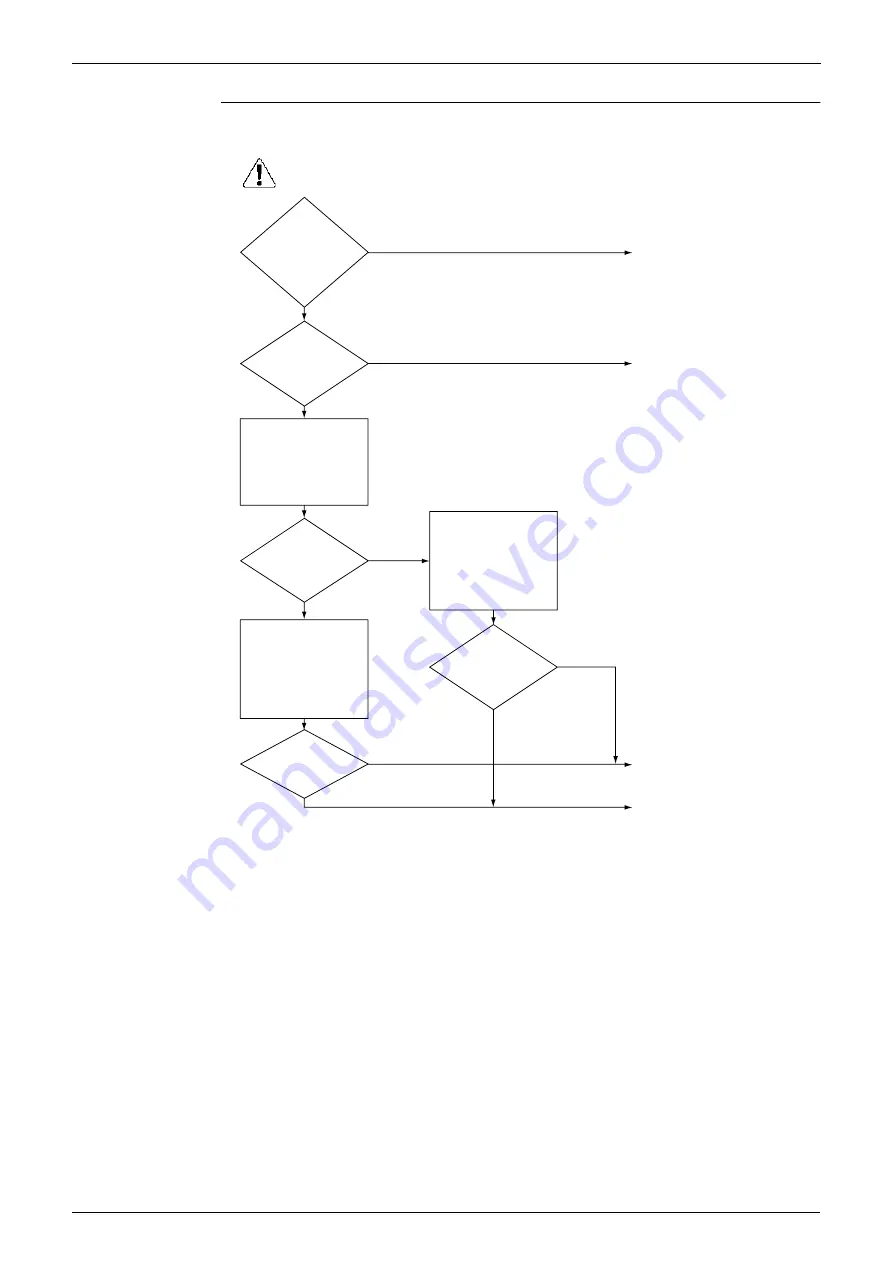
Troubleshooting for SkyAir Indoor Unit
Si18-525B
348
Troubleshooting
Troubleshooting
Disconnect X14A, turn
the power supply off
once and back on,
and check if the limit
switch has continuity
when the power
supply is turned back
on.
Connect correctly.
Connect correctly.
Replace the indoor unit P.C.B.
Replace the swing flap motor.
Is
the limit
switch's transfer
connector correctly
connected?
Does the swing
flap motor swing?
Are
the connectors
correctly connected
to X29A and X14A
on the PC
board?
NO
YES
YES
NO
YES
Does
continuity/no
continuity
reverse?
YES
220-240 VAC?
NO
NO
YES
NO
Turn the power
supply off once and
back on, and
measure the output
voltage of connector
X29A when the power
supply is turned back
on.
Turn the power supply
off once and back on,
and check whether the
swing flap motor
swings when the
power supply is turned
back on.
(S2009)
Caution
Be sure to turn off power switch before connect or disconnect connector,
or parts damage may be occurred.
Summary of Contents for D-Series
Page 1: ...Si18 525B Applied Models Super Multi Plus Cooling only Super Multi Plus Heat Pump D Series ...
Page 33: ...List of Functions Si18 525B 20 List of Functions ...
Page 71: ...Specifications Si18 525B 58 Specifications ...
Page 117: ...Refrigerant Flow for Each Operation Mode Si18 525B 104 Refrigerant Circuit ...
Page 171: ...Indoor Unit SkyAir Models Si18 525B 158 Function ...
Page 207: ...Test Operation and Field Setting for RA Indoor Unit Si18 525B 194 Test Operation ...
Page 336: ...Si18 525B Service Check Function Troubleshooting 323 ...
Page 469: ...Wiring Diagrams Si18 525B 456 Appendix ...
Page 475: ...Si18 525B vi Index ...
















































