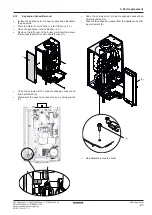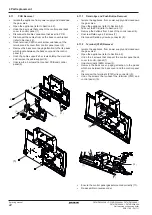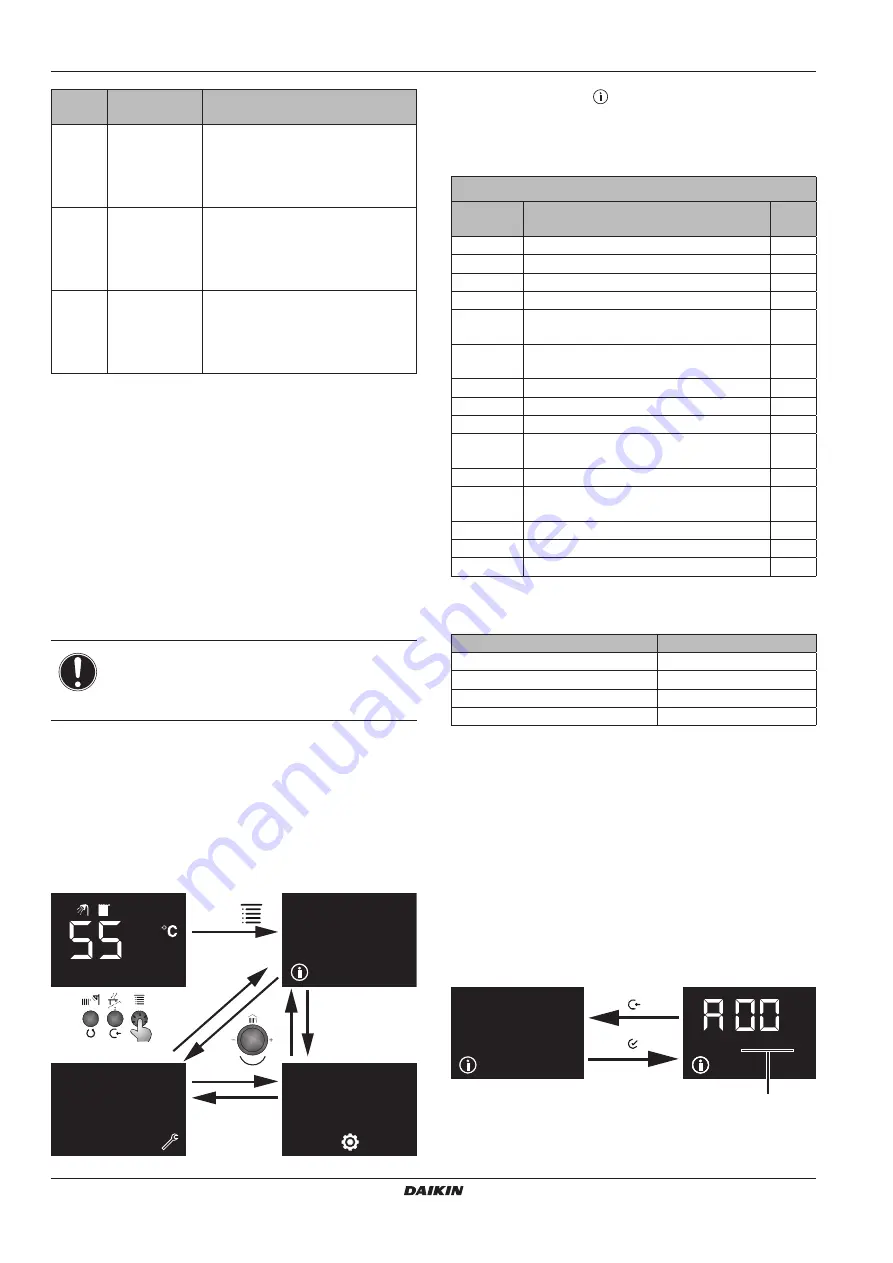
D2CND0 D2CND0 D2TND0
D2TND0 D2TND024A4AA
Wall-mounted condensing boiler
ESIE17-09 / 2017.11
Servicing manual
30
7 Operation
In case of a Warning or a Blocking error, the user interface
will leave Error mode and return to the home screen when the
cause of the error disappears.
In case of a lockout error, the boiler needs to be reset. Press
the reset button to remove the error, but only if the cause of
the error is gone. If the cause of the error is still there, the user
interface will enter error mode again. When the error is solved,
the user interface returns to the home screen.
If you turn any of the dials or push any button of the buttons
except Reset button during an error, the user interface will
display the home screen. After the timeout without any inter
-
action, instead of darkening, the user interface will enter error
mode.
A table with all error codes, the reasons for their
appearance, and possible solutions, is located at
the very end of this manual.
NOTICE
7.10
Menu Functions
Menu level 1
Push the Menu button while you are at homescreen to go the
Menu screen. This is menu level 1 screen. To switch between
Info, User Settings and Service Settings, turn the left dial. To
leave the menu and return to the home screen, press “Back”
for 2 seconds. When there is no user interaction for one min-
ute, the user interface will leave the menu and switch to the
blank screen.
7.10.1 Info Menu
The Info menu covers all possible information that is made
available to the end-user and to the installer. This parameters
are read only and can not be changed.
a) Not applicable if the sensor is not connected.
b) Maximum value during central heating operation:
Maximum value during domestic hot water operation = 100%
c) A10=0: Standby mode, burner is not active
A10=1: Start-up, preparation to ignition
A10=2: Ignition and flame stabilisition phase
A10=3: Release control (burner is on, operation phase)
A10=4: Post-purge phase
To go into the Info menu, press the Enter Button when the
icon is displayed on the menu level 1 screen.
Select an index between 00 and 14 with the right dial.
Press the Back button to return to menu level 1 screen.
a
a Change index with right dial
Error
type
Boiler opera
-
tion
User interface and Daikin Eye
War-
ning
Continue
The Daikin Eye does not enter
Error mode if burner is on. It turns
to red when the burner is off. The
LCD screen stays active and
displays the error code.
Bloc-
king
Blocked, turns
back to opera
-
tion if
cause disap
-
pears.
The Daikin Eye enters Error
mode. The LCD screen stays acti
-
ve and displays the error code.
Lockout
Blocked and a
reset
is required.
The Daikin Eye enters error
mode. The LCD screen stays ac
-
tive and displays the error code.
Also, the icon starts blinking,
indicating that a reset is required.
Model
Maximum CH capacity
D2CND024
91
D2TND024
100
D2TND018
75
D2TND012
52
INFO MENU
Parame-
ter No
Description (Short)
Unit
A00
Actual flow temperature
ºC
A01
Actual return temperature
ºC
A02
Actual DHW temperature
ºC
A03
Actual flue temperature
ºC
A04
(a)
Actual outdoor temperature (if outdoor
sensor is connected, otherwise “--”)
ºC
A05
(a)
Actual solar temperature (if solar sen
-
sor is connected, otherwise “--”)
ºC
A06
Actual water pressure
bar
A07
Actual domestic hot water flow rate
l/min
A08
(b)
Current set point of burner capacity
%
A09
(b)
Actual capacity of boiler in relation to
nominal capacity
%
A10
(c)
Actual phase of the burner
none
A11
Status of ON-OFF room thermostat,
indicate heat demand (HC1)
none
A12
Actual error code of boiler
none
A13
Actual fan speed (rpm/100)
rpm
A14
Current setpoint of boiler pump
%