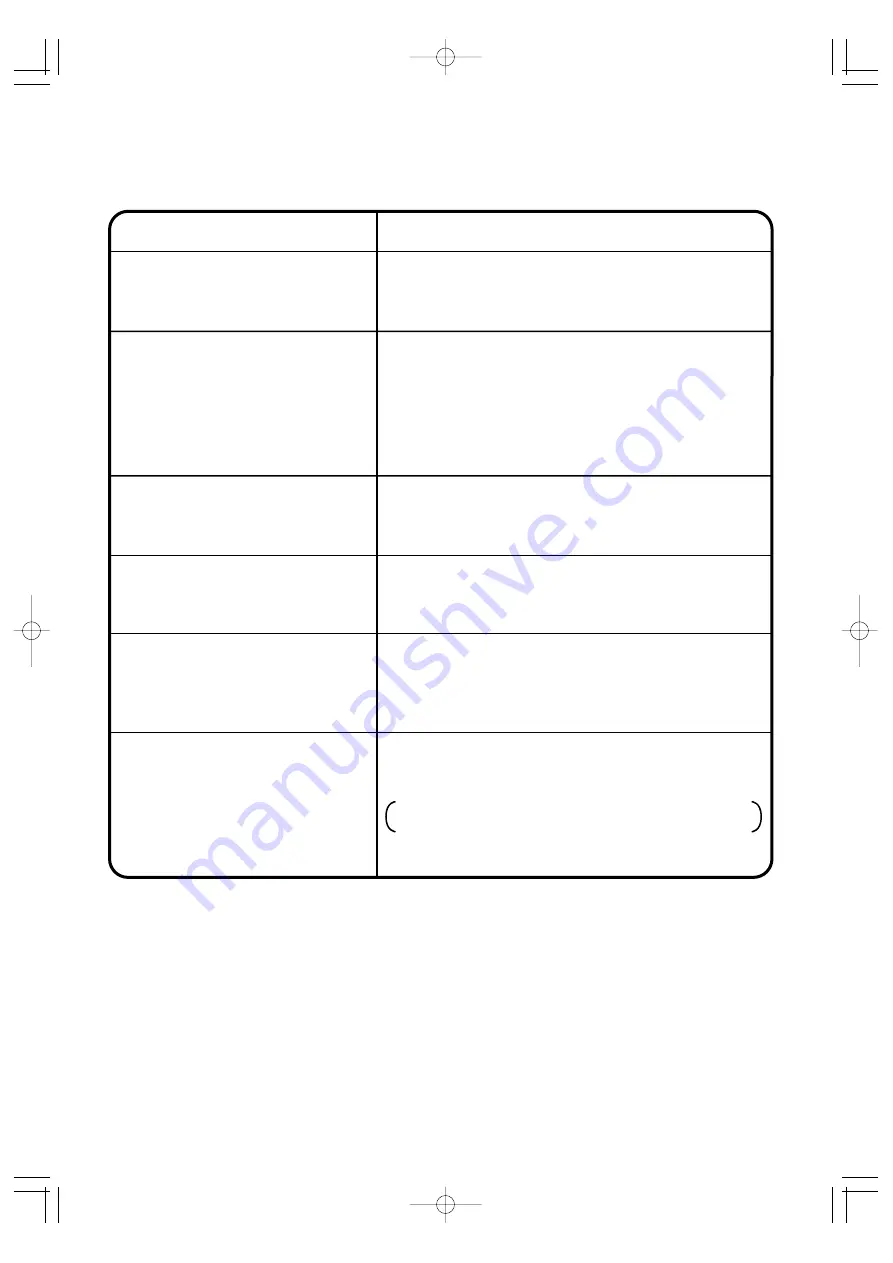
The intelligent Touch Controller is designed in such a way that
the buzzer sounds when any part of the screen is pressed. It
is normal.
Item
Description and Corrective Action
On the Monitoring screen,
buzzer sounds when an area
not allocated for a button for
operation is pressed.
The buzzer sound may occasionally break up when the load
on the CPU is particularly large, but this is not a problem.
Something is wrong with the
buzzer sound (the sound
breaks up, etc.)
While the Monitoring screen is shown, the screen is updated
every 3 seconds to show the latest status of air conditioners.
The screen may look flickering when the update is made. It is
normal.
The screen flickers at a regular
interval.
Updating of the display may take some time depending on the
communication status with the air conditioners connected.
Update is completed in a few seconds.
Touching the screen of the
intelligent Touch Controller does
not change the display soon.
There may be found some dots that are never illuminated or
always illuminated on a certain part of the LCD of the
intelligent Touch Controller. It is normal.
The LCD may inherently generate unevenness due to change
of temperature, which is normal.
Some dots of LCD are never
illuminated.
When adding an air conditioner to be connected to the
intelligent Touch Controller, trial running of the intelligent
Touch Controller, as well as of the air conditioner, is required.
When trial running of the intelligent Touch Controller has
not been performed, contact our representative.
An air conditioner to be connected
to the intelligent Touch Controller
has been added but the added air
conditioner cannot be monitored
on the Monitoring screen of the
intelligent Touch Controller.
9
3P073677-12P 04.11.22 6:40 PM ページ10


































