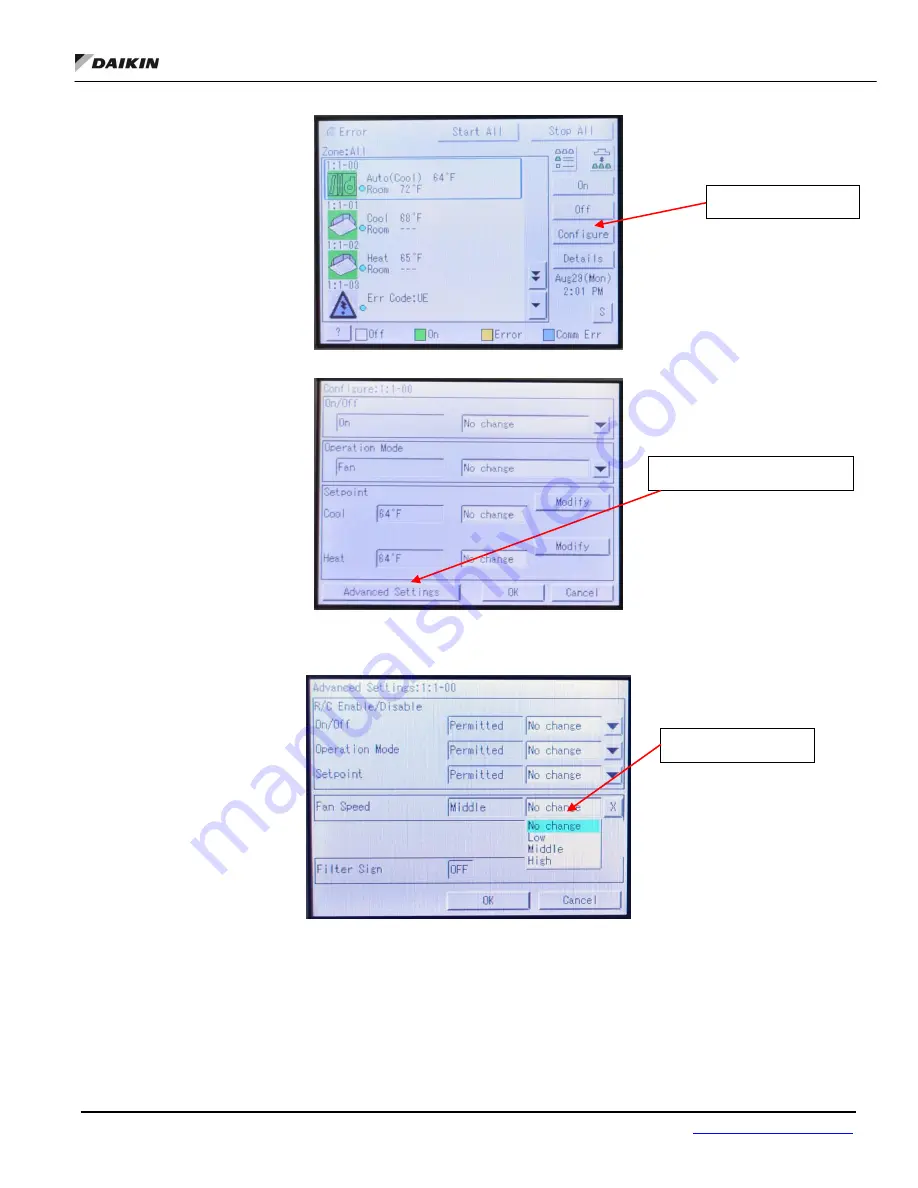
IM
1133-C
DIII-NET COMMUNICATION GATEWAY
23
www.DaikinApplied.com
Figure 28, MicroTech III Air Handling Unit Selected.
2.
On the Configuration Screen, press the Advanced Settings button.
3.
On the Advanced Settings screen, select the desired Fan Speed setting and press OK.
Figure 29, Advanced Settings Configuration Screen
Configure Button
Advanced Settings Button
Fan Speed Settings















































