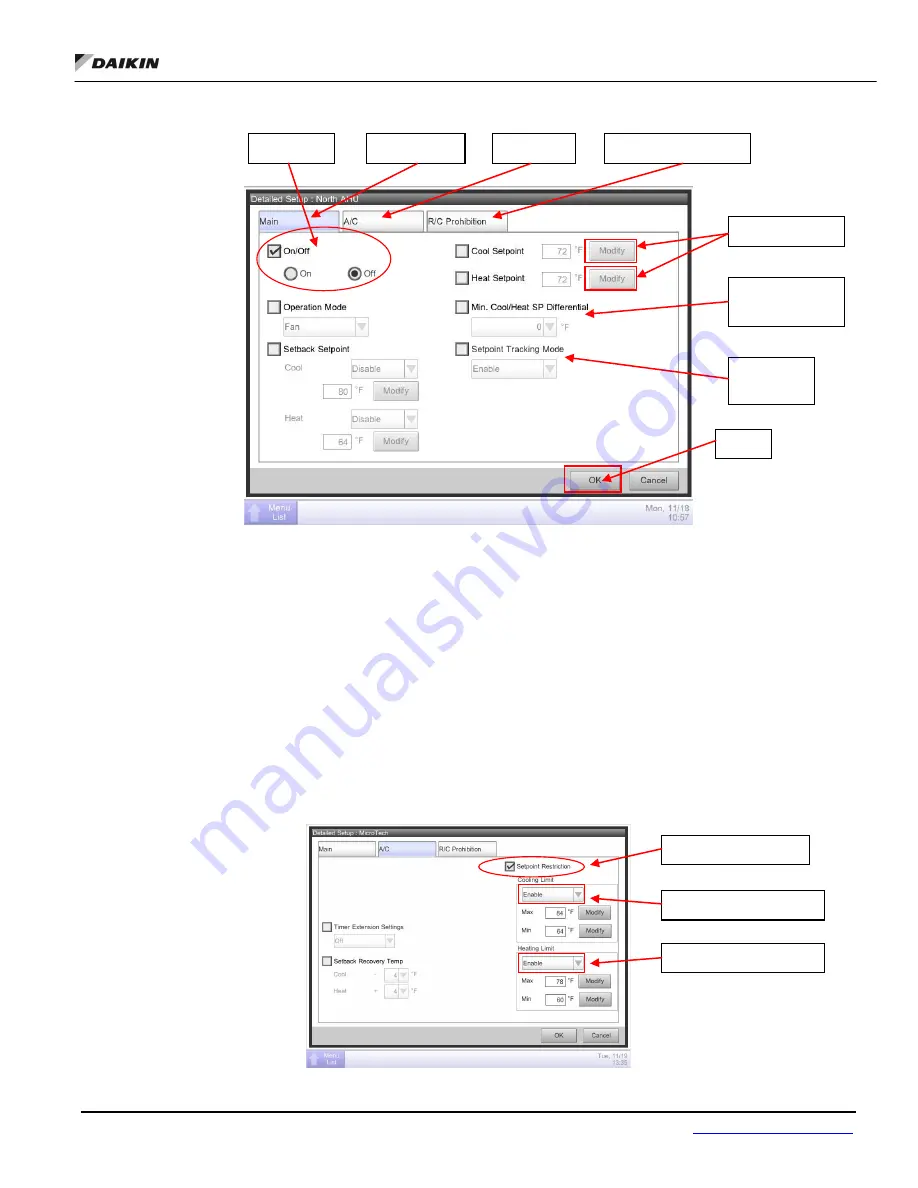
IM
1133-C
DIII-NET COMMUNICATION GATEWAY
34
www.DaikinApplied.com
Figure 53, Detailed Settings Screen
5.
Press OK to save changes.
6.
When prompted, confirm unit setup. Changes will be sent to the unit controller.
A/C Tab
– Setpoint Restrictions
1.
Select the A/C tab from the Detailed Settings screen. See Figure 53.
2.
Select the checkbox next to “Setpoint Restriction.”
3.
If it is preferred to use the setpoint restrictions from MicroTech III unit controller, Select “Disable” under Cooling
Limit and Heating Limit. Select “Enable” to restrict setpoints from the iTouch Manager.
Some setpoint restrictions will
always be enforced, see note at the end of this section.
4.
Modify the Min and Max setpoint values for Cooling and Heating. See Figure 54.
Figure 54, Setpoint Restrictions
5.
Press OK to save changes.
On/Off
Adjust Setpoint
Min Cool/Heat
SP Differential
Setpoint
Tracking
OK
Main Tab
A/C Tab
R/C Prohibition
Tab
Setpoint Restriction
Enable Cooling Limit
Enable Heating Limit





































