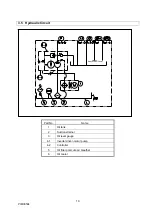13
PIM00504
2.2 Nomenclature
2.2.1 Models
(a) (b) (c) (d) (e)
(f)
(g)
(h)
(i)
(j) (k) (l)
(m)
(n)
EHU
∗∗ ∗∗
−
40
−
∗
∗
∗
∗
−
∗
∗
∗
∗
∗
∗
(a) Model
- EHU: EHU series
(b) Maximum discharge rate
- 14: 14 L/min (4 MPa only)
- 25: 25 L/min
- 30: 28.5 L/min (7 MPa only)
(c) Maximum operating pressure
- 04: 4.0 MPa - 07: 7.0 MPa
(d) Design number
- 40: #40 series
This progresses with model changes.
(e) Power supply input specifications
- (None) : Standard (3-phase, 200 V)
(f) Control power supply option
- (None) : Standard (none)
- S: Power and control system separation
(g) Communications option
- (None) : Standard (none)
- C: RS422/485 communication
(The factory default setting is RS422 communication.)
(h) Optional function
- (None) : Standard (none)
(i - N)
Non-standard unit control number
- (None) : Standard product
- 3-digit number or codes for unit options
- Code combination comprising up to 6 digits of alphabetic characters
Code Description
F
Water fill test tank
M
Water leak test tank
B
Oil filler port, yellow
G
Oil level gauge guard (yellow)
E
Oil level gauge guard (black)
J Microseparator
K Thermometer
L
Level switch (NO contact)
H
Level switch (NC contact)
P Temperature
switch
(NC
contact)
A
With plate compatible with #30
ECORICH
Unit option code
Unit option
Controller option