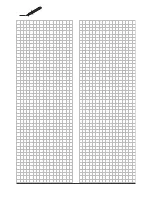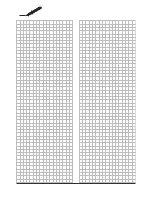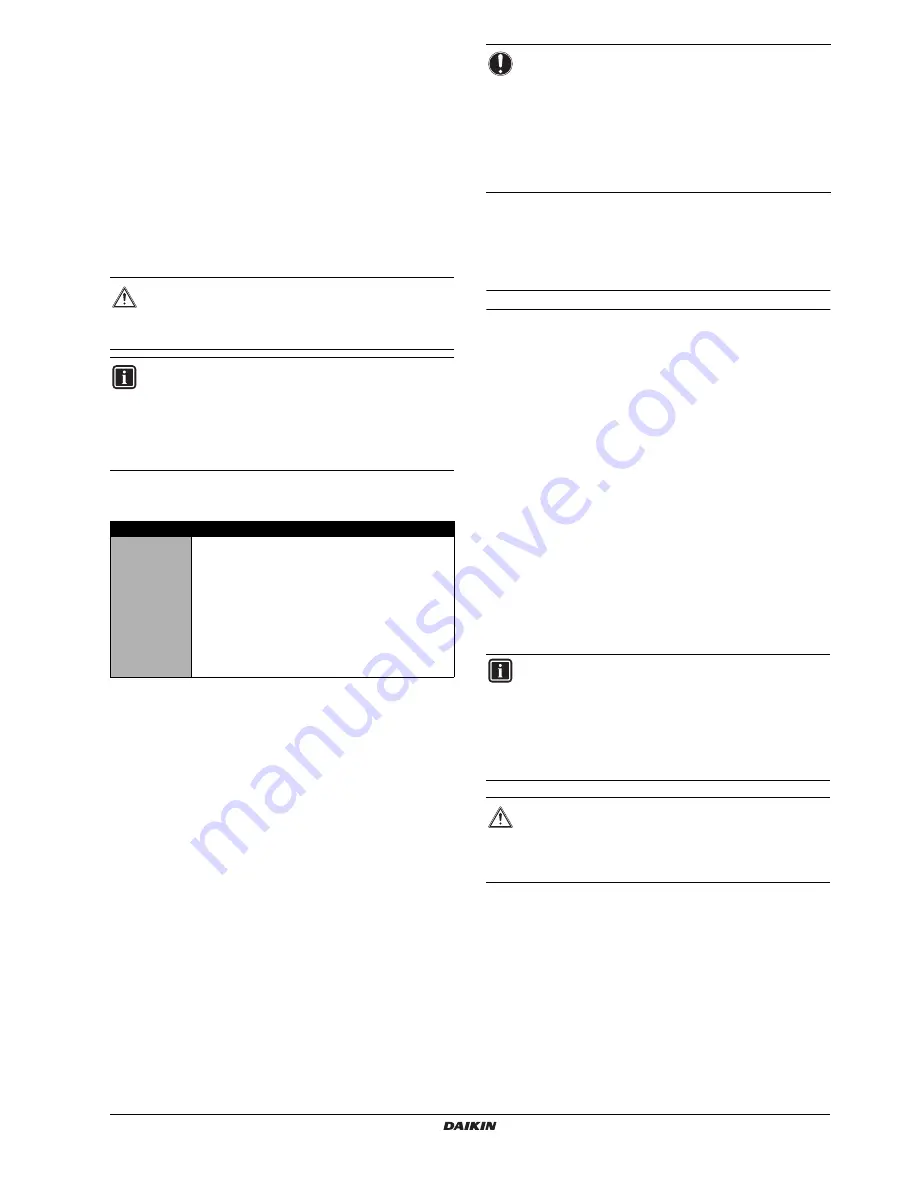
E(D/B)(H/L)Q011~016BB
Unit for air to water heat pump system
4PW67904-1 – 01.2011
Installation manual
48
11. T
EST
RUN
AND
FINAL
CHECK
The installer is obliged to verify correct operation of the unit after
installation.
11.1. Final check
Before switching on the unit, read the following recommendations:
■
When the complete installation and all necessary settings have
been carried out, be sure that all panels of the unit are closed. If
this is not the case, inserting your hand through the remaining
openings can cause serious injury due to electrical and hot parts
inside the unit.
■
The service panel of the switch box may only be opened by a
licensed electrician for maintenance purposes.
11.2. Pre-run checks
11.3. Automatic test run
When the unit is put into operation (by pressing the
y
button) for
the first time, the system will automatically perform a test run in
cooling mode. The test run will take up to 3 minutes, during which no
specific indication is given on the user interface.
During the automatic test run, it is important to ensure that the water
temperature does not drop below 10°C, which might activate the
freeze-up protection and thereby prevent the test run to finish.
Should the water temperature drop below 10°C, press the
h
/
c
button so the
h
icon is displayed. This will activate the backup heater
during the automatic test run and raise the water temperature
sufficiently.
If the automatic test run has ended successfully, the system will
automatically resume normal operation.
If there are misconnections or malfunctions, an error code will be
displayed on the user interface. To resolve the error codes, see
"13.3. Error codes" on page 53
.
11.4. Test run operation (manual)
If required, the installer can perform a manual test run operation at
any time to check correct operation of cooling, heating and domestic
water heating.
Procedure
1
Push the
z
button 4 times so the
t
icon will be displayed.
2
Depending on the unit model, heating operation, cooling
operation or both must be tested as follows (when no action is
performed, the user interface will return to normal mode after 10
seconds or by pressing the
z
button once):
•
To test the heating operation push the
h
/
c
button so the
h
icon is displayed. To start the test run operation press the
y
button.
•
To test the cooling operation push the
h
/
c
button so the
c
icon is displayed. To start the test run operation press the
y
button.
•
To test the domestic water heating operation push the
v
button. The test run operation will start without pressing the
y
button.
3
The test run operation will end automatically after 30 minutes or
when reaching the set temperature. The test run operation can
be stopped manually by pressing the
z
button once. If there are
misconnections or malfunctions, an error code will be displayed
on the user interface. Otherwise, the user interface will return to
normal operation.
4
To resolve the error codes, see
"13.3. Error codes" on page 53
.
DANGER
Never leave the unit unattended during installation or
servicing. When the service panel is removed live parts
can be easily touched by accident.
INFORMATION
Note that during the first running period of the unit,
required power input may be higher than stated on the
nameplate of the unit. This phenomenon originates from
the compressor that needs elapse of a 50 hours run in
period before reaching smooth operation and stable power
consumption.
Items to check
Electrical wiring
Inter-unit wiring
Earth wire
■
Is the wiring as mentioned on the wiring diagram?
Make sure no wiring has been forgotten and that
there are no missing phases.
■
Is the unit properly earthed?
■
Is the wiring between units connected in series
correct?
■
Are any of the wiring attachment screws loose?
■
Is the insulation resistance at least 1 M
Ω
?
-
Use a 500 V mega-tester when measuring
insulation.
-
Do not use a mega-tester for low-voltage circuits.
NOTICE
When the unit is put into pump down operation, the
automatic test run flag will be cleared. The next time the
system is put into operation, the automatic test run will be
executed again.
After finishing automatic test run or power ON/OFF, the
compressor will operate in the selected operation mode
and continue for certain time (set point on the remote
controller is overruled during this operation).
INFORMATION
■
To display the last resolved error code, push the
z
button 1 time. Push the
z
button again 4 times to
return to normal mode.
■
It is not possible to perform a test run if a forced
operation from the unit is in progress. Should forced
operation be started during a test run, the test run will
be aborted.
DANGER
■
Never leave the unit unattended with an open front
panel during test run.
■
To protect the compressor, make sure to turn on the
power supply 6 hours before starting operation.